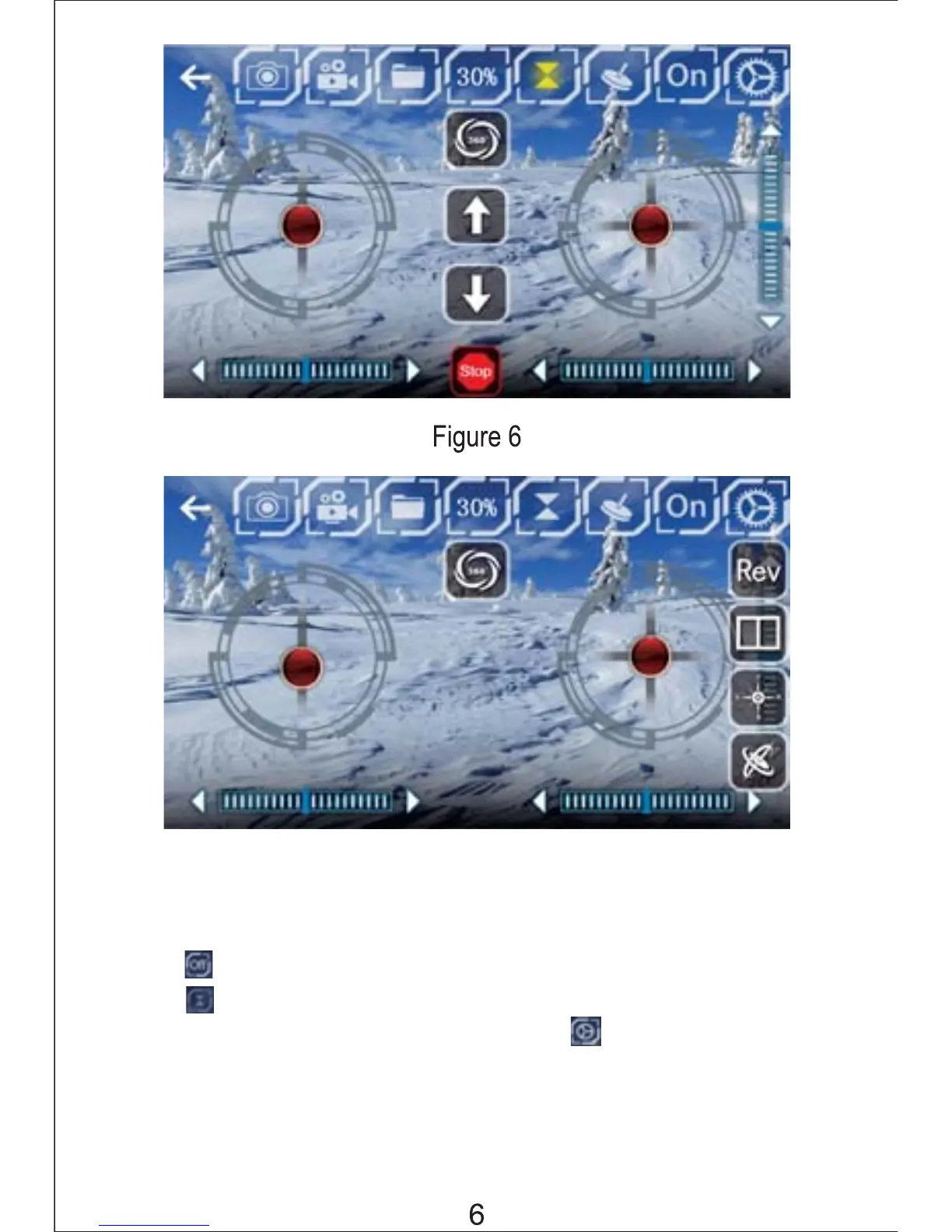3.Open the APP, enter the main interface, as shown in figure 3.
Click "play" into the manipulation interface, as shown in figure 4.
Click " " to enter ordinary control interface, as shown in figure 5
Click " ", Altitude Hold key becomes yellow, and enter the Altitude
Hold interface, as shown in figure 6. Click " " for more Settings
interface, as shown in figure 7.
4.When the Video links successfully, you can see the images that WIFI
camera transmits through your mobile phone screen.