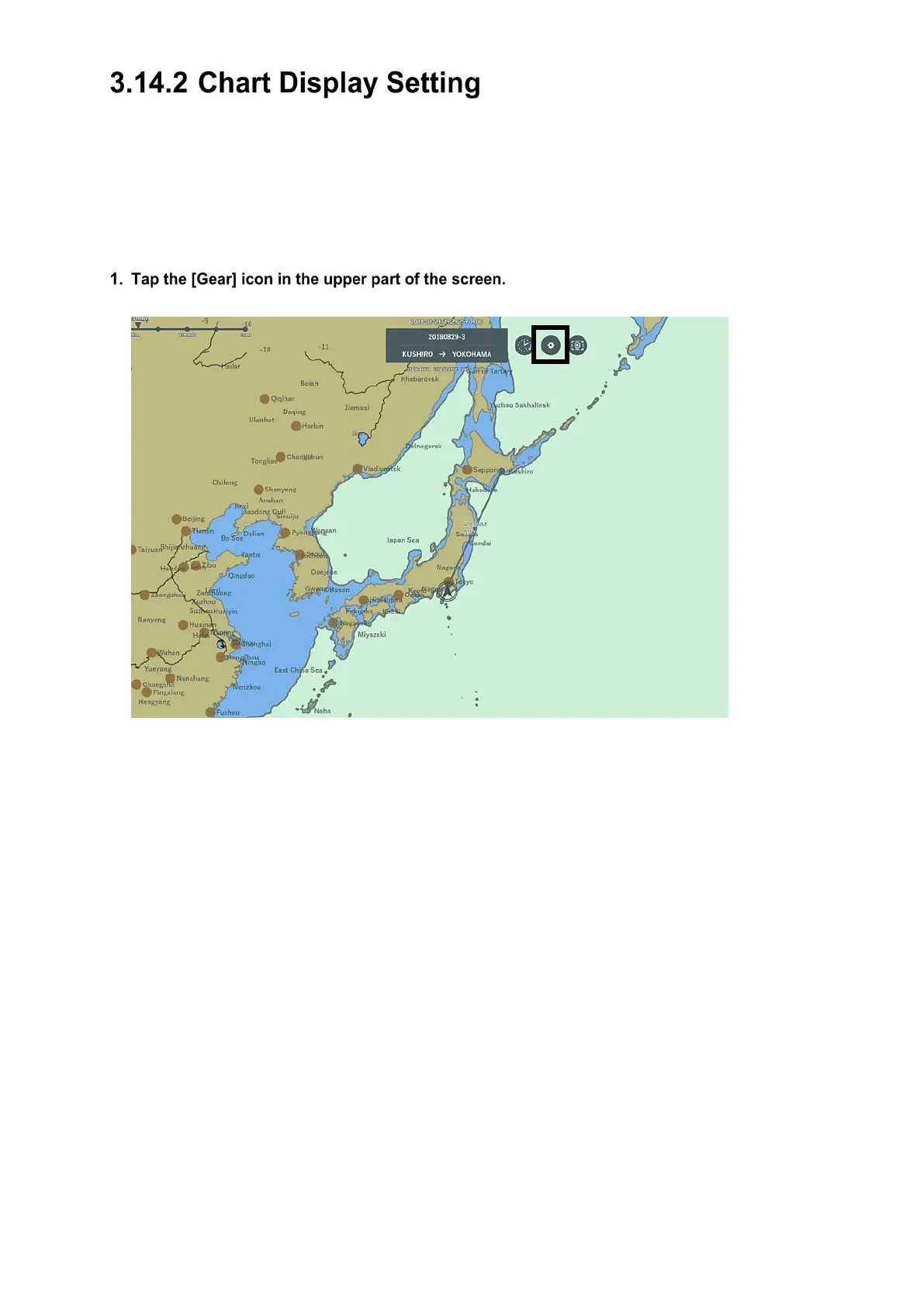3-131
Adjust the settings related to chart display.
• To perform the depth setting, select [Navigation].
• To select the displayed chart text, select [Chart Text].
• In case of setting Own ship wake, select [Track]
• To perform the AIS display setting, select [AIS].
The screen switches to the chart display setting screen.
