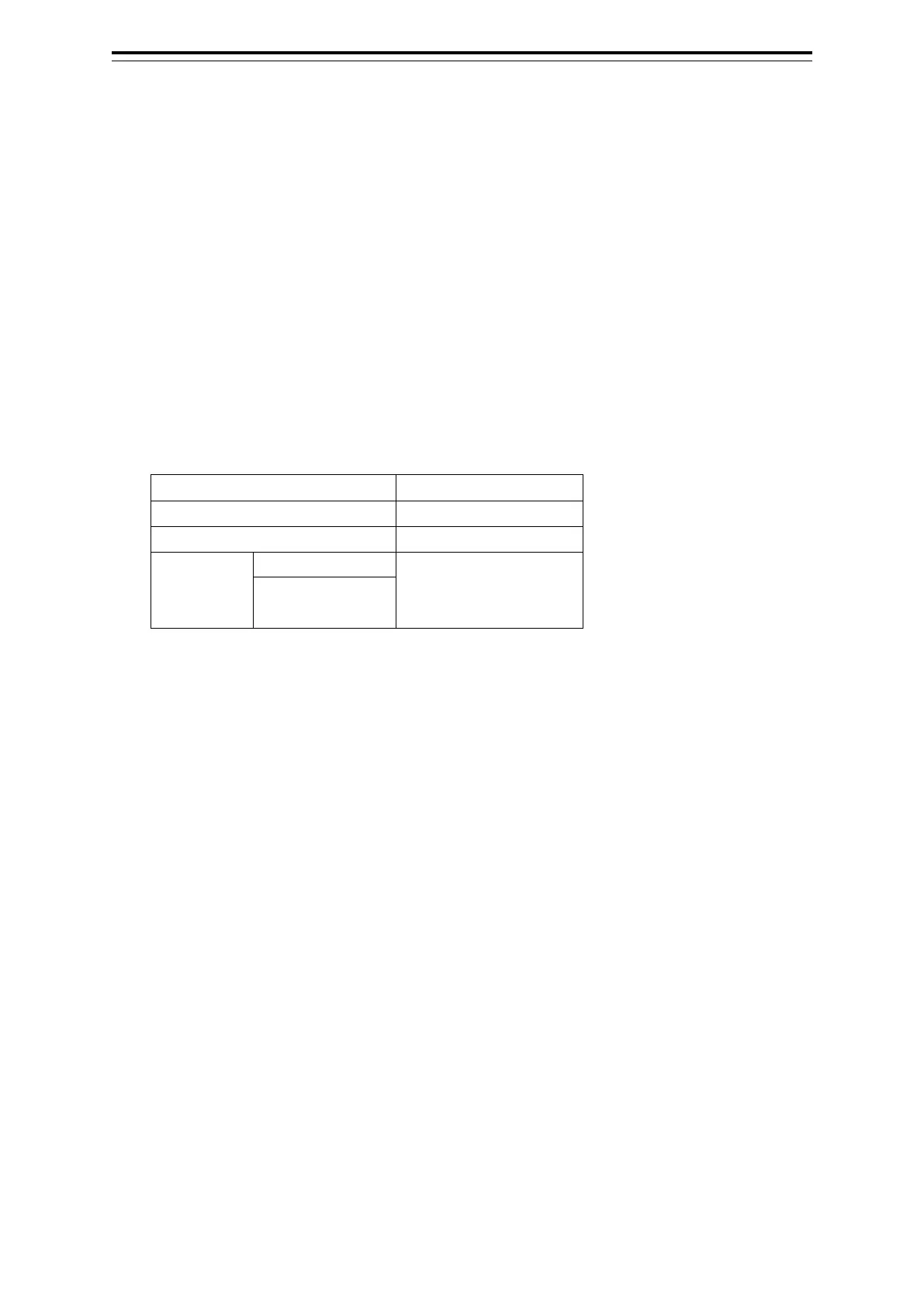15-13 Section 15 Maintenance & Inspection
15.4.2 Confirming the operation of the operation unit [Key
Test]
Confirm the operation of the keys of the operation unit.
[Operation procedure]
Open the Key Test screen by performing the following menu operations.
[Menu] button → Maintenance → Diagnosis → Key Test
1 Click on the [Key Test Start] button.
The image of the operation unit is displayed.
2 Operate the keys, buttons and dials in the operation unit.
If the performance of the operation unit is normal, the colours of the keys, buttons and dials are
changed.
3 When multiple operation units are connected, the operation unit can be switched to
the one to be tested by using the toggle button provided at the top left corner.
The following table shows the types of operation units.
Multi-function operation unit
MFD
operation
NCE-5605 + NCE-5625
Trackball unit +
4 Click on the [Key Test Stop] button after the operation check.
Returns to the [Diagnosis] dialogue.
15.4.3 Confirming the alert sound [Sound Test]
Confirm the alert sound.
[Operation procedure]
Open the sound volume test screen by performing the following menu operations.
[Menu] button → Maintenance → Diagnosis → Sound Test
1 Click on the [Sound Test Start] button.
A sound volume test starts. All the available beep sound volumes can be tested by increasing
the level from 0.
