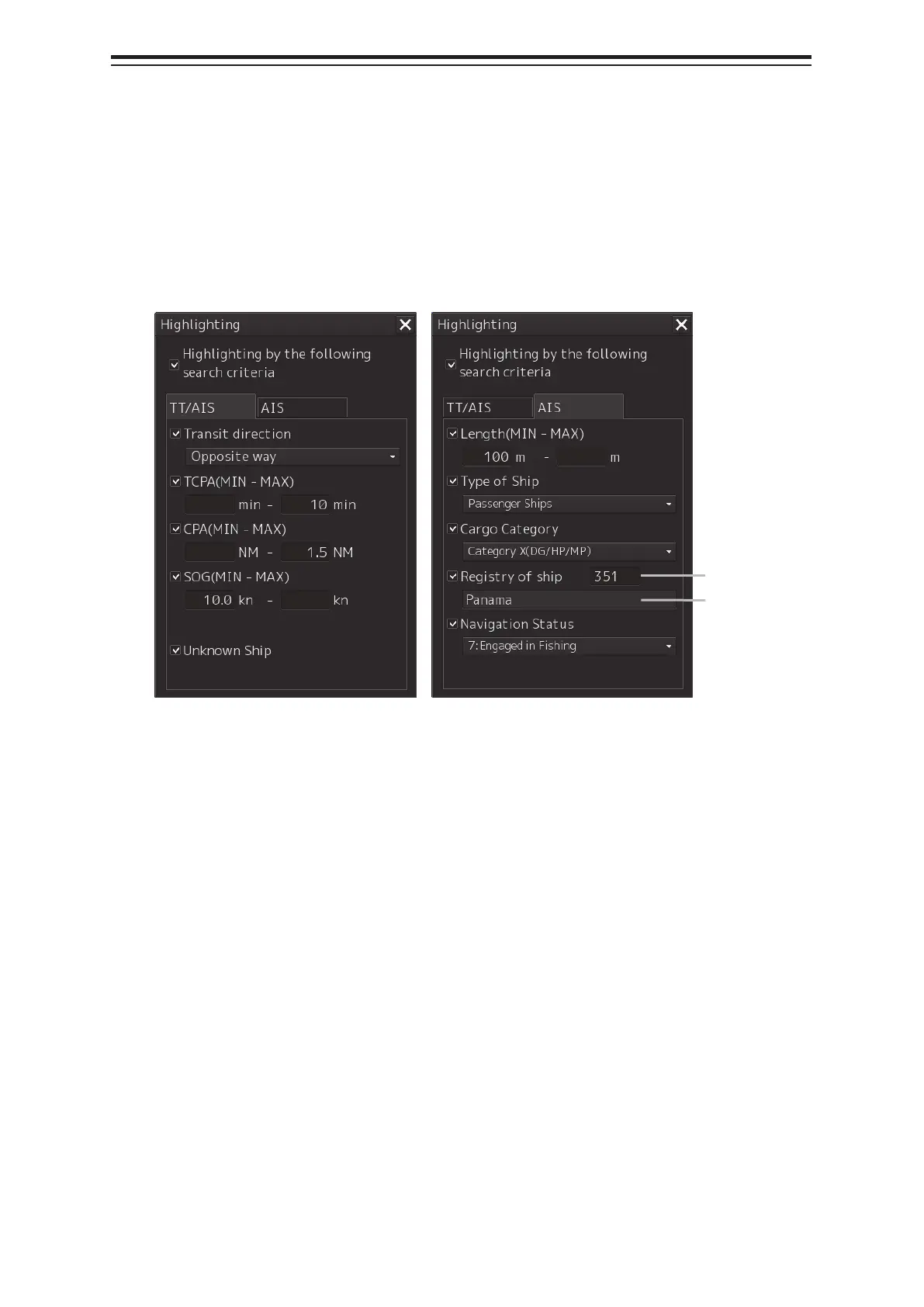Section 6 Target Tracking and AIS 6-72
6.12 Highlighting TT/AIS Symbols
TT/AIS symbols can be searched by specifying criteria and highlight them.
1 Click on the [Menu] button on the left toolbar.
The menu is displayed.
2 Click on [TT/AIS] - [Highlighting] on the menu.
The [Highlighting] dialog box appears.
3 To include all search criterions as highlight targets, select the [Highlighting by the
following search criteria] checkbox.
To exclude all search criterions from highlight targets, clear the [Highlighting by the following
search criteria] checkbox.
4 If the [Highlighting by the following search criteria] checkbox is selected in step 3
above, clear the checkboxes of the search criterion to be excluded from highlighting.
MMSI MID
Code input
box
Registry of
ship display
[TT/AIS] tab [AIS] tab
