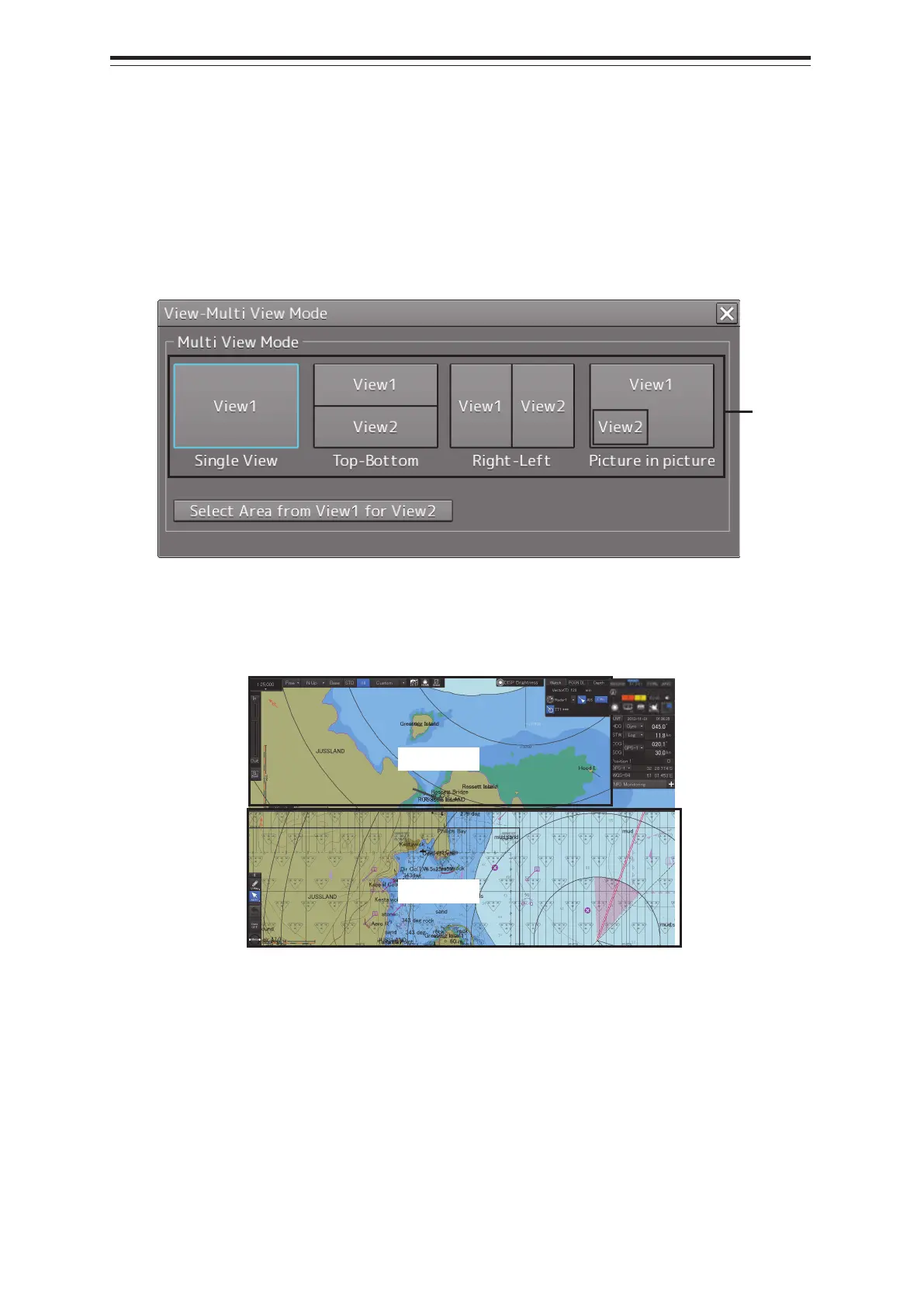Section 8 Functions of the ECDIS (Option) 8-36
8.10.1 Display of multi view
8.10.1.1 Displaying multi view
1
Click on the [Menu] button on the left toolbar.
The menu is displayed.
2 Select [View] - [Multi View Mode] on the menu.
The [Multi View Mode] dialog box appears.
3 Click on a multi view mode to select it.
The selected multi view mode takes effect.
Top-Bottom
View1
View2
View
modes
