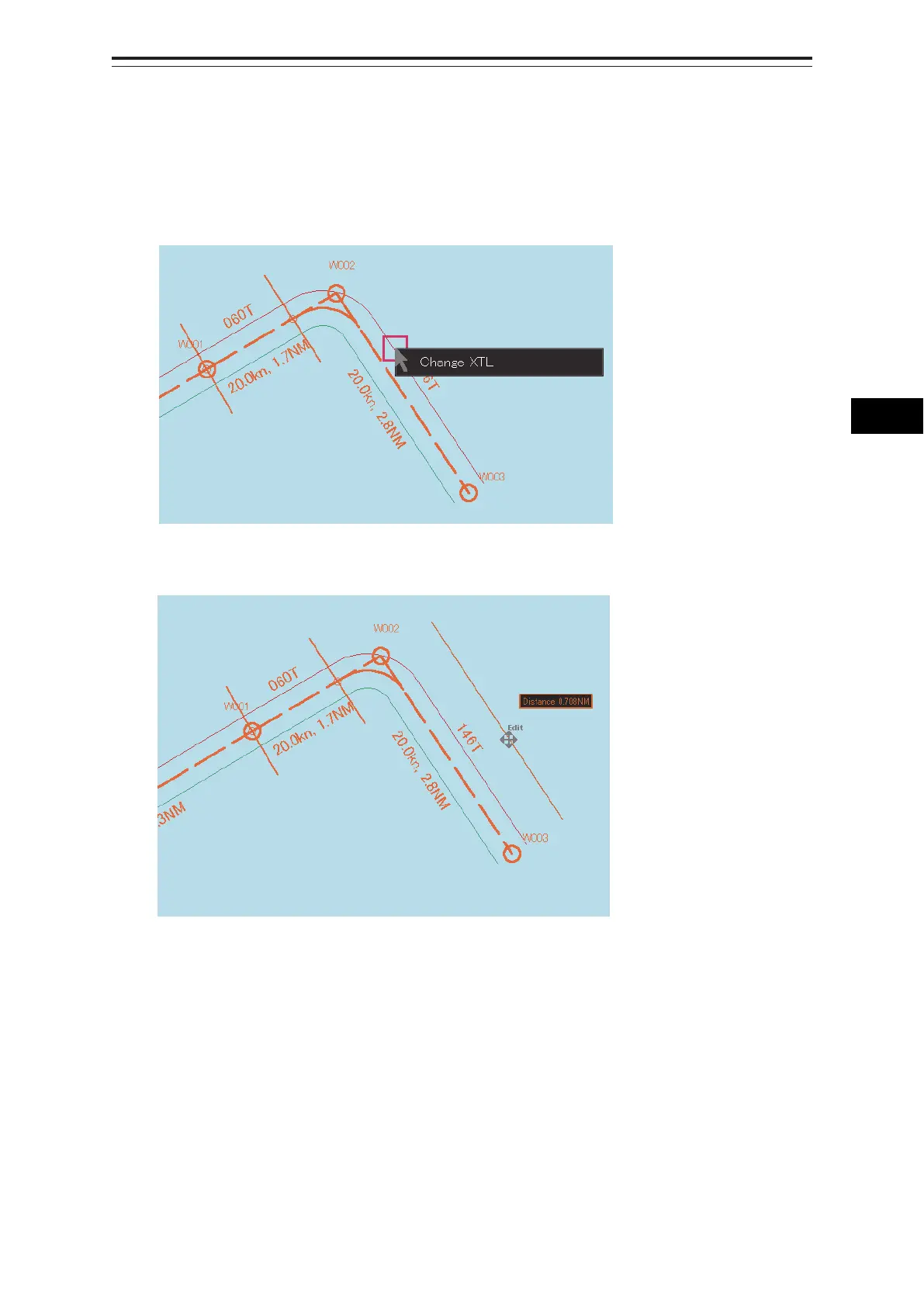9-57 Section 9 Route Planning
1
2
3
4
5
6
7
8
9
10
11
12
13
14
15
16
17
18
19
20
21
22
23
24
25
26
27
9.7.3.13 Changing XTD (cross track limit) on the context menu
1 Click the right mouse button on XTD.
The context menu is displayed.
2 Click [Change XTD] on the context menu.
3 Change the width of XTL by moving the cursor.
