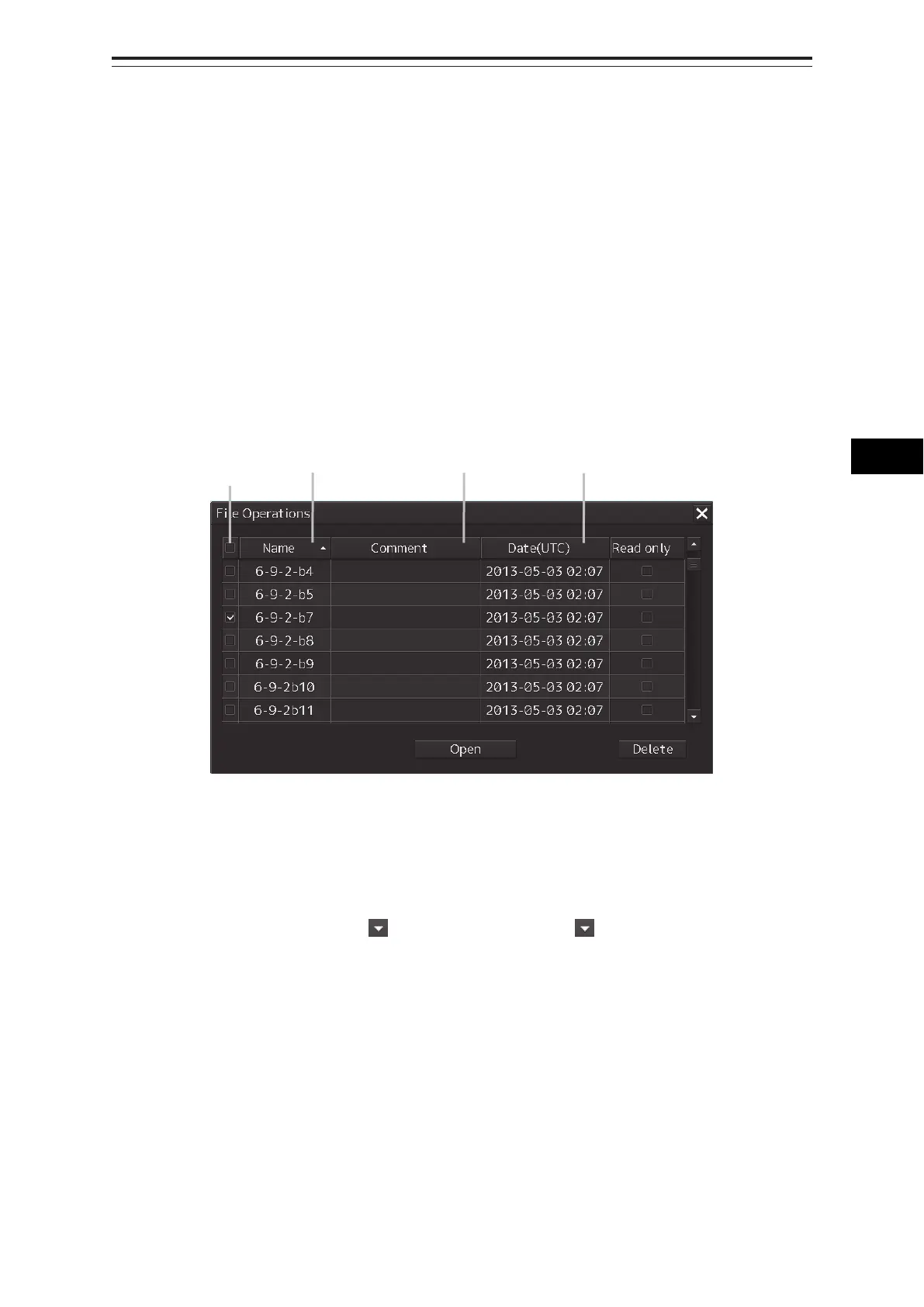10-3 Section 10 Route Monitoring
1
2
3
4
5
6
7
8
9
10
11
12
13
14
15
16
17
18
19
20
21
22
23
24
25
26
27
10.2 Selecting and Deleting Route Files
Selection of the route to be displayed and deletion of obsolete route files are enabled on the [File
operation] dialog box.
Use the following procedure to open the [File operation] dialog box.
1 Click on the [Menu] button on the left toolbar.
The menu is displayed.
2 Click on the [Route Monitoring] button on the menu.
The [Route Monitoring] dialog box appears.
3 Click on the [File operation] dialog box display button.
The [File operation] dialog box appears.
10.2.1 Selecting a route to be displayed
1 Select the selection check box of the route file to be displayed.
When [Name] is clicked on, is displayed. Whenever is clicked on, the file display
sequence changes to the ascending/descending sequence based on the names.
Likewise, when you click on [Comment] and [Data (UTC)], it switches in ascending / descending
sequence.
2 Click on the [Open] button.
Selection
check
File name
Comment
File creation date
