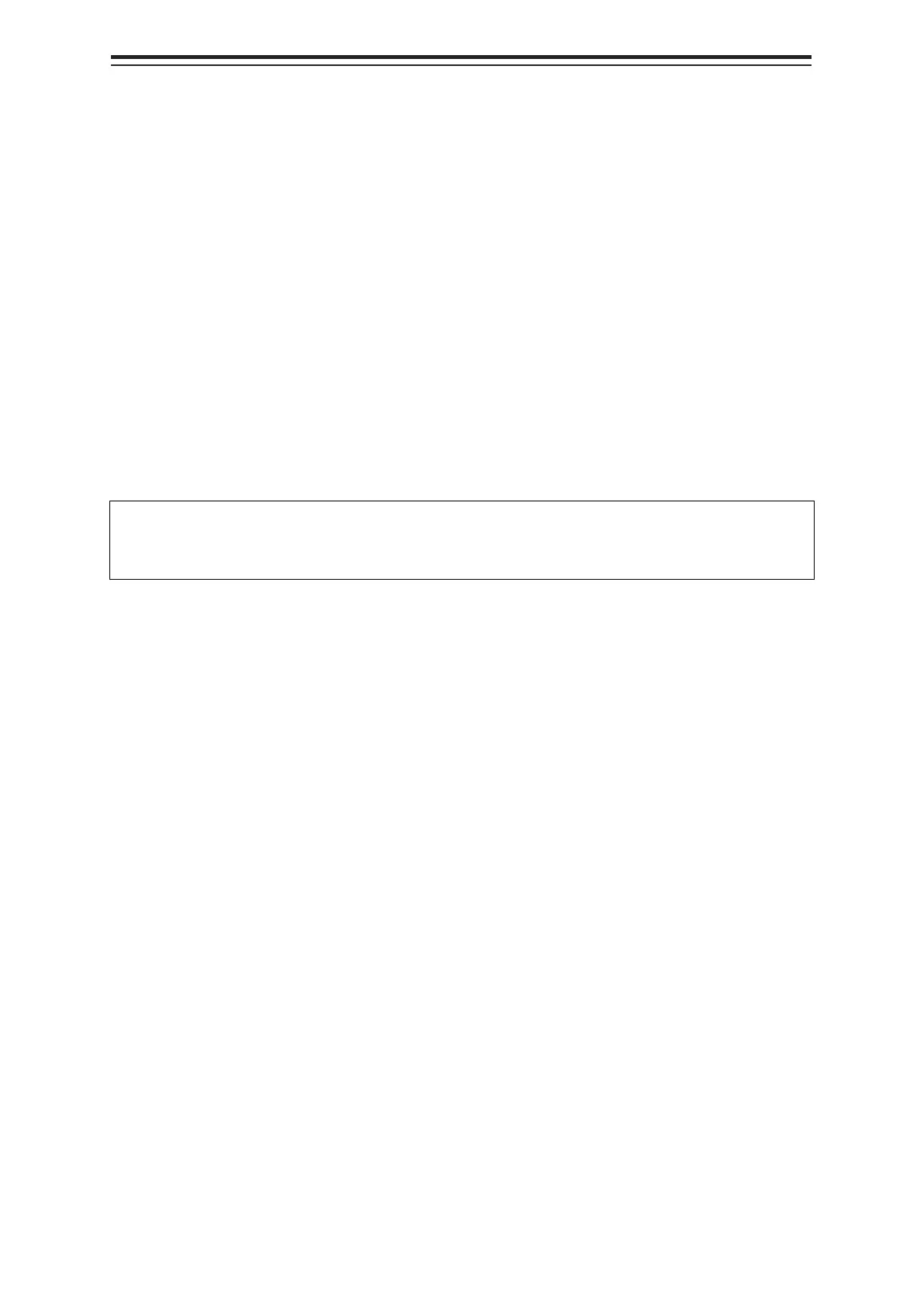Section 14 Creating a User Chart/ Updating a Chart Manually 14-82
14.8.2.1 Displaying a chart list for the C-MAP chart
When a C-MAP chart is to be updated manually, the following charts are displayed in the chart list.
Only the databases of C-MAP Ed.3 Database that are selected in the [View-Options] dialog that is
displayed by selecting [View]-[Options]-[Chart Common] in the menu are displayed in the list.
When no database is selected in the [View-Options] dialog that is displayed by selecting
[View]-[Options]-[Chart Common] in the menu and a search condition is specified, all the C-MAP charts
are displayed in the list.
When a chart is clicked on, only the chart that is displayed in View is displayed in the list.
14.8.2.2 Searching the position that is clicked on with the cursor
1.
Move the cursor to the position where manual update is to be performed and click the
button.
The chart that is drawn at the position that is selected by clicking is displayed in the chart list.
Memo
To clear the search result, click on the [Reset picked chart] (chart selection reset) button on the
[Select Chart] dialog box. For C-MAP, all the charts in the database are displayed in the chart list.
