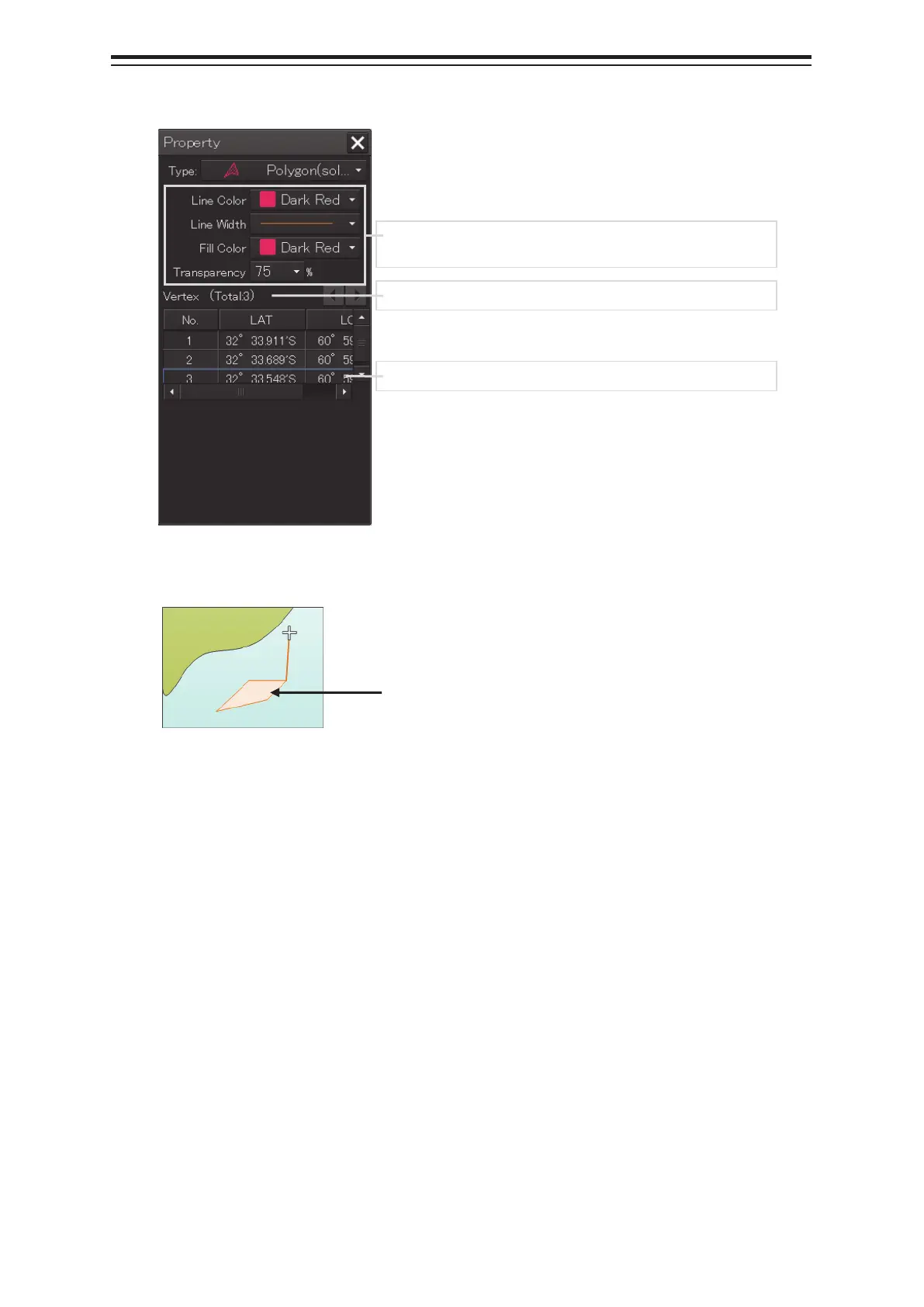Section 14 Creating a User Chart/ Updating a Chart Manually 14-100
6. To add another vertex continuously, click on the position on which the vertex is to be
created.
When not adding any further vertices, determine the polygon or Alerts area by double-clicking
the button or clicking the right button.
7. Adjust the parameters on the object property dialog box.
8. To create an object on another position continuously, repeat Steps 2 to 7.
14.10.4.1 Creating a vertex by entering the position
1.
Click on the [Enter POSN] button on the drawing toolbar.
The [Enter Position] dialog box appears.
2. Enter the latitude and longitude of the vertex of the object in the [Position] box and
click on the [Enter] button.
The position of one vertex of the object is determined.
The [Bearing] box and the [Distance] box are enabled.
3. Enter the values of the latitude and the longitude of the next vertex in the [Position]
box. Alternatively, enter the bearing from the vertex that was determined immediately
previously in the [Bearing] box and the [Distance] input box.
When the 4
th
vertex is determined, the preview display is
updated.
The editing of the line color, line width, fill color, and
transparency is enabled.
The number of vertices becomes 3.
The coordinates of the 3
rd
vertex are entered.
