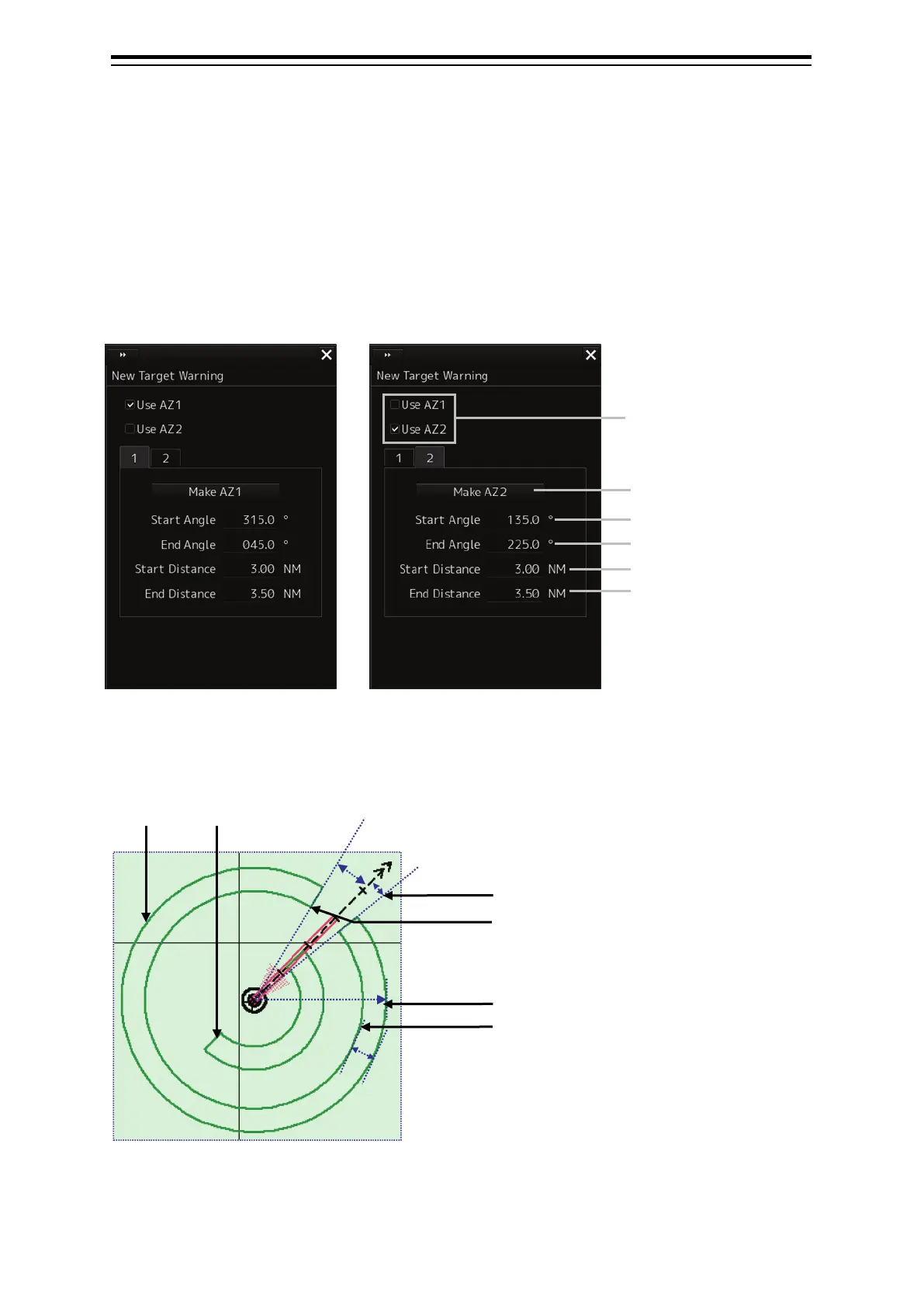Section 17 Setting up Alerts 17-6
17.3 New Target Warning Generation
Conditions
When you select [New Target Warning] in the classification pane, the [New Target Warning] dialog is
displayed in the edit pane.
In this dialog, it is possible to set the AZ (automatic acquisition/activation zone) and switch the AZ to
enable/disable.
For the details of the setting of the AZ, refer to "6.5.1.1 Automatic acquisition mode".
AZ1
(Automatic Acquisition
Area 1)
(Automatic Acquisition
Area 2)
When one of these is
selected, AZ1 or AZ2 takes
effect.
When this is clicked on, the
cursor mode is set to a Make
AZ mode.
Enter the start distance.
