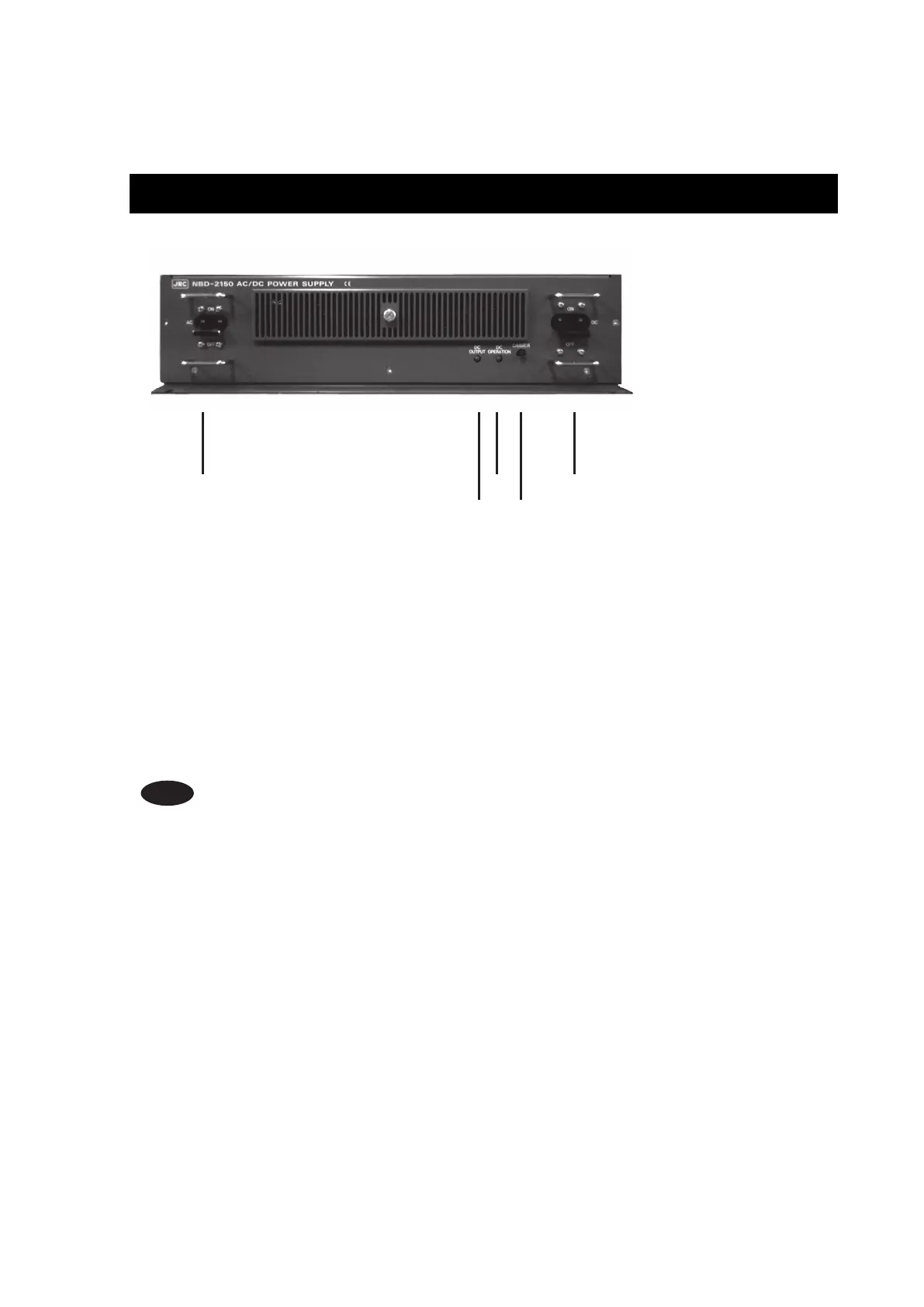Options Operation
10-1
10. OPTIONS OPERATION
10.1 AC/DC Power supply (NBD-2150)
■ Procedure ■
1
1
1
.
.
.
Turn on the AC and DC breakers.
Turn on only the DC breaker when the AC input is not connected to the equipment.
2
2
2
.
.
.
Make sure that the DC OUTPUT lamp lights in green.
If this lamp is lit in green, this indicates that 24 V DC power is being output normally.
・ If only DC power is used, the DC OPERATION lamp lights. Be careful not to
discharge the battery too much.
・ If the DC OUTPUT lamp lights in red when the AC breaker is turned on, there may
be abnormal condition or a malfunction with the AC power circuit as follows.
- Input/Output overvoltage
- Input/Output low voltage
- Overcurrent
- Failure of this unit
Additionally note that the DC power is output when the DC OPERATION lamp
lights as mentioned above.
1 5
1. AC breaker
2. DC OUTPUT lamp
3. DC OPERATION lamp
4. Dimmer control
5. DC breaker
Note
2
3
4
