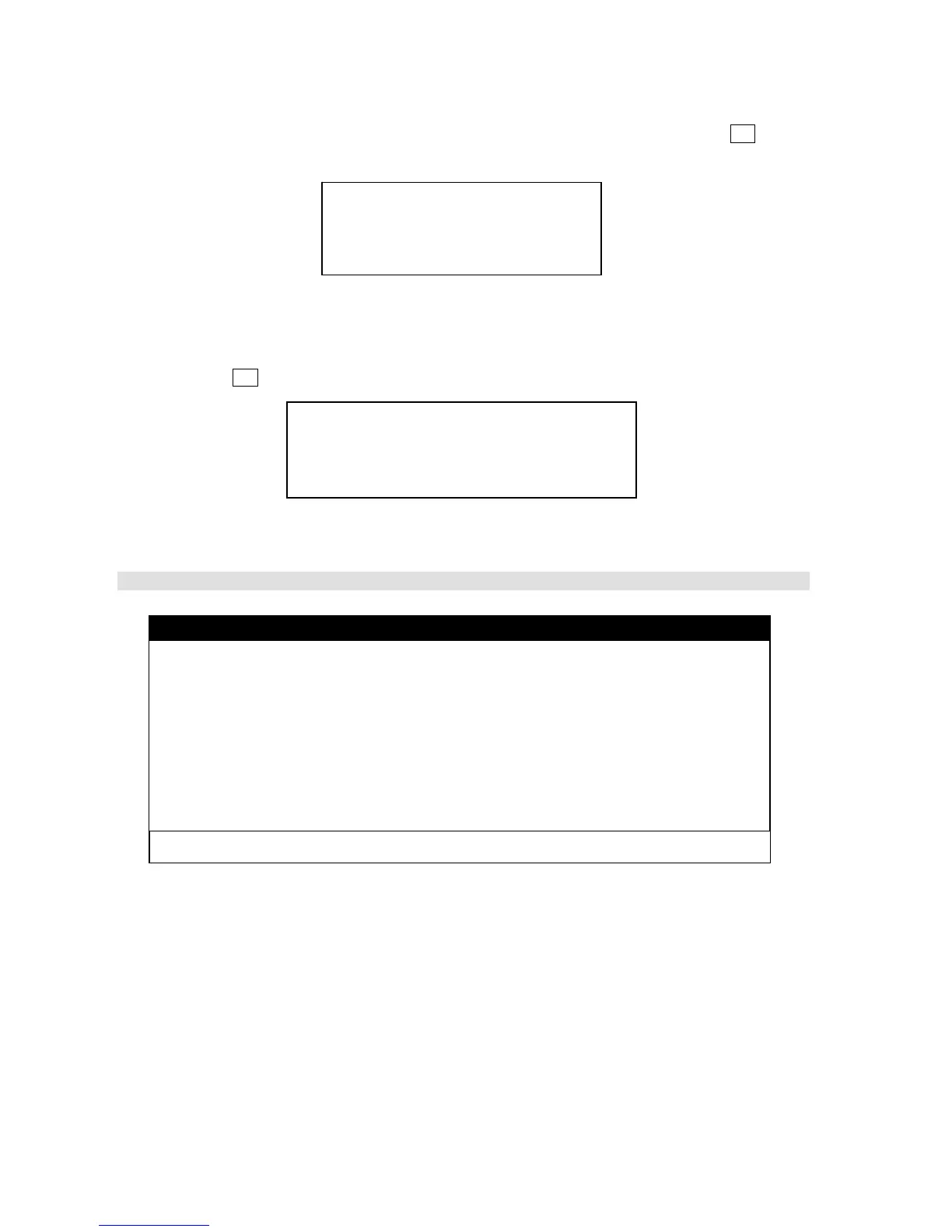3-52
Note 3) Following window is displayed when you carry out the procedure of Step 9. Press
F10
(“Previous”) key when you carry out data transmission.
Fig.3.8.4c “WARNING” Window
Note 4)
When the selected LED ID is closed, or the selected LES ID is other than 000~063, 100~163,
200~263, and 300~363, the following window is displayed.
Press
F10 (“Previous”) key and type the correct LES ID.
Fig.3.8.4d “ERROR” Window
3.8.5 Transmitting Data (PSTN) Message
Fig.3.8.5a Example of “Data (PSTN)” Window
ERROR
Selected LES does not operate in this ocean.
Confirm the LES ID.
F10:Previous
country coDe-
subscriber’s number : 081-4123456789
Modem of subscriber : Others (T30)
File name : TEST.MSG
land Earth station (les) : 203 (Yamaguchi)
posItion : Off
characTer code : Data
delivery Confirmation : Off
F1: Send call F10: Previous
Data(PSTN)
Warning
Can not display binary text.
F10:Previous
