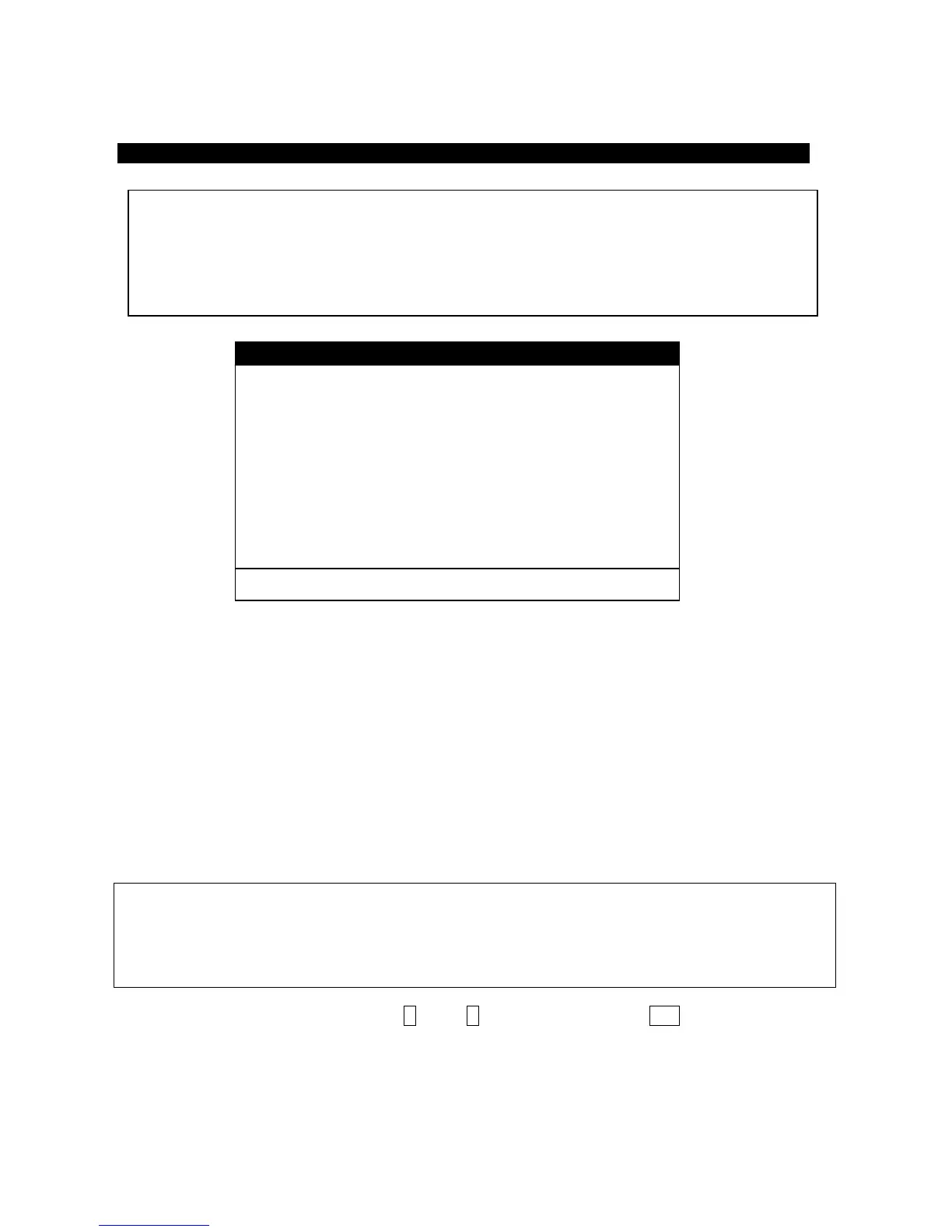3-80
3.11 Distress Alert (Distress)
NOTE
• DO NOT SEND DISTRESS ALERT EXCEPT YOU ARE IN GRAVE AND IMMINENT DANGER
• Update content of the distress alert prior to its transmission.
• Distress alert can be transmitted from dedicated distress button only.
Fig.3.11 “Distress Alert” Window
Nature : Nature of distress (Default value: Undesignated)
Data Source : Input-method of position information
Position : MES position
Time of last position Update : MES Last updated time
Course : MES heading
ship’s Speed : MES Navigation speed
lEs : LES ID/name where a distress alert is sent
NOTE
Set the “Data source” to “Manual” prior to enter a position information manually.
The position information from GPS is ignored within 60 minutes after manual entering.
Set the “Data source” to “GPS” to make the position information from GPS effective.
To stop Distress alert transmission, press X key or Y key while holding down Ctrl key.
Nature : Undesignated
Data Source : Gps
Position : N35 36.11 deg min
E139 55.01 deg min
time of last position Update : 12:34 hh:mm
Course : 120 deg
Ship’s Speed : 12.0 knots
LEs : 144 (NCS)
F10: Previous
Distress alert
