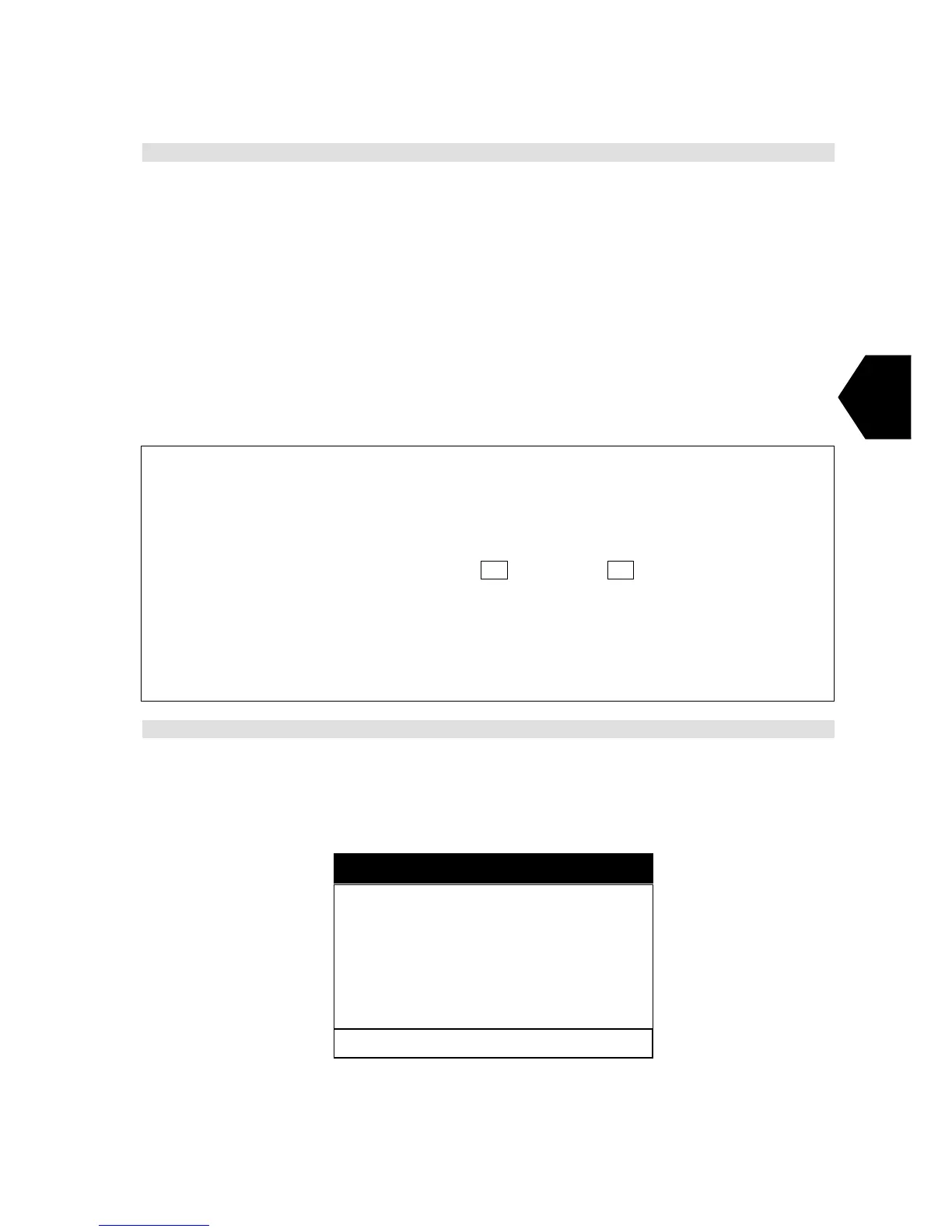3-93
3
3.13.2 Receive Mode for EGC Reception (Receive-Mode)
The JUE-87 has following two kinds of receive mode;
“Inmarsat-C” mode: EGC message can be received when Inmarsat-C mode is not
communicated.
“EGC receive only” mode: EGC message can be received continuously and Inmarsat-C mode may be
ignored. However, the distress alert can be transmitted in EGC receive
only mode.
This command is effective only while the MES status displayed at the
first line of the IME/DTE is “Log-out”, “Ready” or “EGC only”.
When you choose “EGC receive only” from “Inmarsat-C”, the JUE-87 initiates log-out automatically
when logged in status. The other way, when you choose “Inmarsat-C” from “EGC receive only”, the
JUE-87 initiates Log-in automatically.
NOTE
• When an Inmarsat-C mode is communicated, EGC message cannot be received. To receive EGC
message only, select the “EGC receive only” mode in “receive-Mode” window.
• When EGC message with Urgency or Distress priority is received, the buzzer in DTE and IME
sounding continuously. In this case, hold down
Ctrl key and press A key on Main menu.
• When the ship’s position has not been updated more than 4 hours, “Enter new ship’s position”
message is displayed. When the ship’s position has not been updated more than 8 hours from the
displayed above warning message, all geographical addresses and Safety NET message with
priorities higher than routine are received.
When any navigation equipment is connected with the JUE-87 ship’s position data is updated
automatically.
3.13.3 EGC Message Restriction (Egc)
The JUE-87 can restrict to EGC message reception with Navarea, Fixed area, reception type, Satellite
Coastal areas, and Coastal Warning type. Choose “egC” on main menu to setup this function.
Also JUE-87 has the function that printing EGC message automatically when received it. See
“3.13.3.7”, when you want to stop it.
Fig.3.13.3 “EGC” Window
Navarea/Metarea
Fixed area : 00000000-00000000
reception Type
satellite Coastal areas
coastal Warnin
