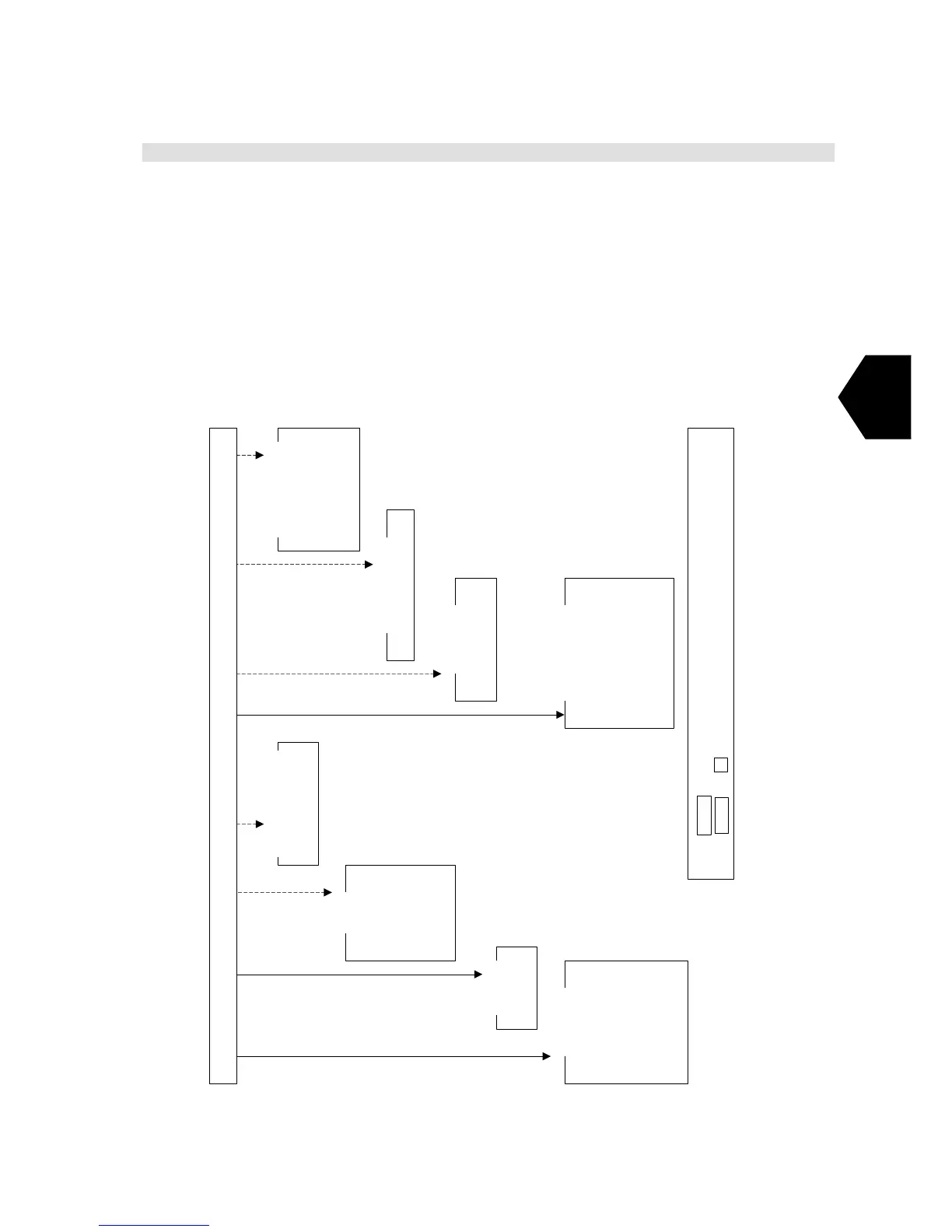3-9
3
3.4.3 Menu Structure Chart
Fig.3.4.3 Menu Structure Chart
To choose the NAVAREA/METAREA for EGC reception
To choose the FIXED area for EGC reception
To choose the reception message type for EGC reception
To choose the Satellite Costal area for EGC reception
To choose the Coastal Warning type for EGC reception
To display LES status of log-in network
To choose the preferred NCS and register the newly frequency
To choose the preferred Ocean Region
To set the nature of distress
To select the GPS or the Manual
To set MES’s position
To set/display MES’s position updating date
To set/display MES’s course
To set/display MES’s speed
To set/display LES to send a distress alert
To edit an ITA2 character message
To edit an ASCII character message
To delete file
To rename a file
To duplicate a file
To unmount a USB drive
To initialize a USB drive
Select the message type on list with arrow key to
read a message
To choose MES’s receive mode
When EGC receive only mode is chosen, MES can not serve
with Inmarsat-C trafic except distress alert initiation
To send a message to TELEX network
To send a message to E-MAIL network
To send a message to FACSIMILE network
To send a message to PSDN network
To send a message to PSTN network
To send a message by DNID
To send a message with special access code
To cancel a message
Telex
E-mail
Facsimile
data (psDn)
data (pstN)
Closed network (dnid)
Special access code
Cancel call
Transmit read-Out Edit call-Log Distress Ncs/les-info receive-Mode egC
Transmit
Inm-c
Egc
All
read-Out
edit Telex file
edit Ascii file
Delete file
reName file
Copy file
Remove USB drive
Format USB drive
Edit
Call log list
Call logging history
Nature
Data source
Position
time of last position Update
Course
ship's Speed
lEs
Distress alert
Les information
Ncs information
Preferred ocean region
Ncs/les-info
Inmarsat-c Egc receive only
Receive mode
Navarea/Metarea
Fixed area
reception Type
satellite Coastal areas
coastal Warning type
EGC Setup
Main Structure Chart
・Press key to MAIN MENU
・Press + key to display Additional Menu
ESC
ALT
G
