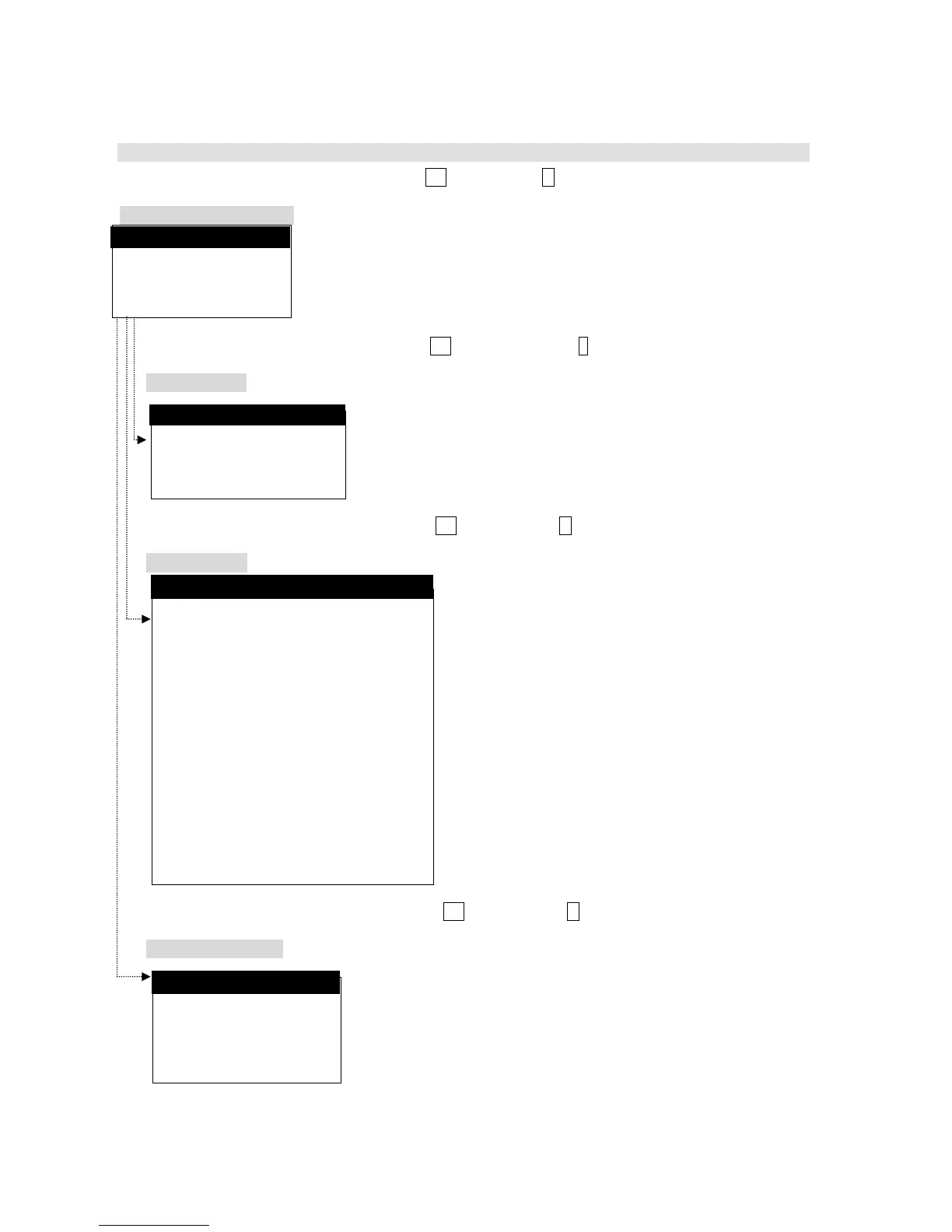3-10
3.4.4 Additional Menu Structure Chart
To display additional menu, hold down the
Alt key and press G key on main menu.
(Additional menu screen)
Status
Displays MES status
set Up Sets MES parameter
diAgnostics Diagnoses MES
To display the Status screen, press and hold
Alt key and then press S key in the main menu or
additional menu.
(Status screen)
Mes status Displays MES current status
ram/rom Test Displays the RAM/ROM test results of Main, DTE, and modem unit
Performance test result Displays the results of performance test
To display the Set Up screen, press and hold Alt key, then press U key in the main menu or additional
menu.
(Set up screen)
Date & time Sets date and time
confiG Sets IME/DTE display
log-Out initiation Initiates log-out request
log-In initiation Initiates log-in request
Performance test initiation Initiates performance test
Scheduled transmission Sets parameter of scheduled transmission
Land id registration for polling Registers land user ID of S&F polling
dnid seleCtion Sets message reception to able/disable by dedicated
network ID
peripheral Function Sets parameter of peripheral function
passWord Changes password
EPADR informAtion Confirms EPADR information and requests EPADR
assignment
To display Diagnostics screen, press and hold Alt key, then press A key in the main menu or
additional menu.
(Diagnostics screen)
Data source contents Displays data from data source equipment
Alarm history Displays alarm history
software Version Displays the software version of EME/IME/MODEM/DTE
distress button Test Executes distress button test
Fig.3.4.4 Additional Menu Structure Chart
Status
Set up
Diagnostics
Additional Menu
