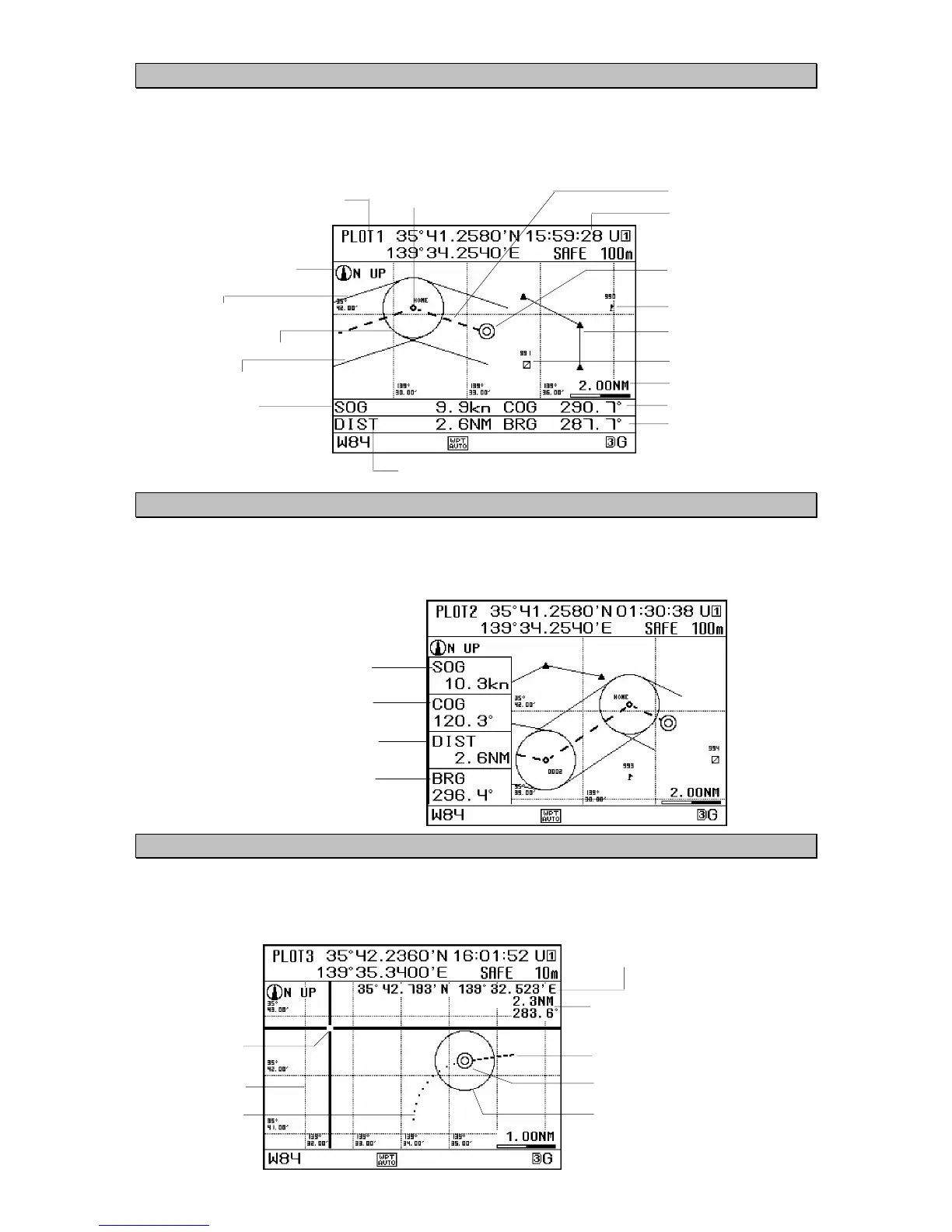3-7
3.1.2 Plotting Screen 1
The plotting screen 1 displays the course, speed, bearing, and distance at the bottom of the
screen. (Refer to "4.3 PLOT SCREEN OPERATION".)
There are three types of plotting screens, and all the plotting screens display the same
information.
3.1.3 Plotting Screen 2
The plotting screen 2 displays the course, speed, bearing, and distance on the left side of the
screen. (Refer to "4.3 PLOT SCREEN OPERATION".)
There are three types of plotting screens, and all the plotting screens display the same
information.
3.1.4 Plotting Screen 3
The plotting screen 3 displays information in full-screen mode. (Refer to "4.3 PLOT SCREEN
OPERATION".)
There are three types of plotting screens, and all the plotting screens display the same
information.
Speed
Course
Distance from the own ship's
position to the waypoint
Bearing from the own
ship's position to the
waypoint
Line
Route
Northerly directions
N UP: North Up
C UP: Course Up
RM N UP: Relative
North Up
Waypoint symbol
Own ship symbol
rrival circle
Event symbol
Mark symbol
Width of the port-side route
Width of the
starboard-side route
Time
Own ship's position
(latitude and longitude)
Scale bar
Distance from the own ship's
position to the waypoint
Bearing from the own ship's
position to the waypoint
Speed
Course
Grid line
Cursor
Cursor position
(latitude and longitude)
Own ship symbol
Velocity vector
Distance circle from
the own ship
Track
Distance and bearing from the
own ship's position to the
cursor position
