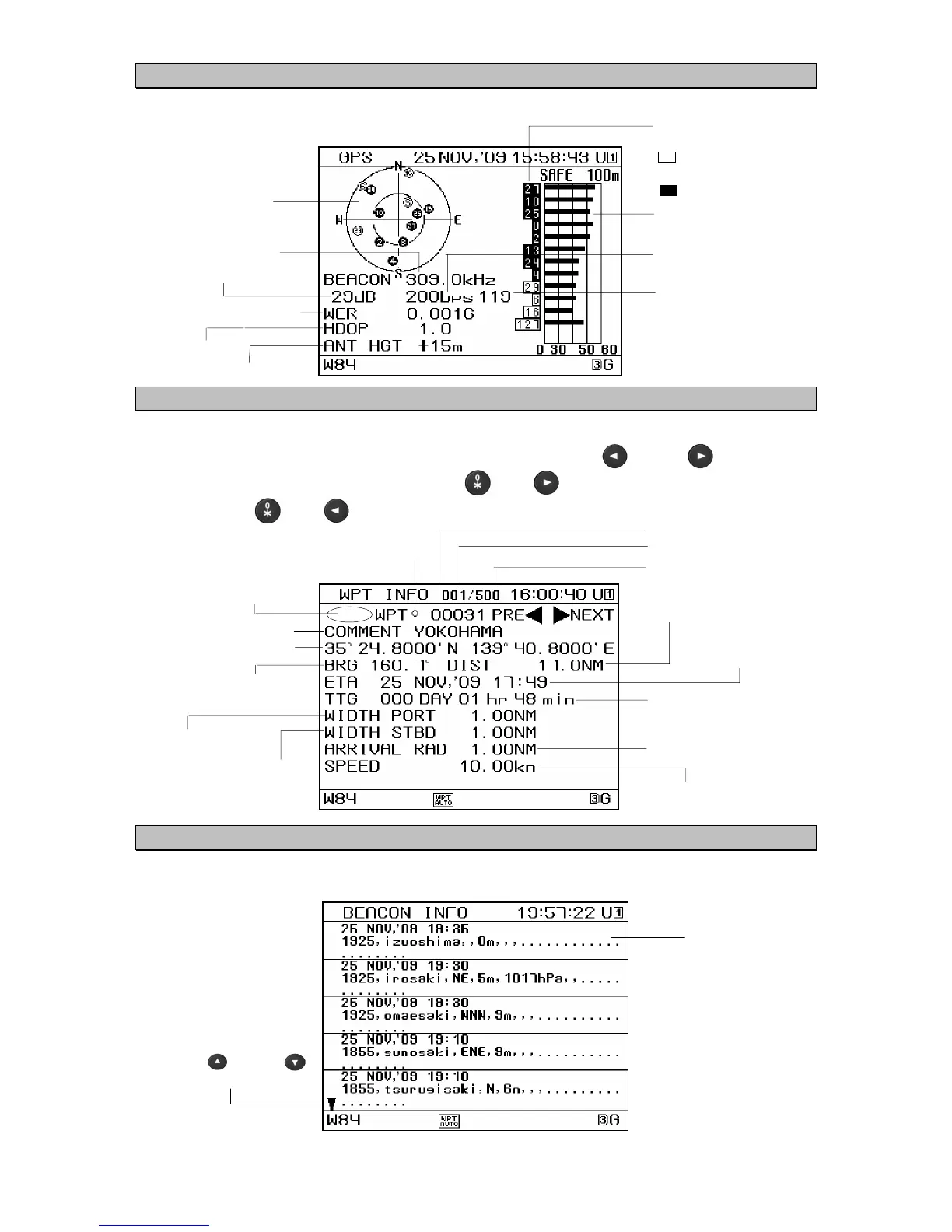3-9
3.1.6 GPS Information Screen
The GPS information screen displays the receiving status of GPS satellites and beacon.
3.1.7 Waypoint Information Screen
The waypoint information screen displays the information of waypoints on the route.
The information of the next waypoint can be displayed by pressing and/or .
To display the final waypoint, press and hold
and . To display the current waypoint,
press and hold
and .
3.1.8 Beacon Information Screen
The beacon information screen displays message type16 information received by the beacon
receiver. (Refer to "4.13 BEACON INFORMATION".)
GPS satellite location
and the receiving status
Unframed: Search
{: Completion of
demodulation
z: Use of position fixing
Beacon frequency
Beacon bit rate
Beacon SNR
Beacon signal intensity
Beacon error rate
GPS HDOP
rrival-circle radius
Planned ship speed
Expected arrival time at
the displayed waypoint
Distance from the own ship's
position to the displayed waypoint
Time required for reaching
the displayed waypoint
Bearing from the own
ship's position to the
displayed waypoint
Use and/or
to scroll the screen.
Display area
