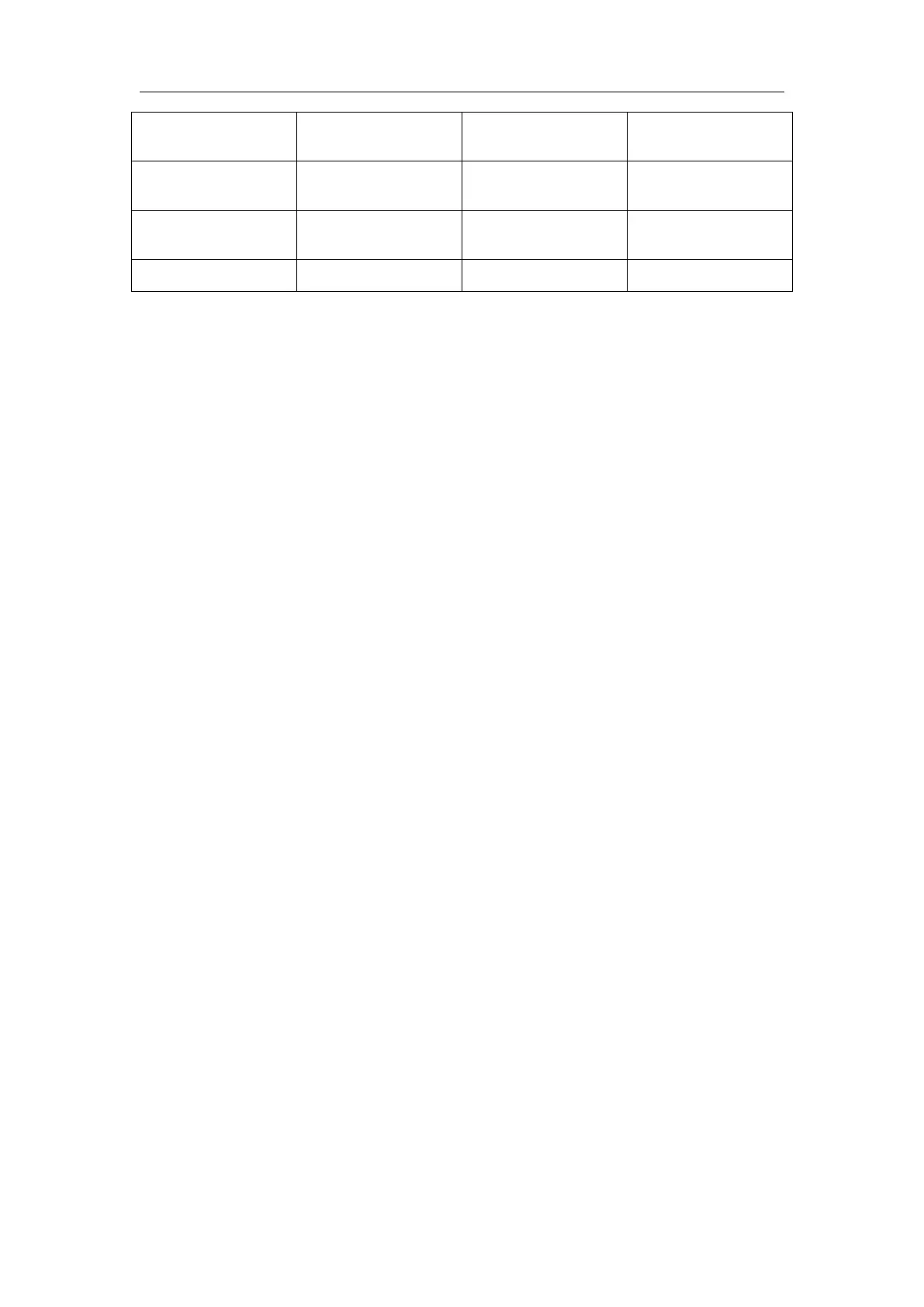Hangzhou Junce Instruments Co., Ltd.
Battery capacity
percentage
(1) Interface title bar
Click the main interface, system settings, about us, you can enter the
corresponding interface.
(2) Device number
After the device is successfully connected, the device number will pop out.
(3) Communication address
The communication address range is P00-P99, P01 represents the
current communication address is P01.
(4) Measured voltage value
Indicates the voltage value of the voltage measurement interface in the
power supply interface.
(5) Remaining battery capacity
Indicates the remaining capacity of the battery through charging and
discharging, remaining capacity = preset battery capacity-cumulative capacity.
(6) Battery capacity percentage
The remaining capacity of the battery is highlighted more intuitively with
graphics, where the value of 100% represents that the remaining capacity of
the battery accounts for 100% of the preset battery capacity.
(7) Preset battery capacity
Indicates the preset capacity of the battery.
(8) Ambient temperature
Display the current ambient temperature: 29°C, which means that the
temperature of the environment where the external sensor is located is 29°C.
(9) Battery life
Calculate the battery life and charging time based on the charge and
discharge current and capacity.
(10) Connect the Bluetooth switch