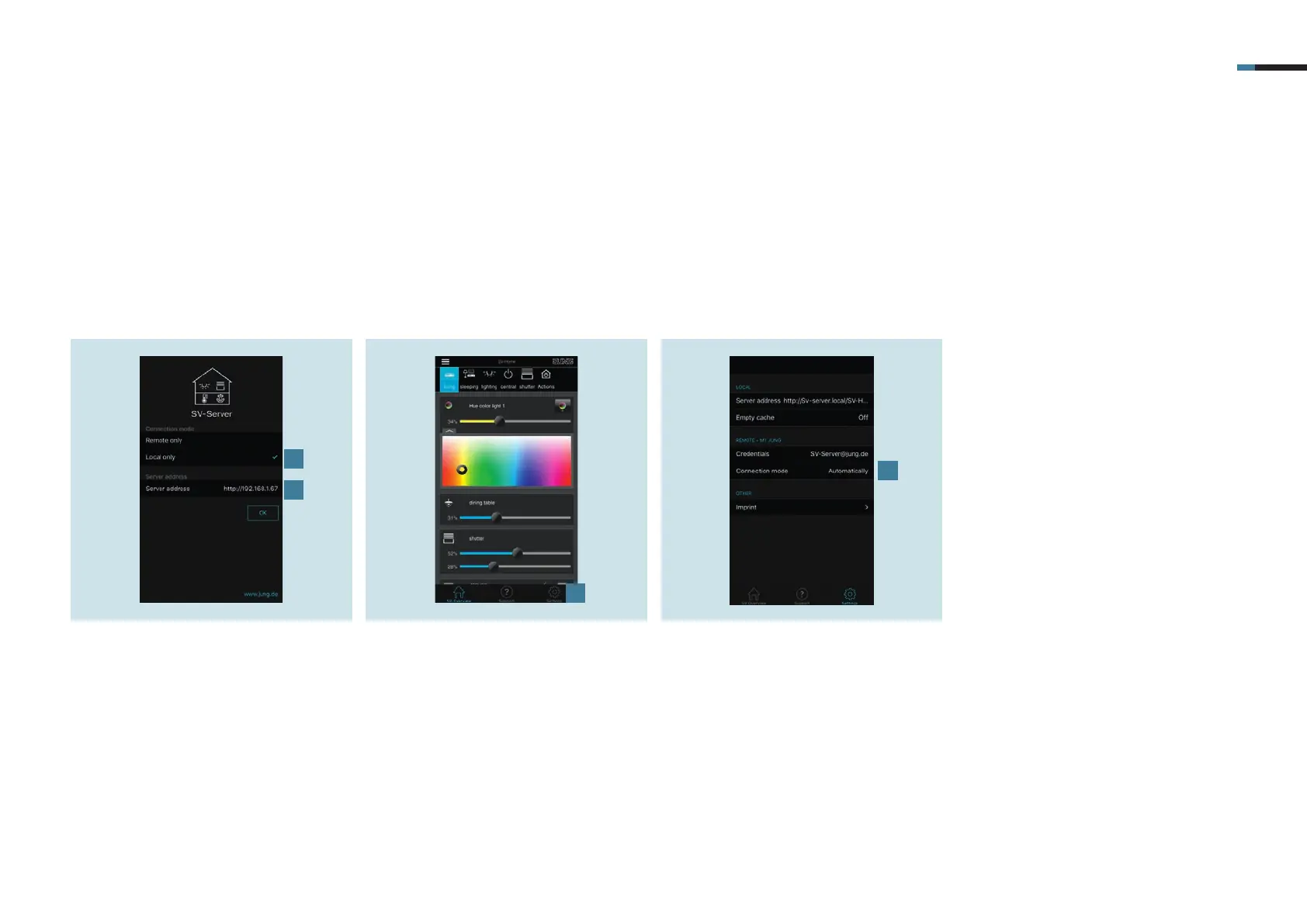SMART VISU SERVER + REMOTE ACCESS 11
1. On the first start of the app, select the
Local only [1] connection mode and
enter the IP address of the SV Server [2].
2. Then enter your access details for the
remote access under Only Remote
and confirm your entries with OK. You
can now control your home system
locally or remotely.
4.5 Remote access using iOS
Perform the following steps to set up remote access for your SV server using the iOS app.
3. Call the app settings using the gear
[3].
4. Select the Automatically [4] connection
mode in the standard case. If required,
the connection to the home system
can also be Local only or exclusively
via MyJUNG.
1
2
3
4