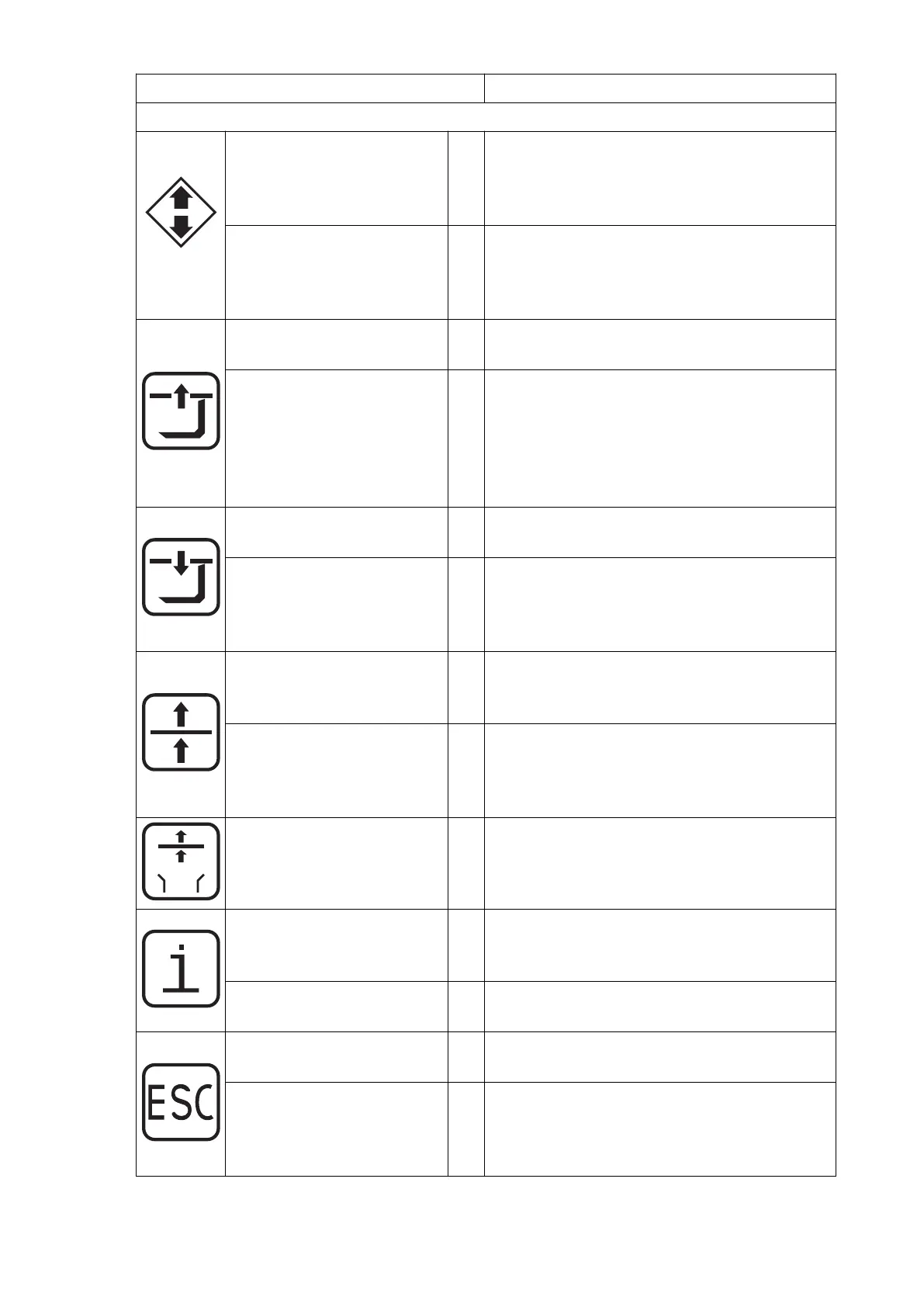Symbol and meaning Function
Warnings
“Fwd./rev. travel only due
to low battery capacity”
symbol
t
Appears as soon as lift cut-out is
activated due to low battery capacity.
The truck can now only move forward or
in reverse.
“Acknowledge lift cut-out
due to battery discharge”
button
t
Confirms lift cut-out for low battery
capacity and releases travel.
Travel is controlled with the accelerator
pedal.
“Height-dependent lift
cut-out” symbol
o
Appears as soon as automatic lift cut-out
is activated.
“Lift cut-out override”
button
o
Overrides lift cut-out, see page 217.
Attention!
The minimum overhead clearance must
be taken into account.
This hydraulic function is controlled with
"hydraulic functions" control lever.
"Lowering cut-out"
symbol
o
Appears as soon as the automatic
lowering cut-out is activated.
“Lower limit override”
button
o
Overrides lowering cut-out, see
page 219.
This hydraulic function is controlled with
"hydraulic functions" control lever.
"Travel cut-out" symbol
o
Appears as soon as automatic, height-
dependent travel cut-out is activated,
see page 215.
“Travel cut-out override”
button
o
Overrides the automatic height-
dependent travel cut-out, see page 215.
Travel is controlled with the accelerator
pedal.
"End-of-aisle safety
device" symbol
o
Indicates that the end-of-aisle safety
device has been activated.
The truck brakes to a halt.
Select “Warning sub-
menu” symbol
t
Indicates that several warnings (e. g. lift
cut-out, set date/time, operator specific
settings, etc.) have been activated.
Select “Warning sub-
menu” key
t
Individual warnings are shown in the
driver's display.
End “Warning sub-menu”
symbol
t
Indicates that the warning sub-menu can
be left.
“Quit warning sub-menu”
button
t
Changes menu: After pressing the "quit
warning sub-menu" button the menu
currently shown in the driver's display
changes to the higher-level menu.
113
04.19 en-GB
