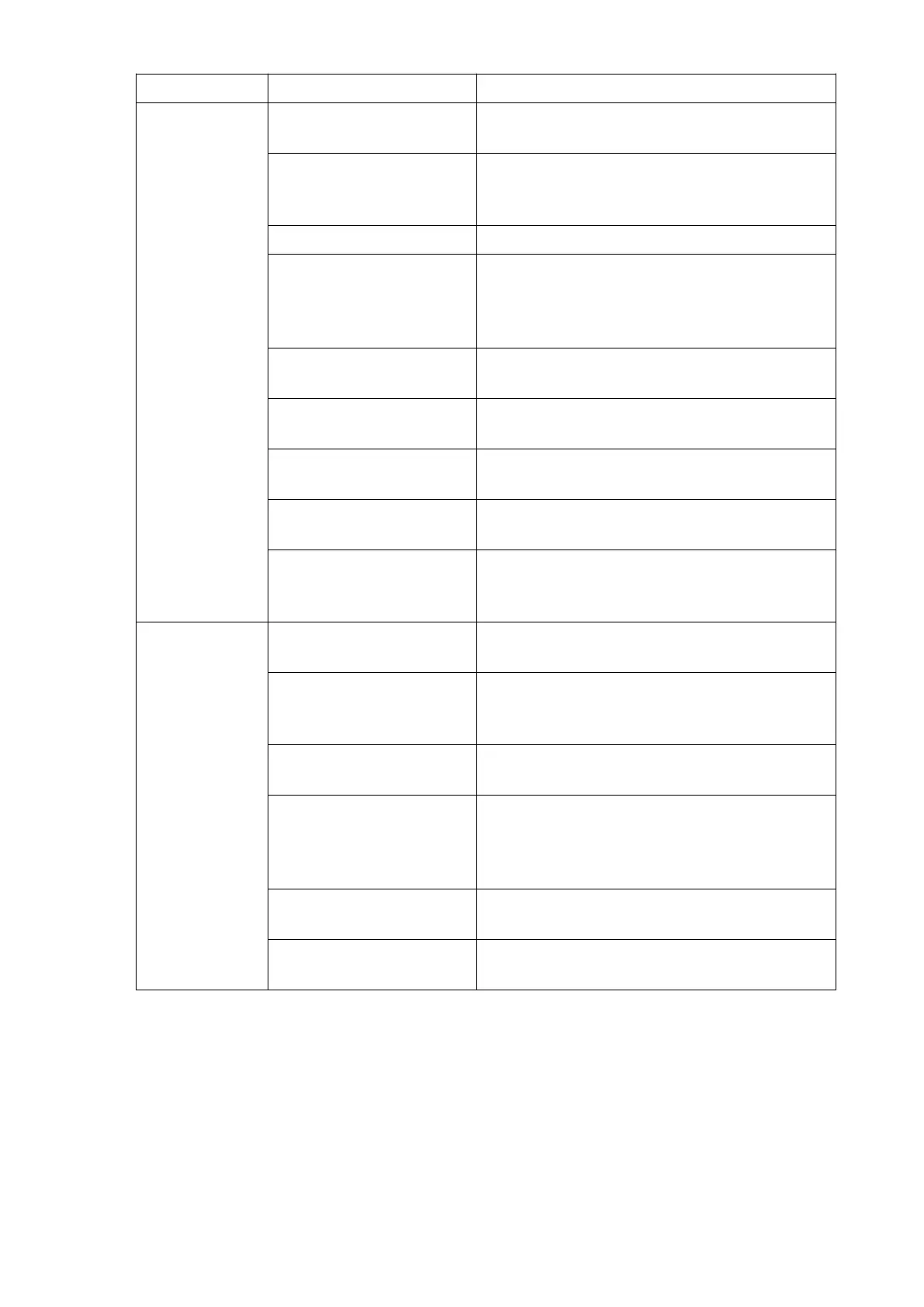Fault Possible Cause Remedy
Truck does
not start
– Battery connector
not plugged in
– Check battery connector and connect
to the truck if necessary.
– Emergency
disconnect switch
pressed
– Release the emergency disconnect
switch. see page 151).
– Key switch turned off – Turn on key switch (see page 138).
– ISM access module
switched off (o)
– Hold the card or transponder in front of
the ISM access module and depending
on the setting press the green button
on the ISM access module.
– Battery charge too
low
– Check battery charge and charge
battery if necessary (see page 78).
– Dead man's switch
not depressed.
– Press the dead man's switch.
– Faulty fuse – Check fuse and replace if necessary
(see page 336).
– Travel cut-out
activated
– Press the key under the "travel cut-out
override" symbol (see page 215).
– Travel cut-out
activated via end-of-
aisle safety device
– Set the accelerator pedal to neutral and
apply it again.
Load cannot
be lifted
– Truck not operational – Carry out all remedial measures listed
under “Truck does not start”.
– Battery charge too
low
– Lift cut-out
– Check battery charge and charge
battery if necessary (see page 78).
– Lift cut-out activated – Press the key under the "lift cut-out
override" symbol (see page 217).
– Rotation cut-out
activated (see
page 179)
– Lower the load handler below 2 m (see
page 171)
– Traverse the attachment to the home
position (see page 192).
– Insufficient hydraulic
oil
– Check hydraulic oil, top up if necessary
(see page 346).
– Faulty fuse – Check fuse and replace if necessary
(see page 336).
208
04.19 en-GB
