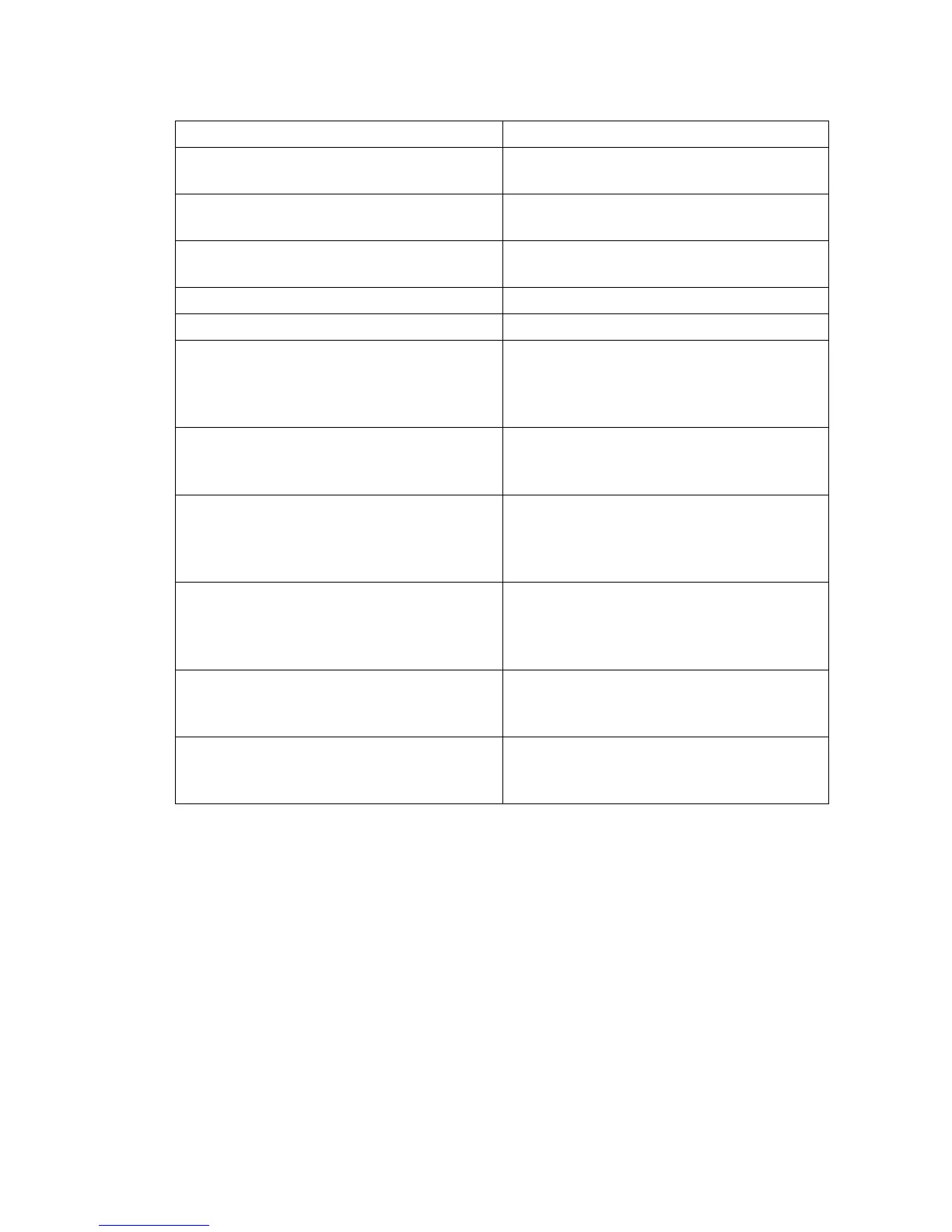02.15 EN
90
5.2 Load cannot be lifted
Possible cause Corrective measures
Truck not operational Carry out all measures listed under “Truck
does not start”
Hydraulic oil level too low Check the hydraulic oil level, see
page 142
Battery discharge monitor has switched
off
Charge the battery, see page 44
Faulty fuse Check the fuses, see page 143
Excessive load Note maximum capacity, see data plate
Tiller (folding platform) not in brake
position when switching on the truck
(for CanDis (o) the event message E-
0914 appears)
Set the tiller to the top or bottom brake
zone, see page 78
Only one side arm is folded out (with
CanDis (o) the event message E-1926 is
shown).
Fold both side arms in/out.
Operating sequence not observed (with
CanDis (o) the event message E-1908 is
shown)
1. Step on platform.
2. Press the travel switch and move the
tiller into the working position if
necessary.
"Raise load handler" / "Lower load
handler" button not in home position when
truck switched on (for CanDis (o) event
message E-2951 appears)
Do not press button
Travel switch not in home position when
truck switched on (for CanDis (o) event
message E-1901 appears)
Do not apply travel switch
Collision safety switch applied when truck
switched on (for CanDis (o) event
message E-1914 appears)
Do not apply collision safety switch
