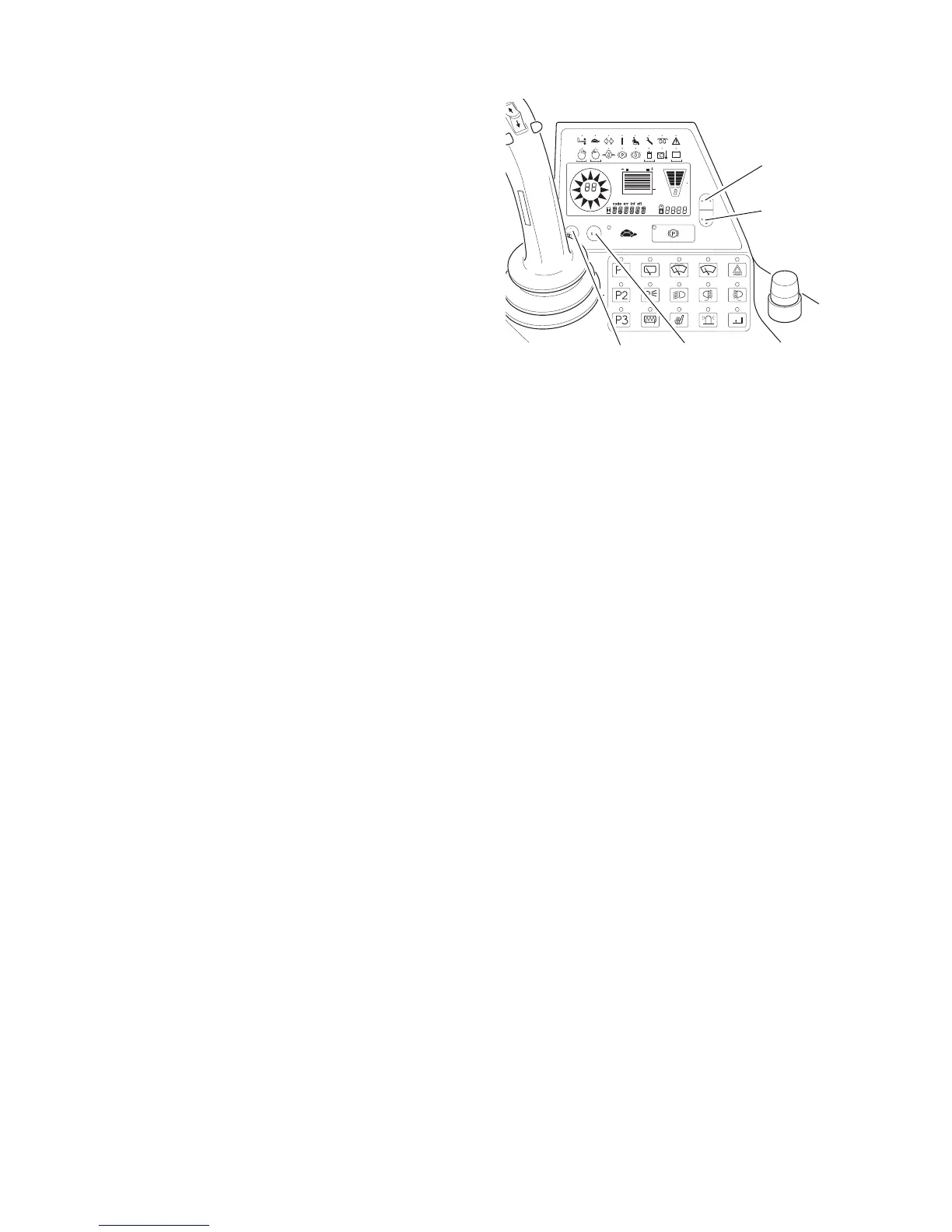75
05.10 EN
4.3 Setting the time
Procedure
• To prepare the truck for operation, (see
"Preparing the truck for operation" on
page 72)
• Press the “h/time” (108) and "up" (101)
keys simultaneously
• The set time appears on the display.
The first digit (hour display) will flash.
• Us the "up" (101) and "down" (102) keys
to set the reading.
• Press the "Set" key (109) to store the
reading.
• The next number (minutes) now flashes.
Use the "up" (101) and "down" (102)
keys to make the required setting. Confirm with "Set" (109). The settings are
transferred.
km/h
101
108
109
102
