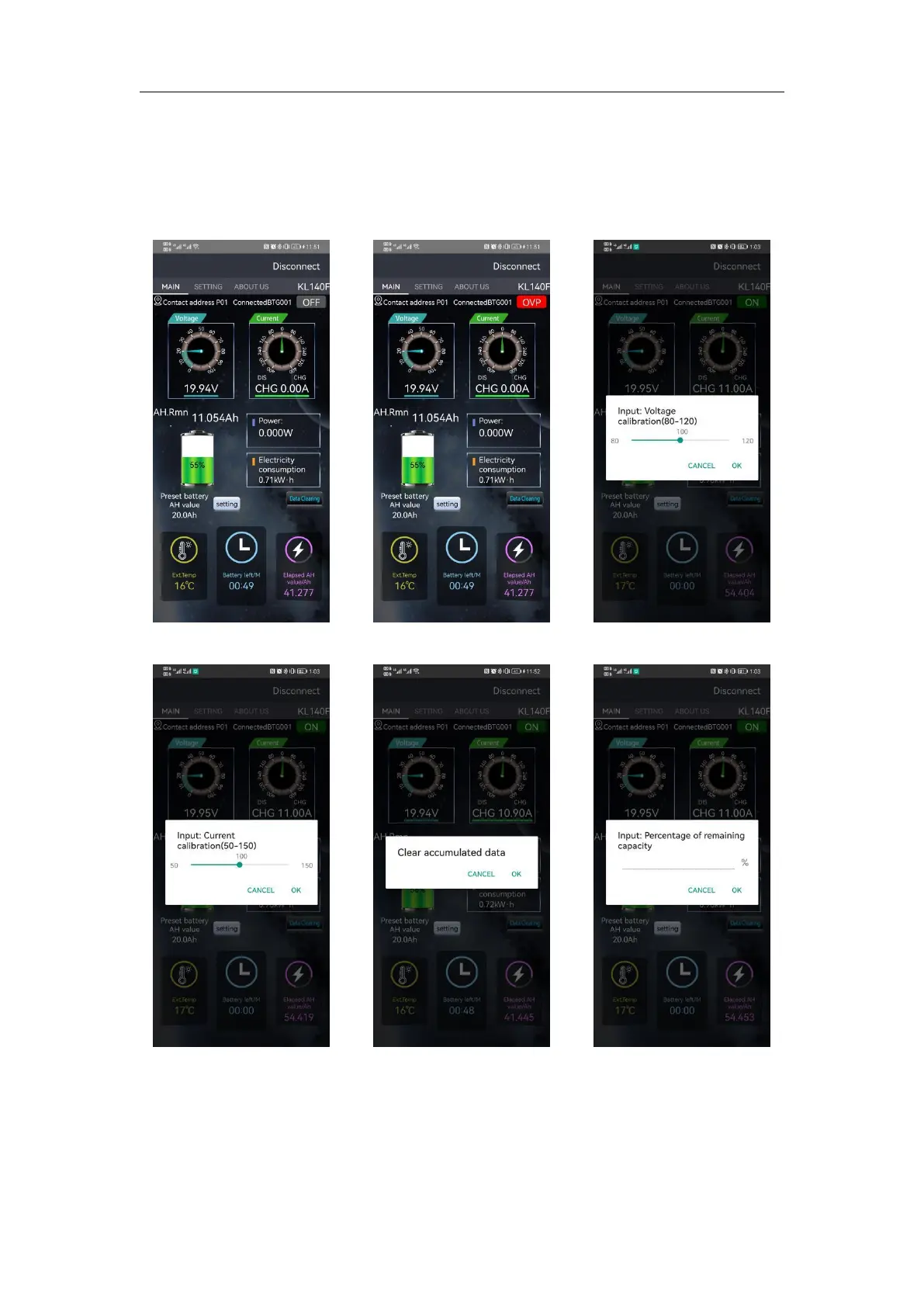Hangzhou Junce Instruments Co., Ltd.
i. Fine adjustment of ambient temperature
Click on the ambient temperature, the "Input:Temperature calibration"
pop-up box will pop out, enter the corresponding value for fine-tuning, the
default temperature calibration is 100. The ambient temperature is shown in
Figure 3-1-17 below.
Figure 3-1-10 Output
status is off
Figure 3-1-11 Over
voltage protection status
Figure 3-1-12 Voltage
calibration
Figure 3-1-13 Current
calibration
Figure 3-1-15
Percentage of remaining
capacity
