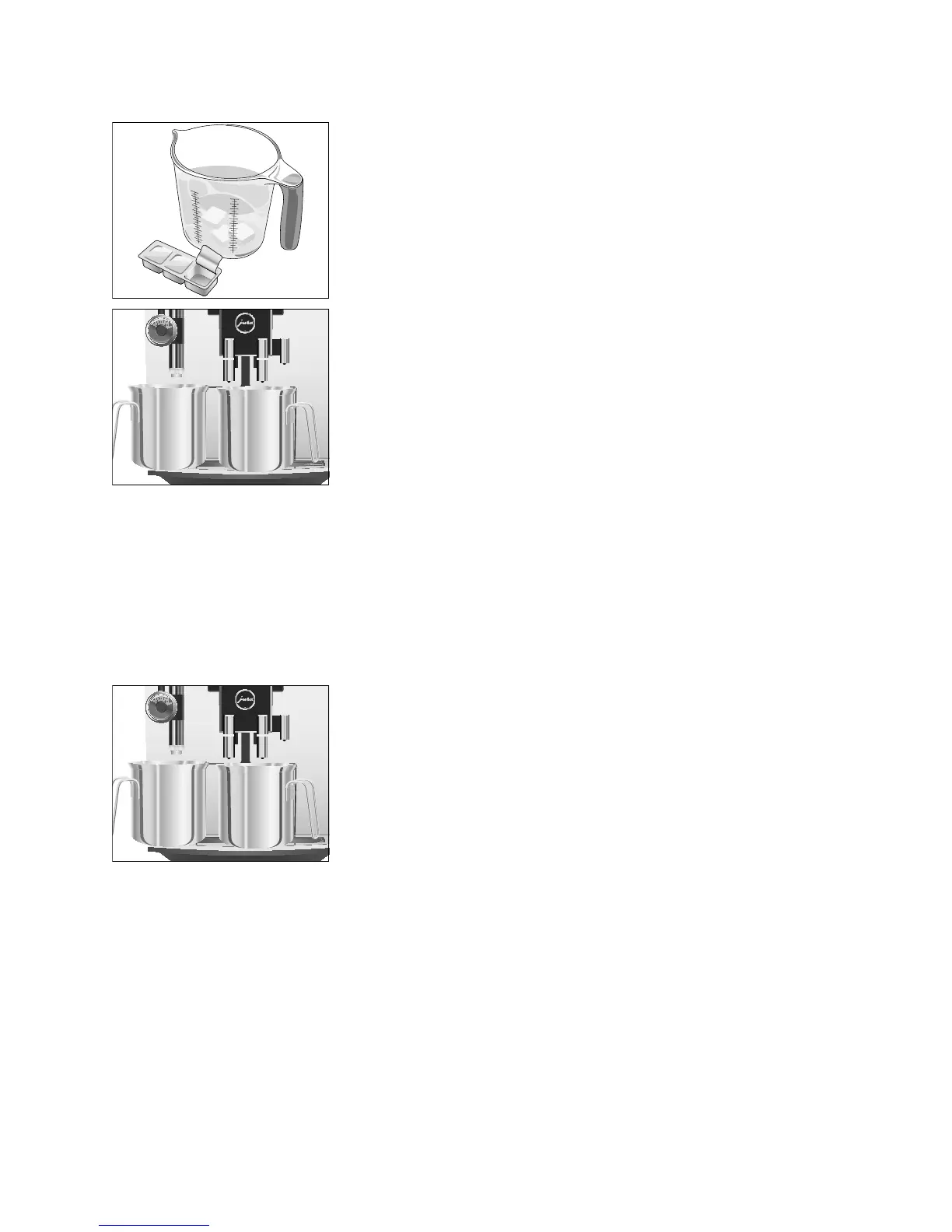9
J6/J600 – Quick Reference Guide
T Completely dissolve 3 JURA descaling tablets in a receptacle
holding 500 ml of water. This may take several minutes.
T Pour the solution into the empty water tank and insert it
into the machine.
T Place one receptacle under the hot-water spout and another
under the cappuccino frother.
‘Press the Rotary Switch’
T Press the Rotary Switch.
‘Machine is being descaled’ appears and water flows repea-
tedly out of the hot-water spout and the cappuccino frother.
The operation is interrupted, ‘Empty drip tray’.
T Empty the drip tray and coffee grounds container and put
them back into the machine.
‘Fill water tank’
T Remove the water tank and rinse it thoroughly.
T Fill the water tank with fresh, cold water and reinsert the
tank.
‘Press the Rotary Switch’
T Place a receptacle under the cappuccino frother, the coffee
spout and the hot-water spout.
T Press the Rotary Switch.
‘Machine is being descaled’, the descaling operation is
continued.
The operation is interrupted, ‘Empty drip tray’.
T Empty the drip tray and coffee grounds container and put
them back into the machine.
Descaling is now complete. The start screen is displayed.
E If the descaling operation stops unexpectedly, rinse the water
tank thoroughly.
