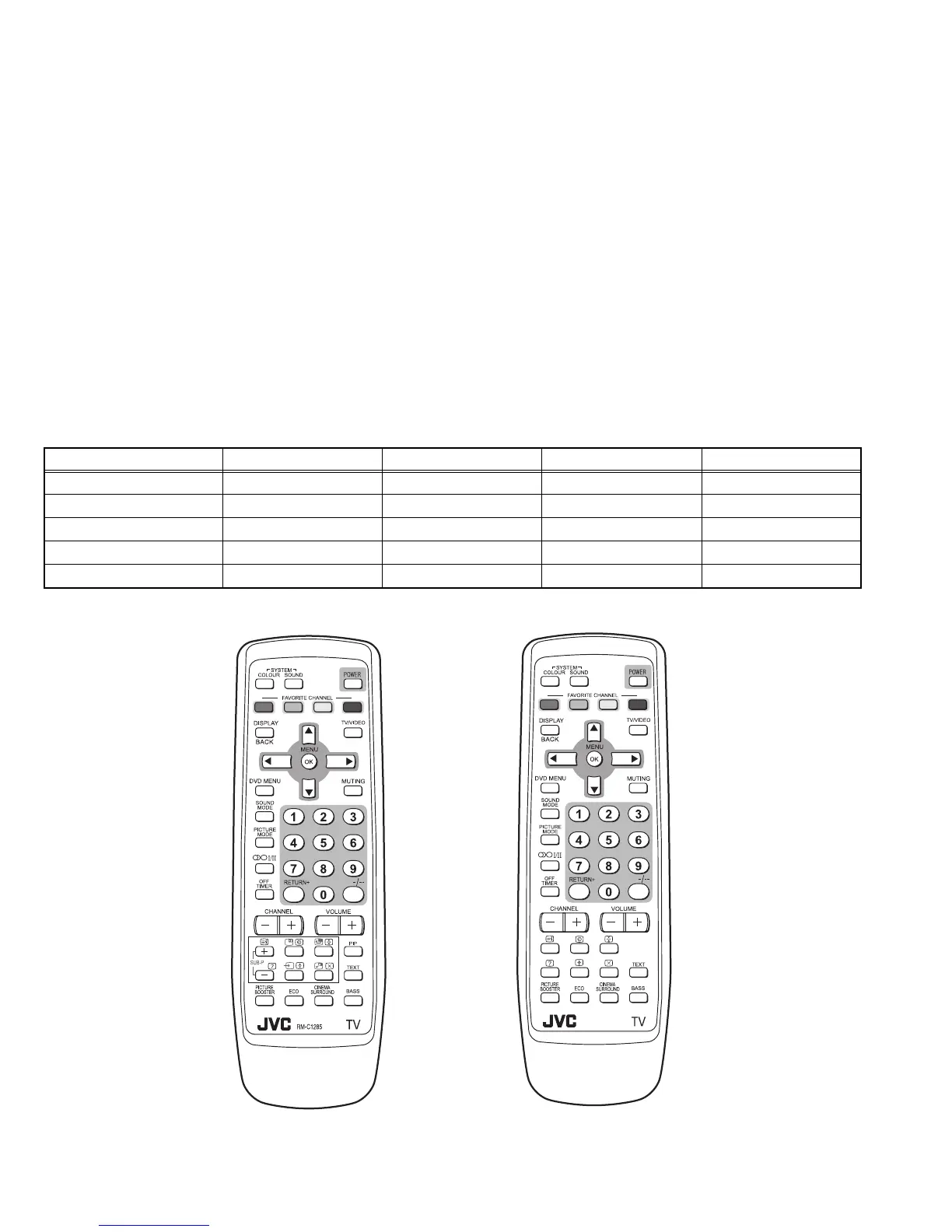1-4 (No.YA445)
SECTION 2
SPECIFIC SERVICE INSTRUCTIONS
2.1 FEATURES
DVD PICTURE MODE
This function can enhance the picture quality of DVD. The
screen can be made sharp or soft by this setting.
AUTO SIGNAL DETECT
When input DVD signal to VIDEO-2, detect the input signal
and change the input mode to VIDEO-2 automatically.
CINEMA SURROUND
This function can enjoy an enhanced sound for wider
audience.
PICTURE MODE
This function can adjust the picture settings automatically.
There are BRIGHT, STANDARD and SOFT in the PICTURE
MODE.
RETURN +
This function can set a channel frequently view to the Return
Channel and you can view that channel at any time with one-
touch.
AI ECO SENSOR
This function can adjust TV screen contrast according to the
brightness of your room.
MaxxBass
MaxxBass enhances bass sound that cannot be reproduced
by normal speakers to be heard by our ears.
2.2 MAIN DIFFERENCE LIST
2.3 REMOTE CONTROL UNIT
Item AV-25MS16/H AV-25MX16/G AV-25MX16/S AV-25MX56/S
OSD Language Eng, Chi Eng, Ara, Fre, Per, Rus ←←
Power Cord UK pin type Round pin type UK pin type ←
PIP Function NO ←←YES
MAIN PWB SCW-1909A-H2 SCW-1992A-H2 SCW-1924A-H2 SCW-1923A-H2
REMOTE CONTROL UNIT RM-C1286 ←←RM-C1285
EXIT
RM-C1286
EXIT
<RM-C1285> <RM-C1286>
