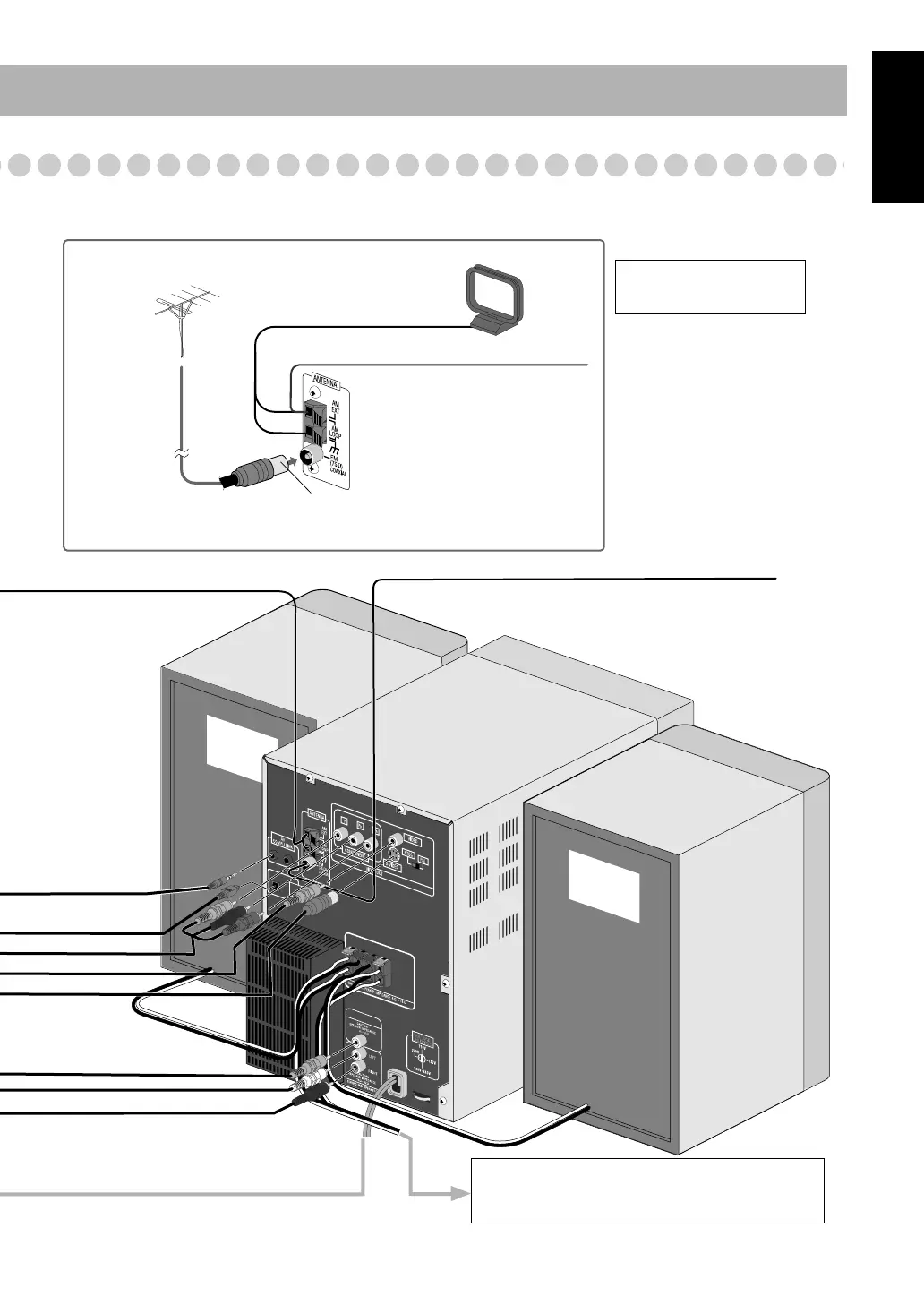5
English
T
CENTER
CENTER SPEAKER
8
OPTICAL
DIGITAL
OUTPUT
FRONT
MAIN SPEAKER
LEFT
RIGHT
ª
FRONT
SUBWOOFERS
·
ª
·
ª
·
ª
·
For better FM/AM reception
Outdoor FM
antenna
(not supplied)
AM loop antenna
Keep it connected.
Vinyl-covered wire (not supplied)
Extend it horizontally.
Disconnect the supplied FM antenna, and connect to an outdoor FM
antenna using a 75 Ω wire with coaxial type connector (IEC or DIN45325).
FM antenna (supplied)
Extend it so that you can
obtain the best reception.
To Front subwoofer
• See “To connect the speakers” on page 6 and
“Setting the Speakers” on page 8.
* This illustration uses
SP-MXJD5 as speakers.
Connection.fm Page 5 Monday, June 28, 2004 2:36 PM