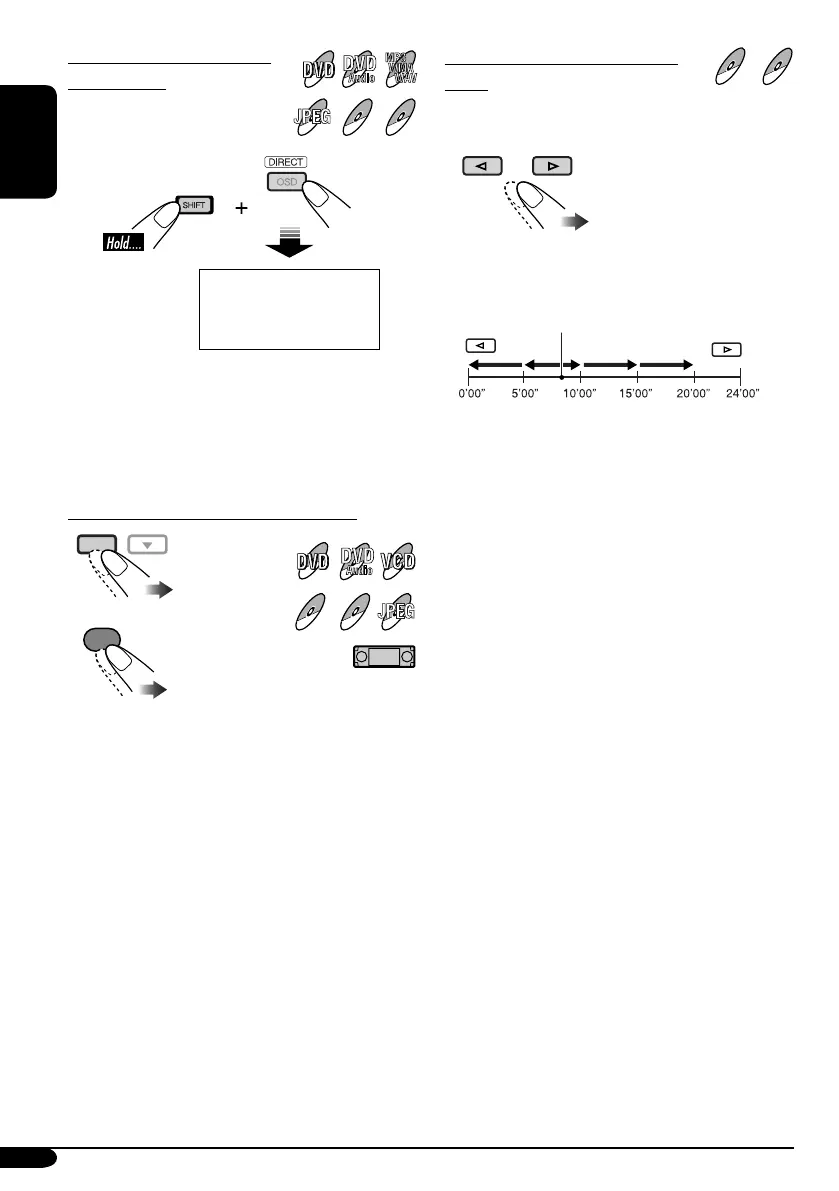22
ENGLISH
To adjust the screen shape on the unit
• See “Aspect” on page 36 for the detail.
A
ASPECT
MPEG
MPEG
Audio
DVD
ASPECT
To skip to the next or previous
scene
You can skip the scene back and forward by 5
minutes.
Ex.: when you are playing a 24-minute MPEG
file and the elapsed playing time is 8’24”...
• The first pressing of the buttons skips the
scene to the nearest multiple-of-5 playing time
(except current playing time).
• This function does not work when remaining
time to skip forward or back is under 5
minutes.
MPEG
MPEG
Current playback position
DivX
DivX
DivX
DivX
To locate a particular title/
group/folder
Within 10 seconds,
press the number
buttons (see page 9).
IMPORTANT:
• For MP3/WMA/WAV discs: It is required that
folders are assigned with 2-digit number at the
beginning of their folder names—01, 02, 03,
and so on.
WA
MP3
WMA
Audio
DVD
JPEG
JPEG MPEG
MPEG
DivX
DivX
AVX2[E].indb 22AVX2[E].indb 22 06.1.26 2:01:10 PM06.1.26 2:01:10 PM
