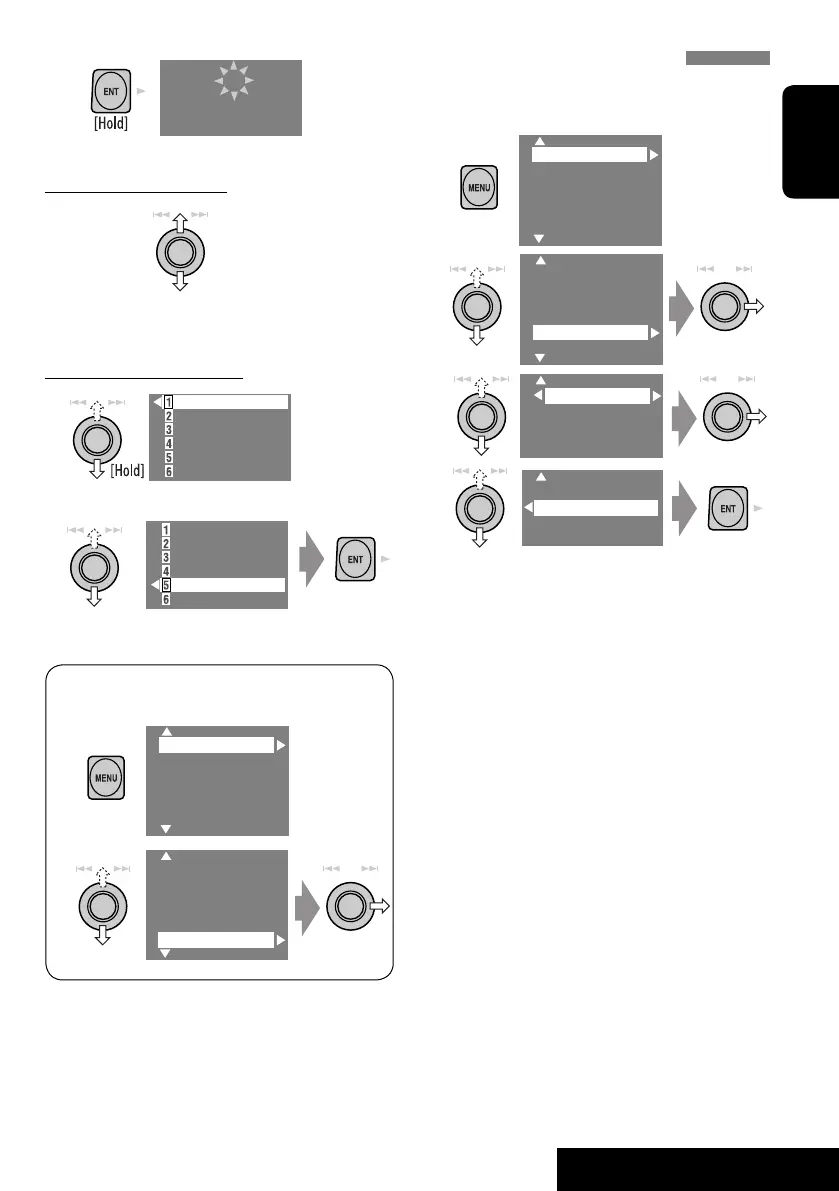37
ENGLISH
EXTERNAL DEVICES
Changing on-screen information
You can display channel number and assigned
name of the station while watching TV.
1
2
3
4
• Off: No information will be displayed
while watching TV.
• Channel: Channel number will be
displayed while watching TV.
• Channel+Station: Channel number and
assigned name of the received station will
be displayed while watching TV.
4
Selecting preset stations
Selecting on the Preset List
1
2 Select a preset station.
• Preset List can also be accessed through
<MENU> = <List>.
BBC1
BBC2
ABCTV
CBS
JVCTV
HTV
BBC1
BBC2
ABCTV
CBS
JVCTV
HTV
Setup
Surround
Equalizer
Sound
Mode
List
Setup
Surround
Equalizer
Mode
List
Setup
Surround
Equalizer
Sound
Mode
List
Setup
Surround
Equalizer
Sound
Mode
List
OSD
Auto MEMORY
Title Entry
Off
Channel
Channel+Station
2 P5
JVCTV
EN31-39_KW-AVX700E_f.indd 37EN31-39_KW-AVX700E_f.indd 37 06.2.20 8:59:41 AM06.2.20 8:59:41 AM
