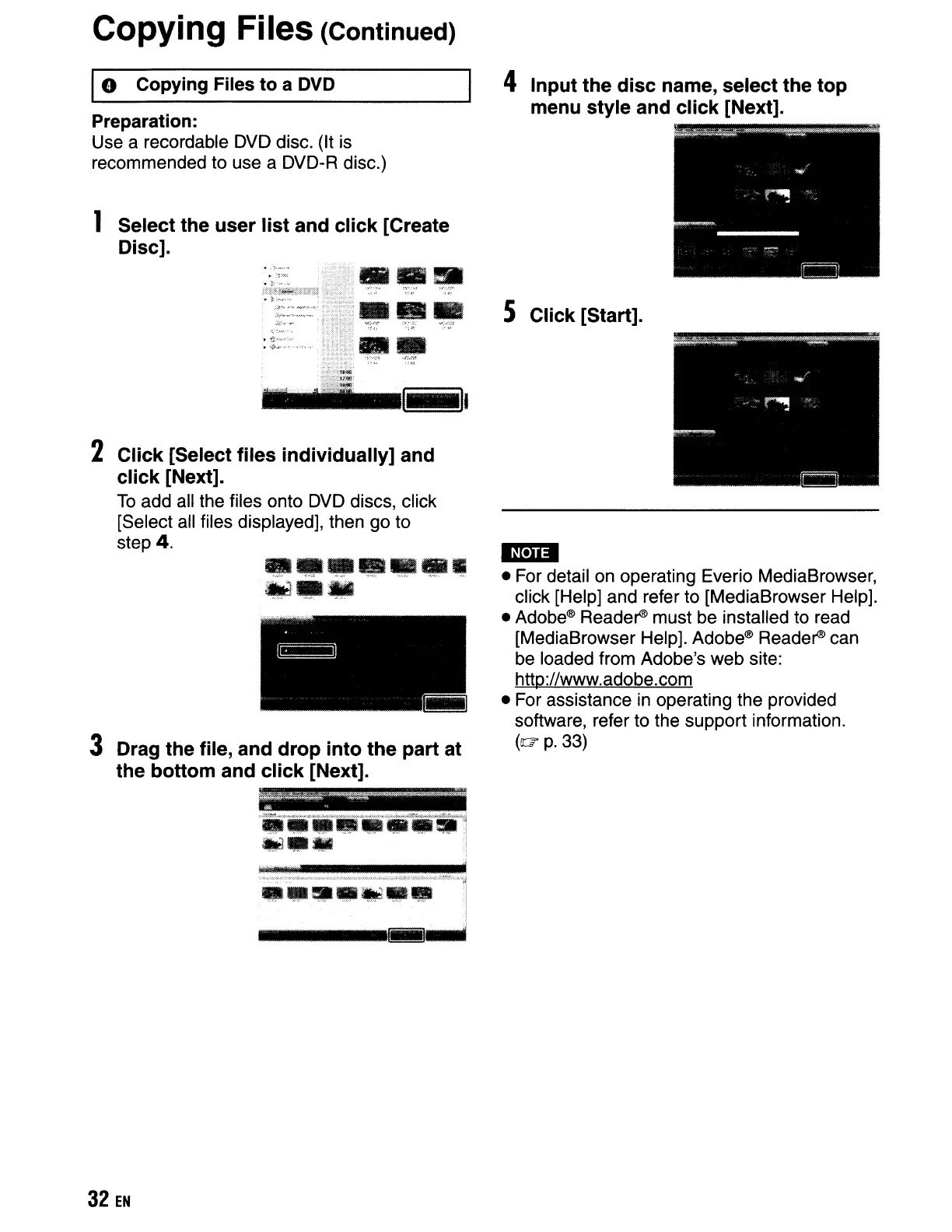Copying Files (Continued)
1
0
Copying Files to a
DVD
Preparation:
Use a recordable DVD disc. (It is
recommended to use a DVD-R disc.)
1 Select the user
list
and
click
[Create
Disc].
..11I
p*'iWi@:mq
••
>
•.•.•.
;?.>
:;.;.
';:;:'
"it·
••••
v.>.~~~
:p.".'-"
o/.:,,'.~'~
.,.<,
",>"
••
"
.,.
.•
-ii.11
2
Click
[Select files
individually]
and
click
[Next].
To
add all the files onto DVD discs, click
[Select all files displayed], then
go
to
step
4.
•••••••
~
••
3 Drag the file, and
drop
into
the
part at
the bottom and
click
[Next].
·····rH.l.~
....
~
.••
32
EN
4 Input
the
disc
name, select the
top
menu
style
and
click
[Next].
S Click [Start].
&II
• For detail on operating Everio MediaBrowser,
click [Help] and refer to [MediaBrowser Help].
• Adobe® Reader® must be installed to read
[MediaBrowser Help]. Adobe® Reader® can
be loaded from Adobe's web site:
http://www.adobe.com
• For assistance in operating the provided
software, refer to the support information.
(0"
p.
33)
