(No.MB043)1-33
3.5 Speaker section
3.5.1 Removing the Side cover
(See Fig.1)
(1) Removing the eight screws A on the side of the body.
Fig.1
3.5.2 Removing the sub woofer
(See Fig.2)
• Prior to performing the following procedure, remove the side
cover.
(1) Remove the six screws B attaching the sub woofer on the
side of the body.
(2) Disconnect the red and black wires from the two terminals
on the sub woofer.
Fig.2
A
A
B
Sub woofe
B
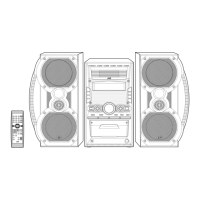
