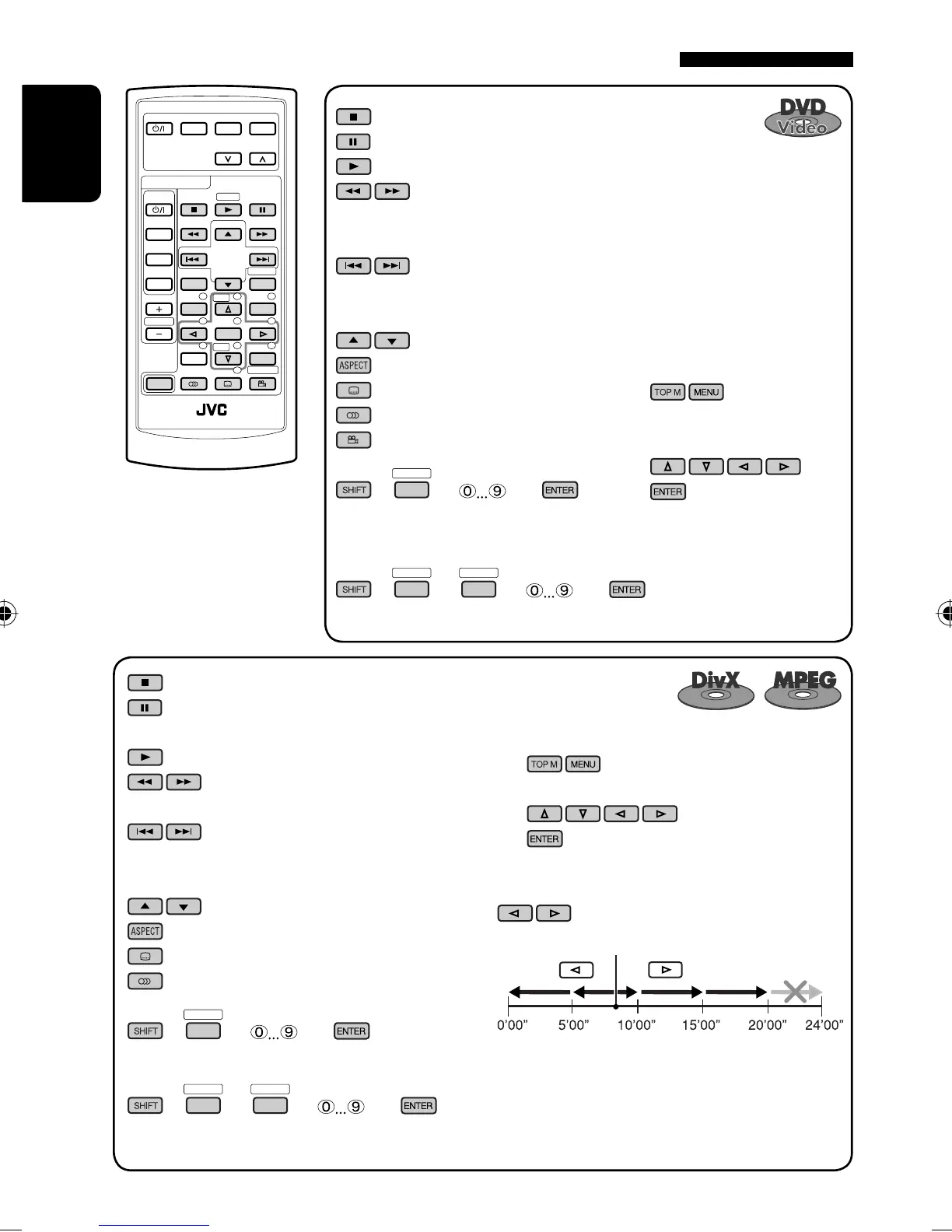18
ENGLISH
Operations using the remote controller—RM-RK241
: Stop playback.
: Pause (Frame by frame playback if pressed during pause).
: Start playback.
:
Reverse/forward search*
1
. (No sound can be heard.)
(Slow motion*
2
during pause. No sound can be heard.)
:
Press: Select chapter (within the same title, during play or pause).
Hold: Reverse/forward search*
3
: Select title (during play or pause).
: Select aspect ratio.
: Select subtitle language.
: Select audio language.
: Select view angle.
+(
OSD
DIRECT
= ) = :
Select chapter (during play or pause).
Select title (when not playing).
+(
OSD
DIRECT
=
OSD
DIRECT
= ) = :
Select title (during play or pause).
: Stop playback.
: Pause (Frame by frame playback if pressed
during pause).
: Start playback.
: Reverse/forward search*
4
. (No sound
can be heard.)
: Press: Select track.
Hold: Reverse/forward search*
5
. (No
sound can be heard.)
: Select folder.
: Select aspect ratio.
: Select subtitle language. (DivX only)
: Select audio language. (DivX only)
+(
OSD
DIRECT
= ) = :
Select track (within the same folder).
+(
OSD
DIRECT
=
OSD
DIRECT
= ) = :
Select folder.
1st press
1st press
2nd press
3rd press
2nd press
For DivX 6: Using menu driven features...
1
2 Select an item you want to start play.
3
While playing...
: Return/advance the scenes by 5 minutes.
Current playback position
Using menu driven features...
1
2 Select an item you want to
start play.
3
MODE MENU
ASPECT
ZOOM
AT T
SOURCE
DISC
+
DISC
–
DVD / RECEIVER
EXTRA MONITOR
123
456
78
0
9
BAND
OSD
MENUTOP M
SETUP
RETURN
ENTER
DUAL
SHIFT
VOL
2nd VOL
DIRECT
ASPECT
SURROUND
RM-RK241
EN_KD-AVX11J-f.indb 18EN_KD-AVX11J-f.indb 18 06.12.21 3:29:01 PM06.12.21 3:29:01 PM
