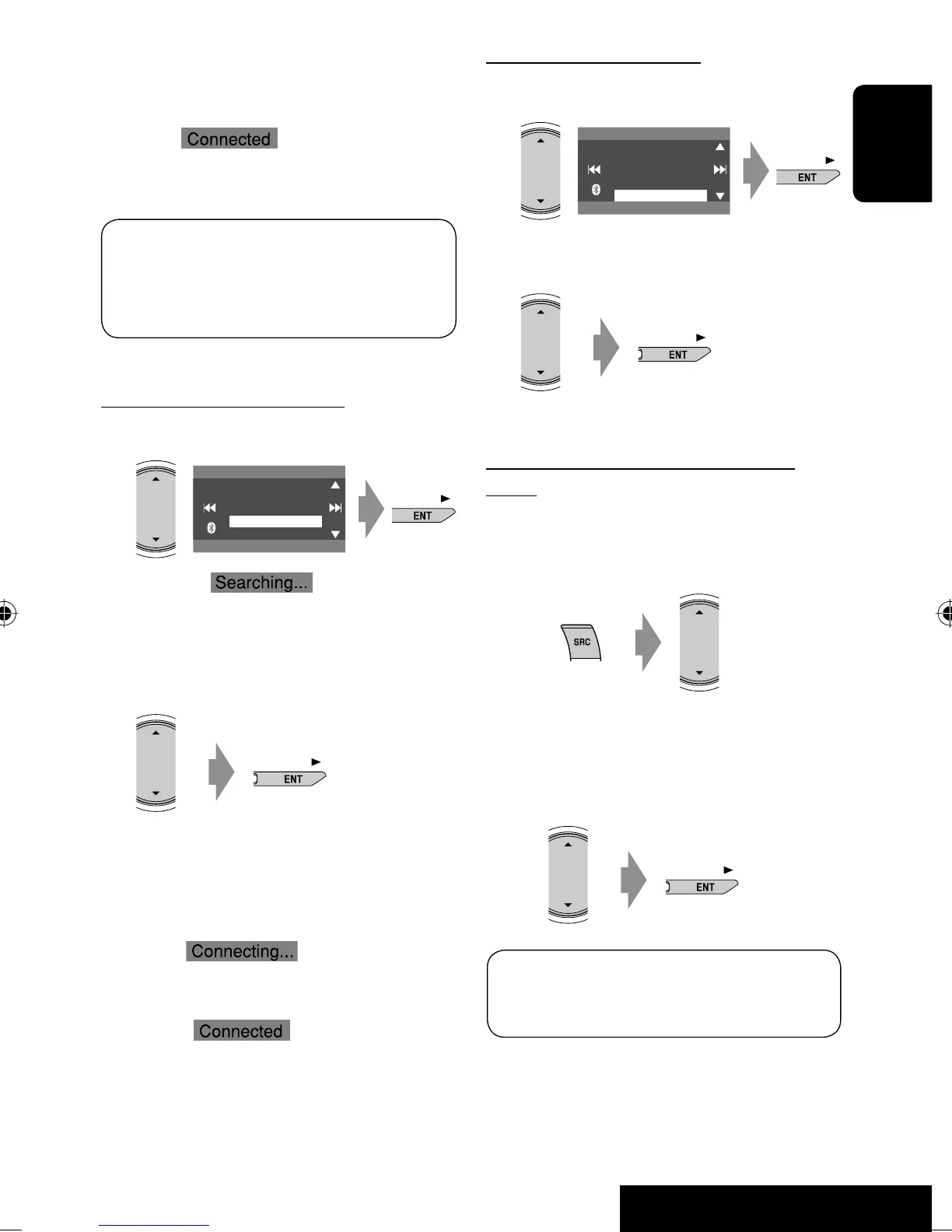23
EXTERNAL DEVICES
ENGLISH
7 Operate the target Bluetooth device.
Enter the same PIN code (as entered in the above
step) on the device to be connected.
Now connection is established and you can use the
device through the unit.
The device remains registered even after you
disconnect the device. Use <Connect> (or activate
<Auto Connect>) to connect the same device
from next time. (☞ pages 45 and 46)
Searching for available devices
Perform steps 1 to 3 on page 22, then...
1
The unit searches for available devices and displays
the list of them. (If no available device is detected,
“Device Unfound” appears.)
2 Select a device you want to connect.
3 Enter the specific PIN code of the device to
the unit.
• Refer to the instructions supplied with the device
to check the PIN code.
4 Use the Bluetooth device to connect.
Now connection is established and you can use the
device through the unit.
NEW DEVICE
Dial Menu
Message
Open
Search
Special Device
NEW DEVICE
Dial Menu
Message
Open
Search
Special Device
Connecting a special device
Perform steps 1 to 3 on page 22, then...
1
The unit displays the list of the preset devices.
2 Select a device you want to connect.
3 Use <Open> (or <Search>) to connect.
Connecting/disconnecting a registered
device
1 Select “Bluetooth Phone” or “Bluetooth
Audio,” then select a registered device you
want to connect/disconnect.
2 Perform steps 2 and 3 on page 22, then...
• Select <Connect> to connect the selected
device.
• Select <Disconnect> to disconnect the selected
device.
You can set the unit to connect a Bluetooth device
automatically when the unit is turned on. (☞ page
46)
EN_KD-AVX11J-f.indb 23EN_KD-AVX11J-f.indb 23 06.12.21 3:29:15 PM06.12.21 3:29:15 PM
