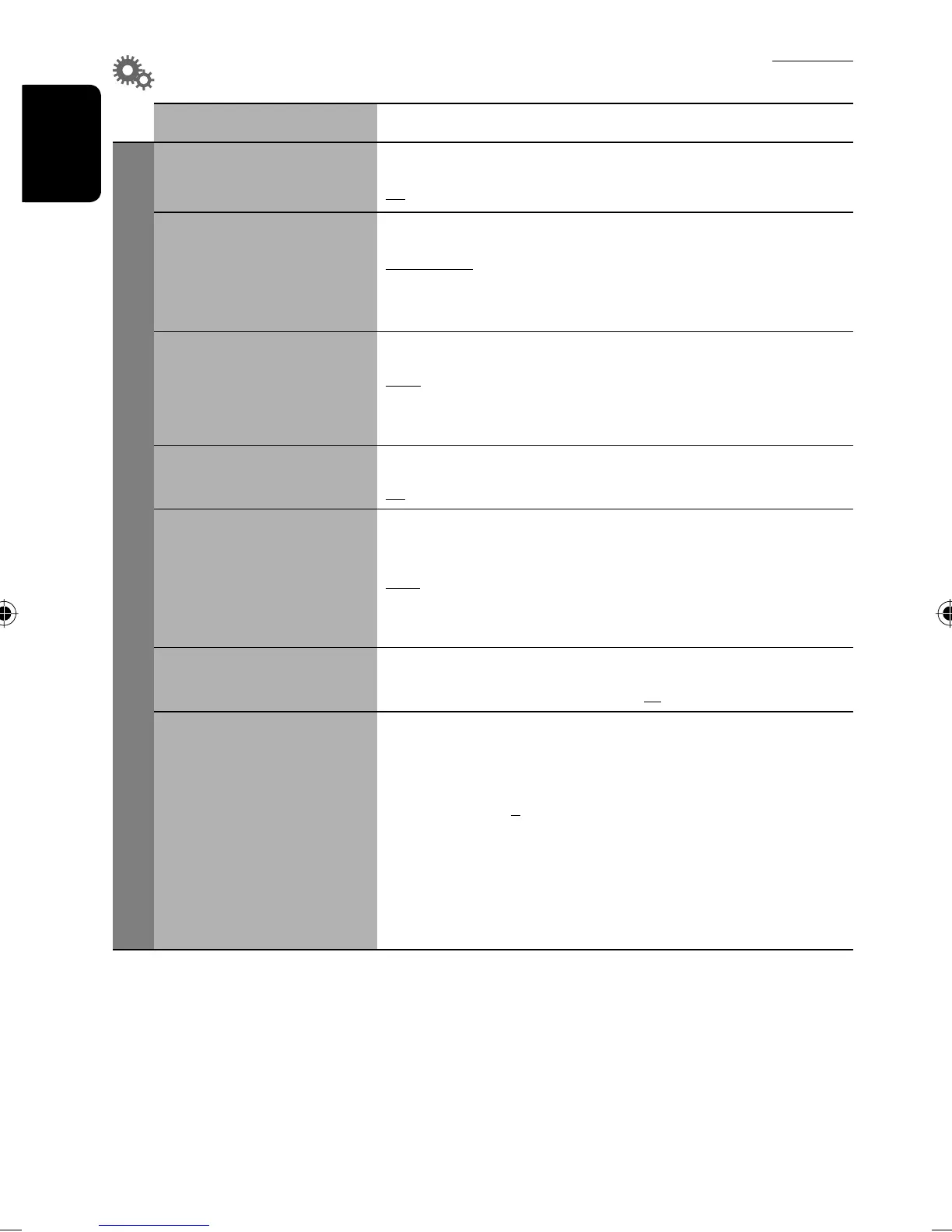38
ENGLISH
Initial: Underlined
Setup
Menu items Selectable settings, [reference page]
Display
Demonstration Off : Cancels.
On : Activates the demonstration on the monitor.
Wall Paper You can select the background picture of the monitor.
Crystal-Blue
,
Crystal-Pink, Crystal-Green, Wave-Yellow,
Wave-Green, Metal-A, Metal-B, Ball-A, Ball-B, Ball-C, Clown Fish,
Simple-Red, Simple-Orange, Simple-Bluegreen, Simple-Blue
Scroll Off : Cancels.
Once : Scrolls the disc information once.
Auto : Repeats scrolling (5-second intervals).
• Holding DISP scrolls the information regardless of this setting.
Tag Display Off : Cancels.
On : Shows the Tag data while playing MP3/WMA/WAV tracks.
Dimmer Off : Cancels.
On : Activates dimmer.
Auto : Dims the monitor when you turn on the headlights.*
1
Time Set : Press ENT (or ¢) to display the time setting screen, then
set the Dimmer On/Off times.
Bright You can adjust brightness of the monitor.
–15 (darkest) to +15 (brightest); Initial 00
Picture Adjust*
2
You can adjust the following to make the monitor clear and legible for
watching the playback picture. The setting will be stored separately for
“DISC” and “AV-IN.”
–15 to +15; Initial 0
Bright : Adjust if the picture is too bright or too dark.
Contrast : Adjust the contrast.
Color : Adjust the color of the picture—lighter or darker.
Tint : Adjust the tint if the human skin color is unnatural (not adjustable
for PAL signals).
*
1
The ILLUMINATION CONTROL lead connection is required. (☞ Installation/Connection Manual)
*
2
Adjustable only when the source is a disc containing pictures or movies, or “AV-IN.”
EN_KD-AVX11J-f.indb 38EN_KD-AVX11J-f.indb 38 06.12.21 3:29:32 PM06.12.21 3:29:32 PM
