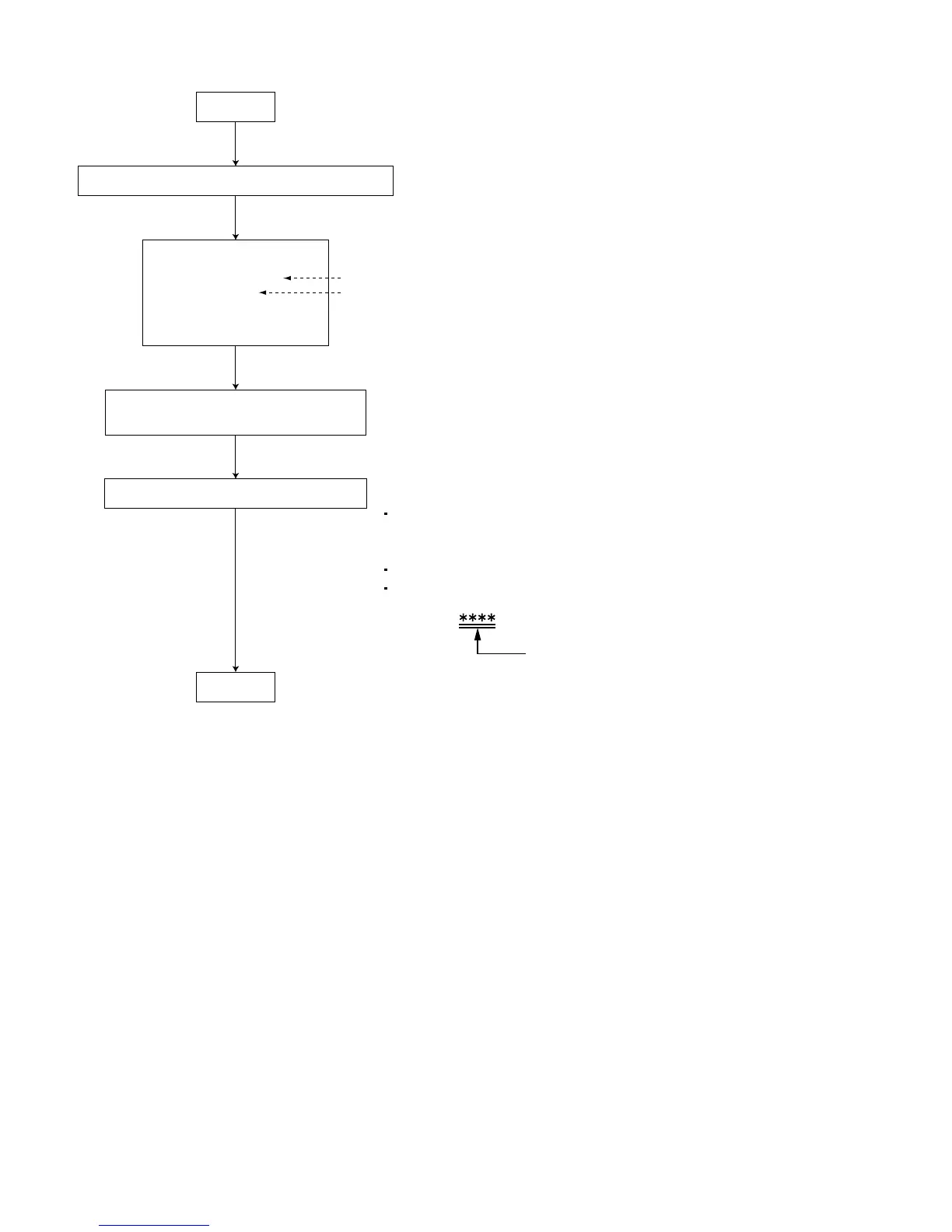1-36 (No.MA165)
4.6.8 Update method of firm ware
Power on.
VERSION UP DISC
PROGRAM WRITING MODE
CURRENT VERSION 0735
NEW VERSION 0795
READING...
Screen indication
Close a panel and confirm a version.
Insert the disc which a farm was written in at.
Current version
Version to write in
If "PLEASE EJECT" was displayed
after the writing end, take out a disc.
Confirmation method of a version
Keep this state more than 2 seconds while continuing pressing
the [DISP] button, [VOLUME+] button and [EJECT] button
sequentially to enter this set in service mode 3.
Select the service mode and press the [OK] button.
Select the version and press the [OK] button.
It is a version written in.
JD4
Power off.
