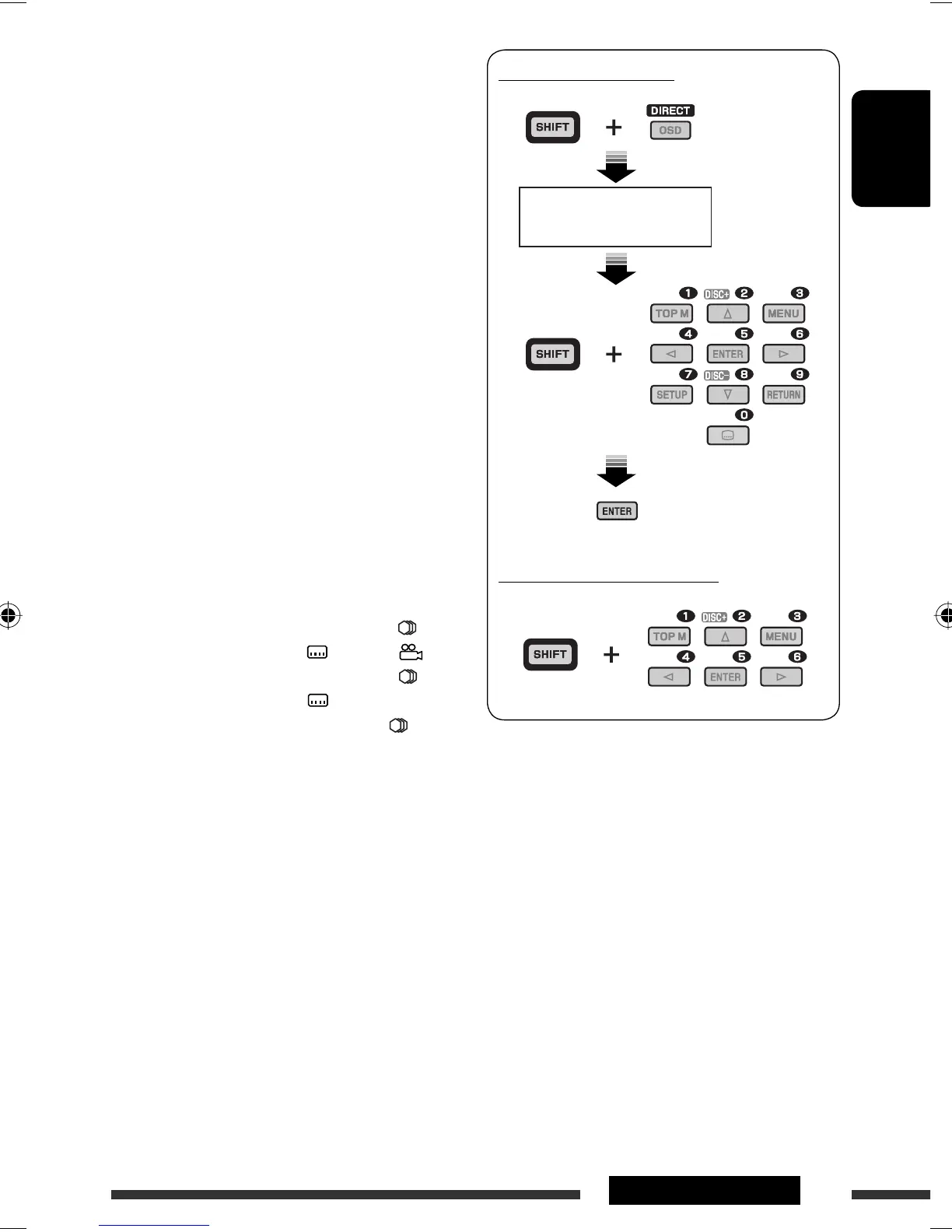ENGLISH
9OPERATIONS
For Apple iPod/JVC D. player operations:
• ∞ : Pauses/stops or resumes playback.
5 : Enters the main menu.
(Now 5/∞/4 / ¢ work as the
menu selecting buttons.) *
3
• 4 / ¢ (in menu selecting mode):
– Selects an item if pressed briefly. (Then,
press
∞ to confirm the selection.)
– Skips 10 items at a time if pressed and held.
• 4 / ¢ :
– Reverse skip/forward skip if pressed briefly.
– Reverse search/forward search if pressed
and held.
e Shows the on-screen bar.
• Also functions as DIRECT button when pressed
with SHIFT button. *
4
r *
1
• DVD-Video/DivX: Shows disc menu.
• VCD: Starts PBC playback.
t *
1
• Makes selection/settings.
• @ / # : DivX: Searches for index during play.
• DISC +/–: Changes discs when the source is
“CD-CH.”
y *
1
RETURN button
u • DVD-Video: Selects audio language ( ),
subtitles ( )*
1
, angle ( )*
5
.
• DivX: Selects audio language (
),
subtitles ( ).
• VCD: Selects audio channel ( ).
*
1
Functions as number buttons when pressed with
SHIFT button.
–
FM/AM: Selects preset stations.
–
DISC: Selects chapter/title/folder/track after
entering search mode by pressing SHIFT
and DIRECT.
*
2
Not applicable for CD changer operations.
*
3
5 : Returns to the previous menu.
∞ : Confirms the selection.
*
4
You can directly select title/chapter/folder/track using
the number buttons (see pages 13 – 15).
*
5
Functions as SURROUND button when pressed with
SHIFT button (not applicable for this unit).
How to select a number
How to select a preset station
An input screen appears...
EN06-11_DV5306_001A_f.indd 9EN06-11_DV5306_001A_f.indd 9 11/16/06 2:36:54 PM11/16/06 2:36:54 PM