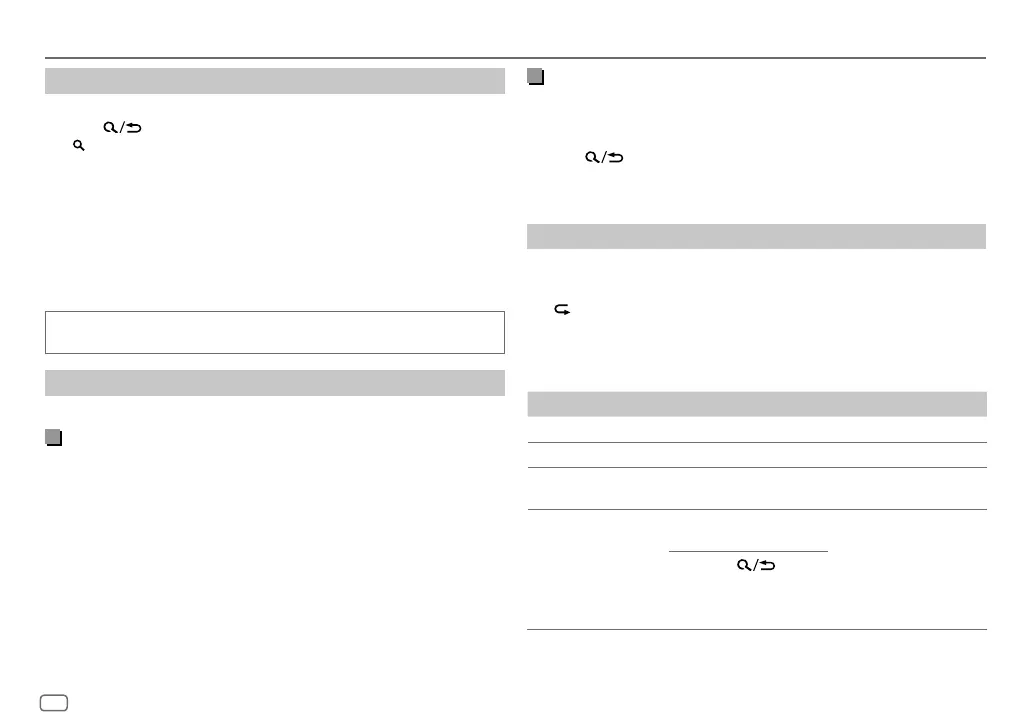16
ENGLISH
Data Size: B6L (182 mm x 128 mm)
Book Size: B6L (182 mm x 128 mm)
Start listening
1
Press B SRC repeatedly to select SIRIUSXM.
2 Press .
“ ” indicator lights up.
3 Turn the volume knob to select a CATEGORY, then press the knob.
4 Turn the volume knob to select a category from the list, then press
the knob.
If “ALL CHANNELS” is selected, all the available channels will be shown.
5 Turn the volume knob to select a channel, then press the knob.
(or)
Press S / T to search for a channel manually.
• Pressing and holding S / T changes the channel rapidly.
If a locked channel or a mature channel is selected, a pass code input
screen appears. Enter the pass code to receive the channel. (Page 18)
Settings in memory
You can store up to 18 channels.
Store a channel
While listening to a channel...
Press and hold one of the number buttons (1 to 6).
(or)
1 Press and hold the volume knob until “PRESETMODE” flashes.
2 Turn the volume knob to select a preset number, then press the knob.
The preset number flashes and “MEMORY” appears.
SiriusXM® Radio
(for KD-T915BTS/KD-T910BTS/KD-TD91BTS/KD-T91MBS)
Select a stored channel
Press one of the number buttons (1to6) (or press J / K on the remote
control).
(or)
1 Press .
2 Turn the volume knob to select PRESET, then press the knob.
3 Turn the volume knob to select a preset number, then press the knob.
SiriusXM Replay™
While listening to a channel...
1 Press the volume knob.
“ ” indicator lights up and the unit memorizes this paused position.
2 Press the volume knob to start Replay.
Replay starts from the paused position in step 1.
During Replay...
To On the faceplate On the remote control
Play back/pause Press the volume knob.
Press d.
Skip backward/forward
Press S / T. Press H / I.
Rewind/Fast-forward Press and hold
S / T.
Press and hold H / I.
Go to Live and exit
Replay
Press and hold the
volume knob.
Press and hold d.
1 Press .
2 Turn the volume
knob to select LIVE,
then press the knob.
JS_JVC_KD_T915BTS_K_EN_3.indd 16JS_JVC_KD_T915BTS_K_EN_3.indd 16 5/21/2019 10:00:17 AM5/21/2019 10:00:17 AM
