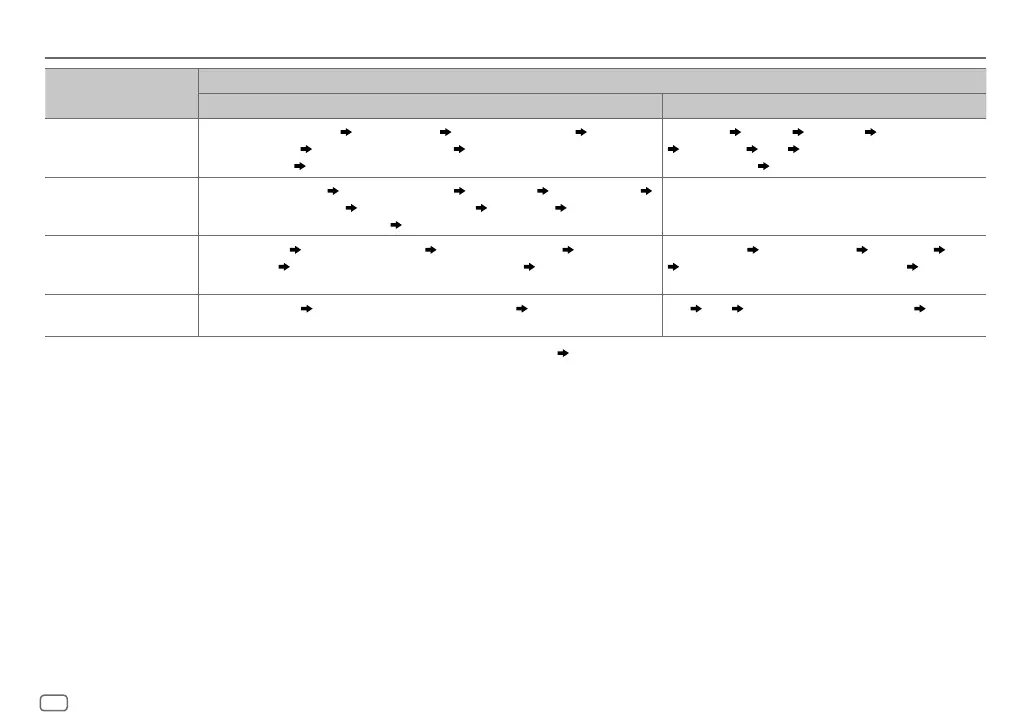ENGLISH
32
Data Size: B6L (182 mm x 128 mm)
Book Size: B6L (182 mm x 128 mm)
REFERENCES
Source name
Display information
KD-X350BTS/KD-X35MBS KD-X255BT
SPOTIFY/SPOTIFY BT
Context title (Date/Clock)
*
1
Song title (Artist) Song title (Album name) Song
title (Date/Clock)
*
1
Playing Time (Date/Clock)
*
1
Context title (Date) with music
synchronisation*
2
(back to the beginning)
Context title
Song title Artist name Album name
Playing Time Clock Context title with music
synchronisation*
2
(back to the beginning)
SIRIUS XM
Channel number (Status) Channel name (Status) Artist (Status) Song title (Status)
Content information (Status)
Category name (Status) Date (Status) Channel number
(Status) with music synchronisation*
2
(back to the beginning)
—
BT AUDIO
Song title (Artist) Song title (Album name) Song title (Date/Clock)
*
1
Playing time
(Date/Clock)
*
1
Song title (Artist) with music synchronisation*
2
(back to the beginning)
Song title/Artist
Album name/Artist Playing time Clock
Song title/Artist with music synchronisation*
2
(back to the
beginning)
AUX
AUX (Date/Clock)
*
1
AUX (Date) with music synchronisation*
2
(back to the beginning) AUX Clock AUX with music synchronisation*
2
(back to
the beginning)
*
1
Battery and signal strength of the Bluetooth device will be shown if
[BATT/SIGNAL]
is set to
[AUTO]
.
( 17)
*
2
For
KD-X350BTS
/
KD-X35MBS
: The color of the button illumination changes and synchronises with the music.
For
KD-X255BT
: The brightness of the button illumination changes and synchronises with the music.
JS_JVC_KD_X350BTS_K_EN_5.indd 32JS_JVC_KD_X350BTS_K_EN_5.indd 32 7/5/2017 9:55:56 AM7/5/2017 9:55:56 AM
