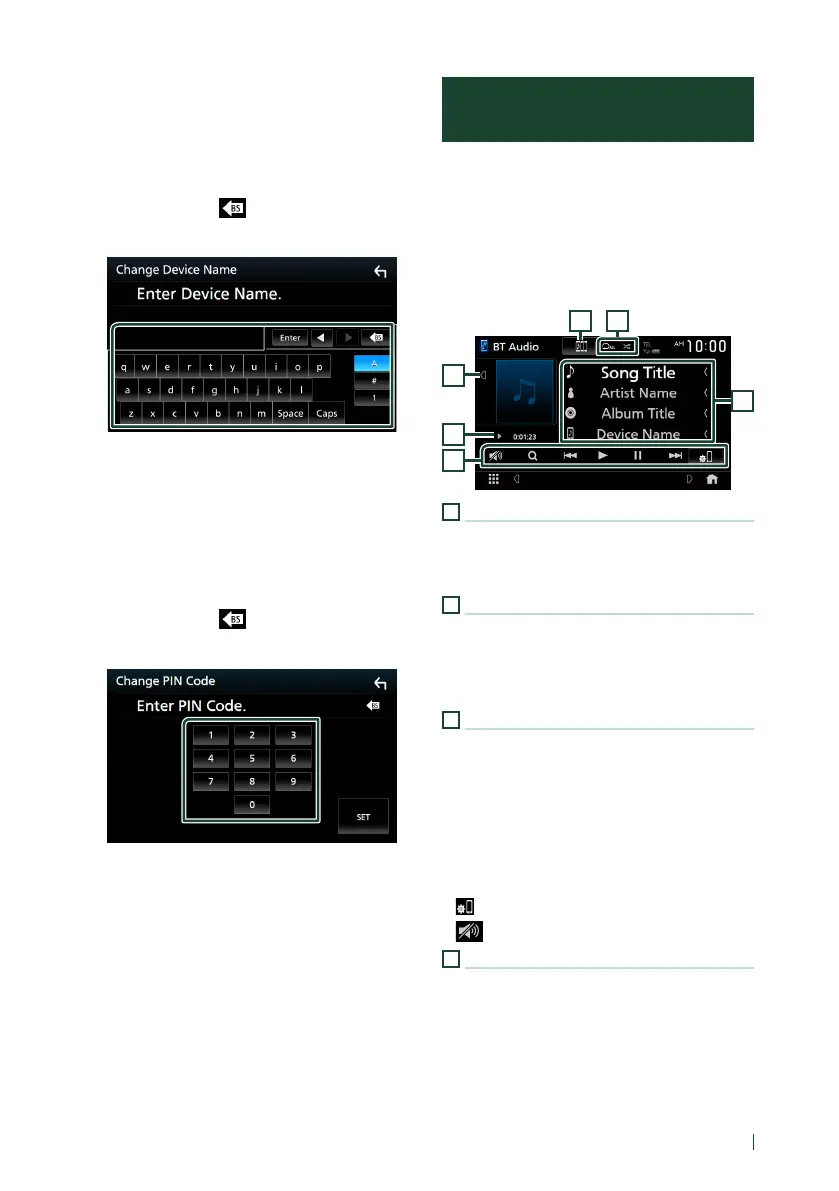Bluetooth Control
59English
Ñ Change the device name
1
Touch [Device Name] on the Bluetooth
Setup screen.
Change Device Name screen appears.
2
Touch and hold [ ].
3
Input the device name.
4
Touch [Enter].
Ñ Change the PIN Code
1
Touch [PIN Code] on the Bluetooth Setup
screen.
Change PIN Code screen appears.
2
Touch and hold [ ].
3
Input the PIN Code.
4
Touch [SET].
Playing the Bluetooth Audio
Device
Most functions can be controlled from the
source control screen.
To select Bluetooth source, touch [BT Audio]
icon on the source selection screen. (P.14)
Ñ Bluetooth basic operation
Control screen
3
2
1
6
4 5
1
Artwork/ VU meter
• Displays/hides artwork area.
• When touched, switches the artwork to the
VU meter.
2
Play mode indicator/ Playing time
D, H : Current play mode indicator
Meanings of individual icons are as follows:
D (play), B (fast forward), A (fast backward),
H (pause), I (stop).
3
Operation keys *
• [1]: Searches for a file. See File search
(P.61).
• [E] [F]: Searches for the previous/next
content.
Touch and hold to fast forward or fast
backward.
• [D]: Plays.
• [H]: Pauses.
• [
]: Displays the Bluetooth Setup screen.
• [
] : Touch to attenuate/restore the sound.
4
JVC Streaming DJ
Bluetooth audio devices can be switched easily
to play music. See JVC Streaming DJ (P.60).
