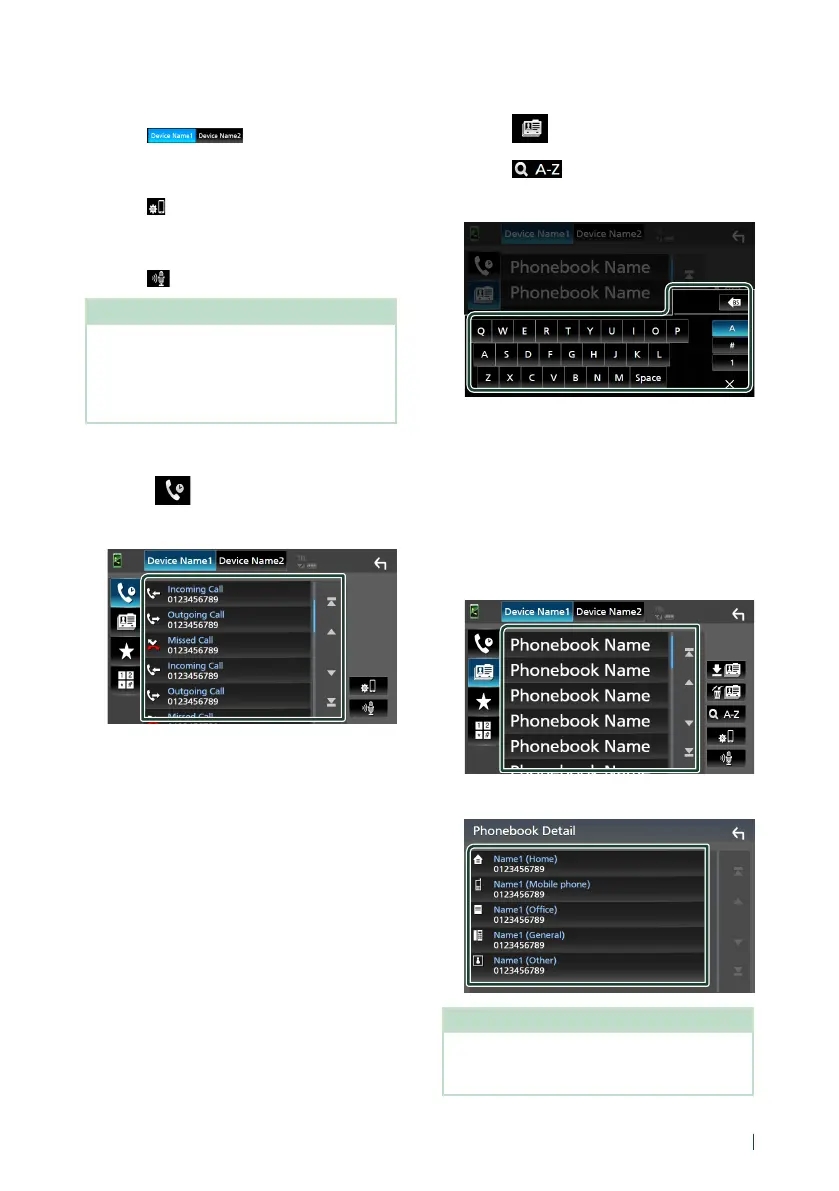Bluetooth Control
67English
● Select the cell-phone to use
When you connect two cell-phones
1) Touch [
] to select the phone
you want to use.
● Bluetooth Setup
1) Touch [
].
Bluetooth Setup screen appears.
● Voice Recognition
1) Touch [
]. (P.68)
NOTE
• Status icons such as battery and antenna icons
may differ from those displayed on the cell-
phone.
• Setting the cell-phone in the private mode can
disable the hands-free function.
Call using call records
1
Touch [ ].
2
Select the phone number from the list.
Call using the phonebook
1
Touch [ ].
2
Touch [ ].
3
Select the initial.
• Characters with no corresponding name
will not appear.
• A first character with an accent character
such as “ü” can be searched for with a
non-accent character “u” . A character
with an accent character in a sentence
cannot be searched for.
4
Select the person you want to call from
the list.
5
Select the phone number from the list.
NOTE
• You can sort the phone numbers in the list by last
name or first name. For details, see Hands-Free
Setup (P.71).
