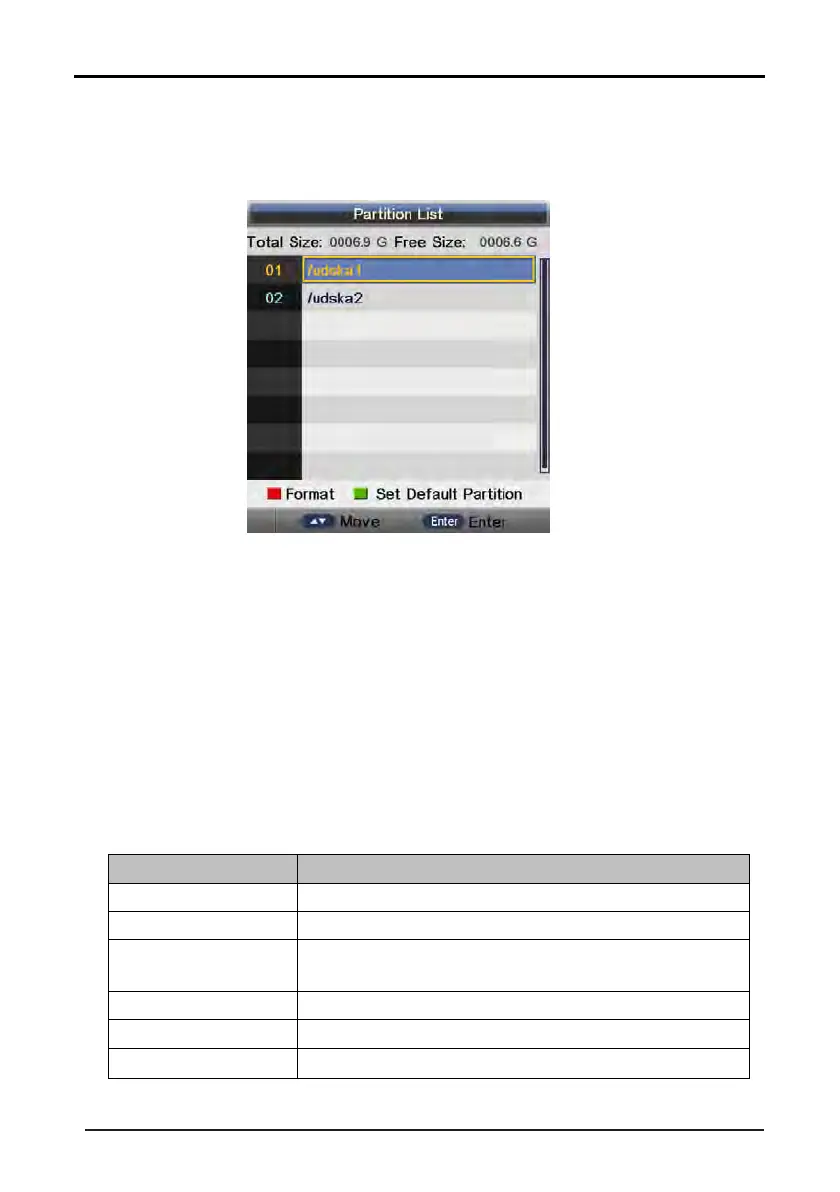34
2.
1.2
Partition List menu
I
nformation:Partition List menu manages the partitions connected to system.
(
Partition List menu)
Function:
a)
Partitions:The list in the menu shows the partitions connected to system;
b)
Partitions’ property:Total size and Free size;
c)
Format Partition:Press KEY_RED to format the focus partition. Before format, there is a prompted popup
window to confirm;If format successfully there is a message “Format Success!”, otherwise, there is a
“Format Fail!”;
d)
Key Stroke in menu:
Ke
y Stroke
Ac
tion
KEY
_UP
Focus on the previous option on the partition list.
KEY
_DOWN
Focus on the next option on the partition list.
KEY
_MENU
Return to the previous menu’s focus (PVR/Timeshift menu “Partition
select” option).
KEY
_RED
Format the chosen partition.
KEY
_GREEN
Set the chosen partition as the default partition.
KEY
_ Exit
Exit all menus.
(
Partition List menu Key Stroke)
Set default partition: Press KEY_GREEN to set the focus partition as the default partition. The recorded
programs are stored in the default partition. It needs to be reset if the default partition is full in recording
progress.
