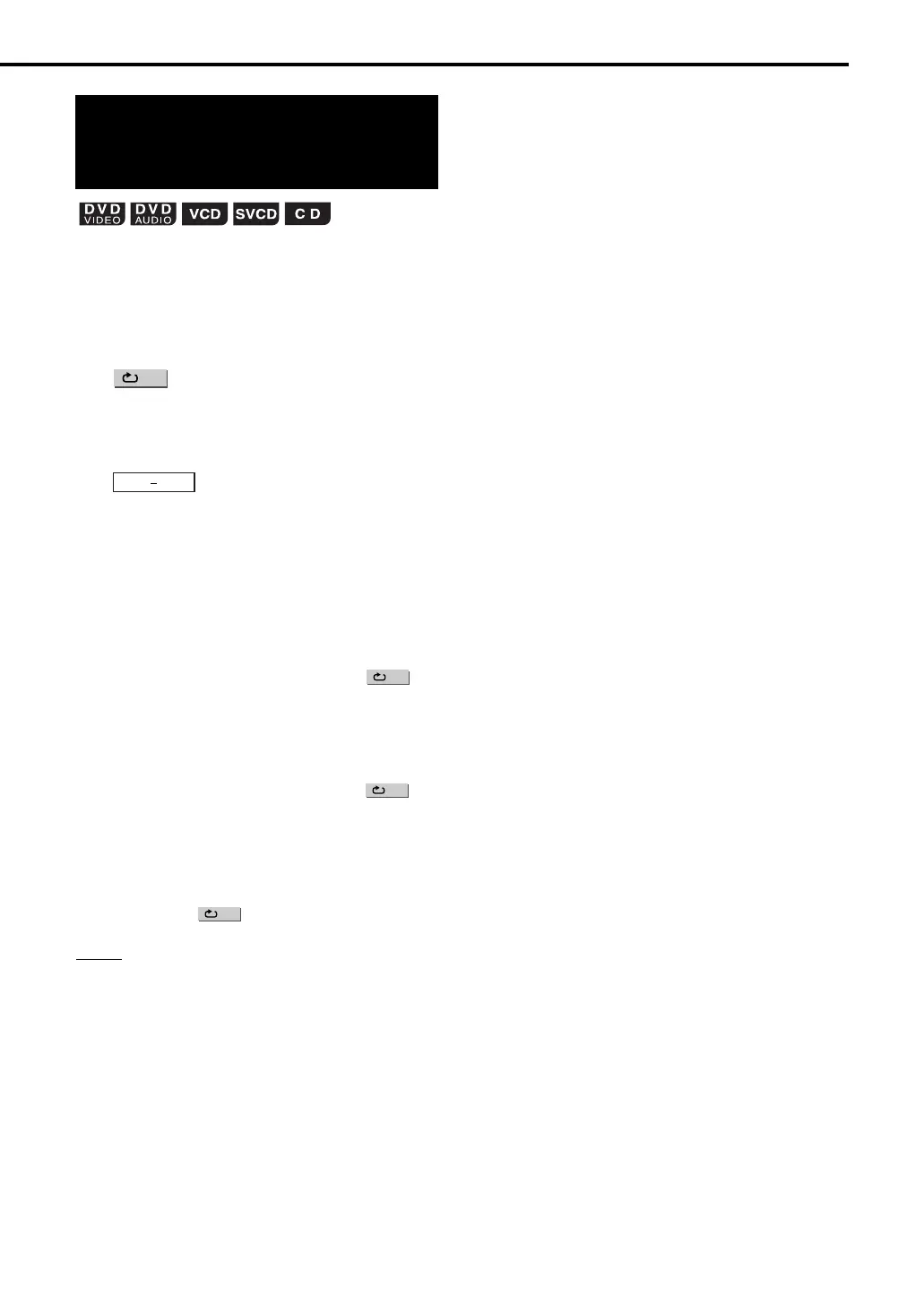23
Advanced operations
1 Press ON SCREEN twice during
playback.
The menu bar (page 28) will be displayed.
2 Press cursor 2/3 to select
.
3 Press ENTER.
4 Press cursor 5/∞ to display
.
Other Repeat modes can be selected here.
For other Repeat modes, refer to “Playing the
title/chapter/group/track/all tracks repeatedly
(REPEAT)”
(page 22).
5 Press ENTER at the start point
of the part to be repeated
(designating A point).
• The icon on the menu bar will be .
6 Press ENTER at the end point of
the part to be repeated
(designating B point).
• The icon on the menu bar will be
and the part between A and B points will be
played repeatedly.
• A-B Repeat Playback will be canceled by
carrying out the following operations:
• Press
7.
• Select and press ENTER twice.
NOTE
• A-B Repeat Playback is possible only within the
same title or track. A-B Repeat Playback cannot be
carried out during PBC playback, Program
Playback, Random Playback and Repeat Playback.
• You can do the A-B Repeat Playback using the
REPEAT A-B button on the remote control.
Playing the designated
part repeatedly
(A-B Repeat Playback)
OFF
OFF
A B
A-
A-B
A-B
EX-D5[J]_f.book Page 23 Wednesday, June 1, 2005 8:34 PM
