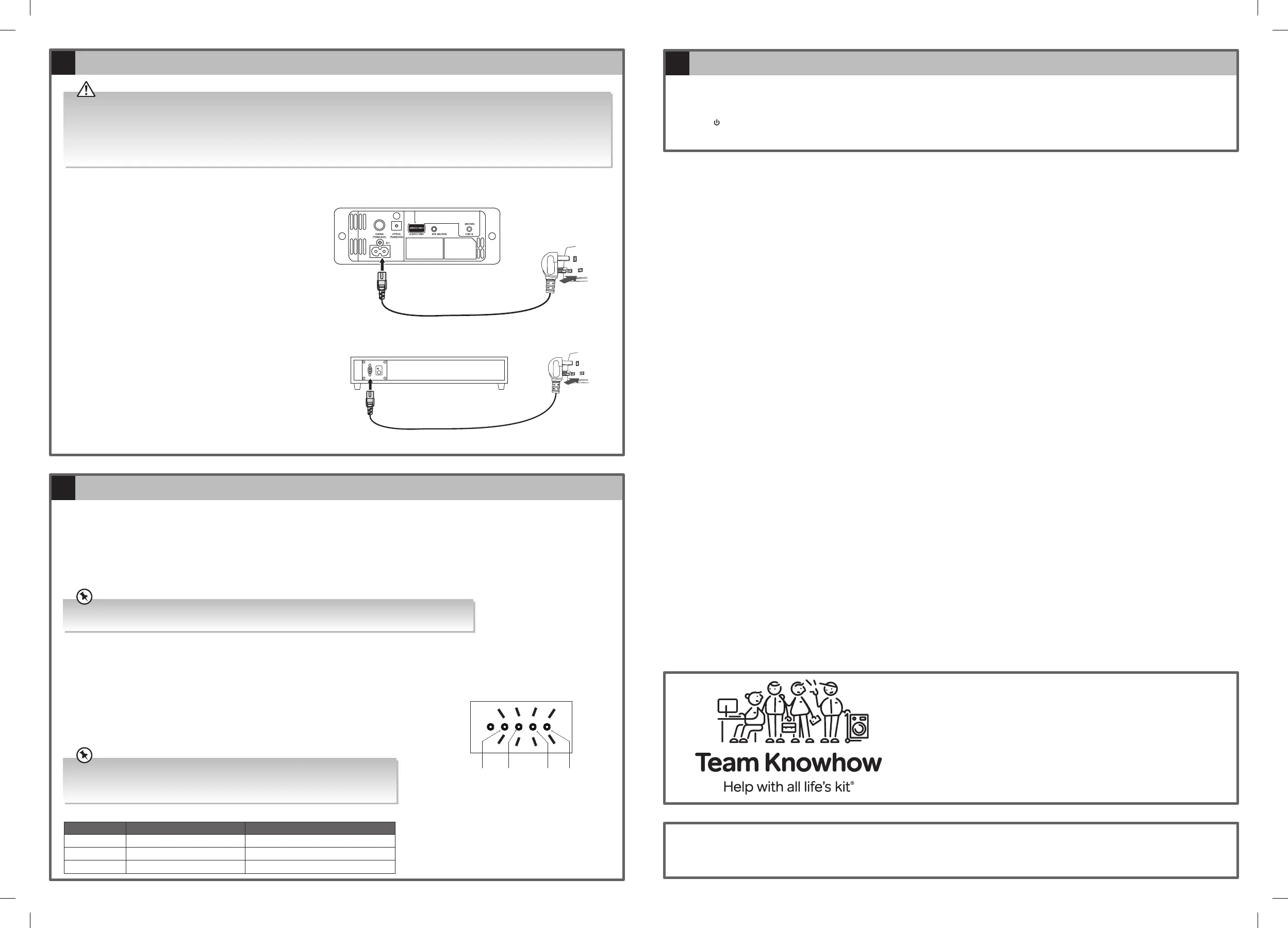•
Connecting to the Mains Supply
Soundbar
Unwind the mains cable to its full length. Connect the end of
the mains cable to the AC~ socket at the rear of the soundbar
then connect the mains plug to the mains socket.
Subwoofer
Connect the other mains cable to the AC~ socket at the rear
of the subwoofer then connect the mains plug to the mains
socket.
• The mains cable is designed for this JVC soundbar only. DO NOT use the mains cable for other purposes. Connecting the unit to any other power source may
damage the unit.
• Ensure all audio connections of the unit are connected before connecting to the mains power socket.
• Make sure the mains plug is rmly inserted into the mains socket.
• To switch the unit o completely, remove the mains plug from the mains socket.
• Please turn the unit o completely to save energy when not in use.
Well done, your new soundbar is now ready to use. You will nd that there are many exciting features available. To get to know all
these features, please take some time to read the instruction manual provided with your soundbar.
(QSG-TH-D357B-180626V3)
To the mains
socket
Rear View of the Soundbar
AC~
PAIR
To the mains
socket
Rear View of the Subwoofer
•
Connecting the Subwoofer
Your subwoofer will automatically pair to your soundbar when the soundbar is switched on.
1. Plug the soundbar and the subwoofer into the mains sockets.
2. Press on the unit or on the remote control to switch the unit to ON mode. The subwoofer and soundbar will automatically pair within
30 seconds.
Front view of the main unit
(while pressing BASS/TREBLE button)
AUX IN
Indicator
(Green)
BT
Indicator
(Blue)
OPTICAL
Indicator
(White)
COAXIAL
Indicator
(Orange)
Select Equaliser (EQ) Eect
Press the EQ button on the unit or the CUSTOM/MOVIE/MUSIC button on the remote control to select the preset equaliser eects.
• When CUSTOM (Default) is selected, the COAXIAL indicator will ash (Orange) once.
• When MOVIE EQ is selected, the OPTICAL indicator will ash (White) once.
• When MUSIC EQ is selected, the BT indicator will ash (Blue) once.
• While the unit is in COAXIAL, OPTICAL, or AUDIO IN mode, it will automatically switch into MOVIE EQ eect.
• While the unit is in Bluetooth mode, it will automatically switch into MUSIC EQ eect.
Adjusting the Bass/Treble Level in Custom EQ mode
1. Make sure that the EQ is set to Custom mode.
2. Press BASS/TREBLE on the remote control. The AUX IN, BT, OPTICAL and COAXIAL indicators
will ash once.
3. Press VOL+/VOL– to adjust the bass/treble level.
4. After about 5 seconds, the AUX IN, BT, OPTICAL and COAXIAL indicators will ash once again to
indicate that the unit has exited BASS/TREBLE setup.
5. You may now press VOL+/VOL– to adjust volume.
• While adjusting the bass/treble level, the status indicator ashes quickly.
• While the BASS/TREBLE reaches its maximum or minimum level, the status will ash once if
you press VOL+/VOL– again.
The table below also shows the EQ mode supporting bass/treble adjustment.
EQ Mode Adjusting Bass Level? Adjusting Treble Level?
Custom
3 3
Movie N/A N/A
Music N/A N/A
•
EQ and Bass/Treble Level Settings
For general information about this appliance and
handy hints and tips, please visit:
www.TeamKnowhow.com/discover or call
UK: 0344 561 1234
Ireland: 1 890 818 575
TH-D357B_QSG_Final180626V3.indd 2 27/6/2018 11:01 AM
