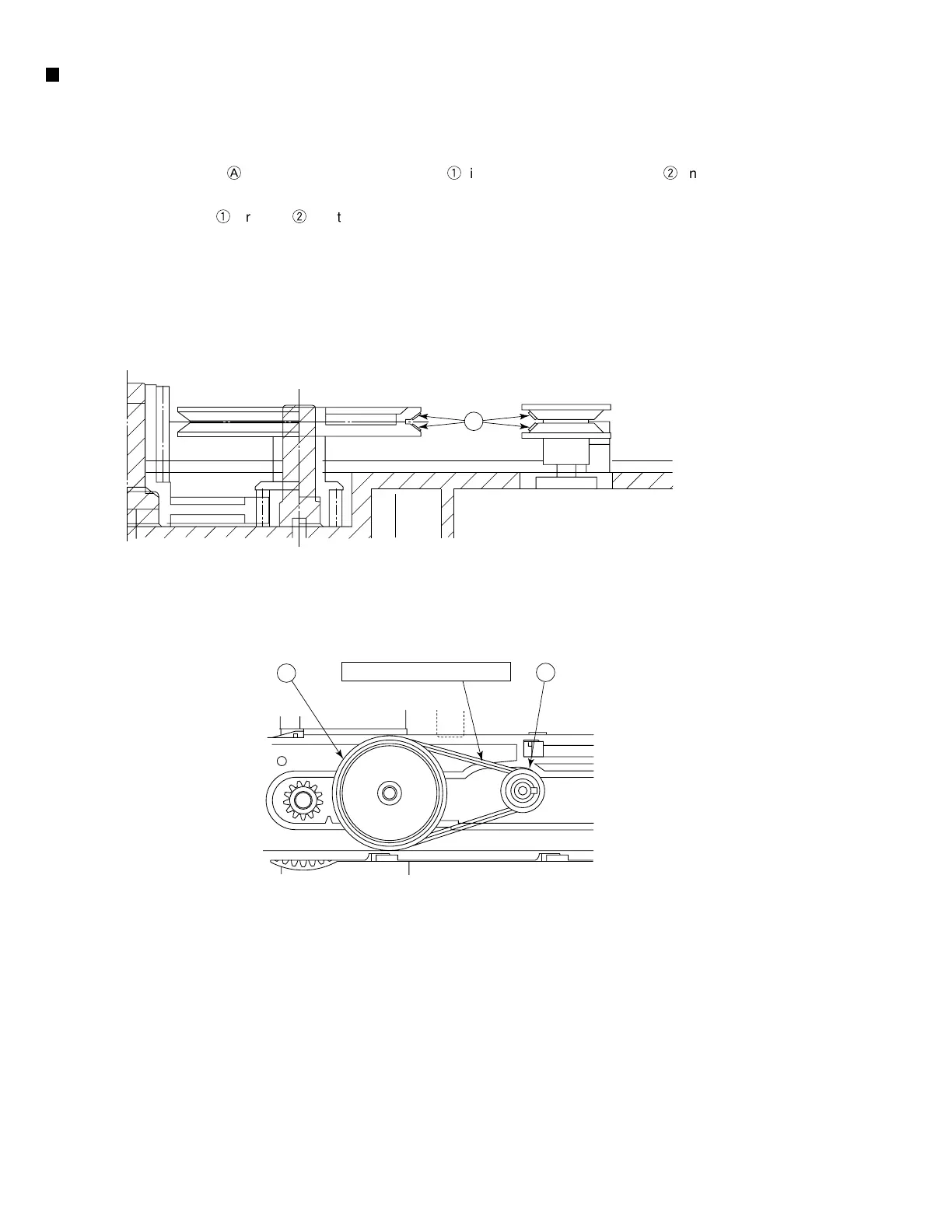1-18
XL-R5000BK
CRD-Unit Belt Replacement Procedure
Refer to the figure below.
1. Remove the tray following to the tray removal procedure.
2. Remove the belt with the tweezers or the like.
3. Wipe over the belt creep (
A
in the figure) of the pulley gear (
1
in the figure) and pulley motor (
2
in the figure)
with alcohol.
4. Engage a new belt with
1
first and
2
next by use of tweezers or the like.
5. Make sure that the belt is neither twisted nor soiled with grease, etc.
6. Restore the tray to the original position.
A
2
BELT, SQUARE
1
Don't soil with grease, etc.
www.freeservicemanuals.info
Digitized in Heiloo the Netherlands
