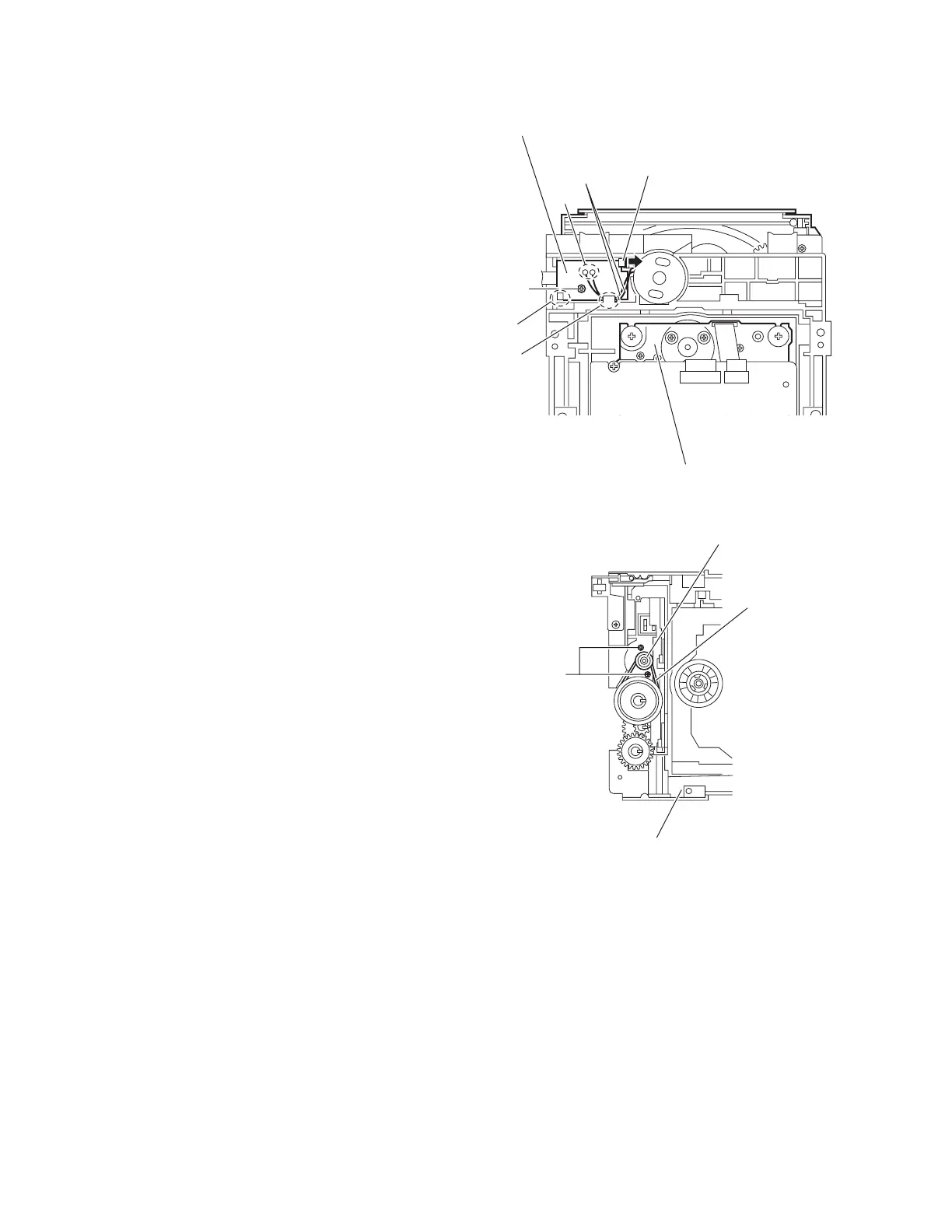1-30 (No.MB487)
3.3.9 Removing the DVD loading switch board
(See Fig.13.)
(1) From the bottom side of the DVD mechanism assembly, re-
move the wires from the soldered sections p on the DVD
loading switch board.
(2) Remove the screw J attaching the DVD loading switch
board.
(3) Lift the DVD loading switch board while pressing the claw
q of the DVD mechanism assembly in the direction of the
arrow and remove it from the section r.
Reference:
Put the wires on the section s after attaching the DVD loading
switch board to the DVD mechanism assembly.
3.3.10 Removing the motor
(See Figs.13 and 14)
• Remove the clamper base and tray assembly.
(1) From the bottom side of the DVD mechanism assembly, re-
move the wires from the soldered sections p on the DVD
loading switch board. (See Fig.13.)
(2) From the top side of the DVD mechanism assembly, re-
move the belt from the motor pulley. (See Fig.14.)
Note:
Take care not to attach grease on the belt.
(3) Remove the two screws K attaching the motor to the DVD
mechanism assembly and take out the motor from the bot-
tom side of the DVD mechanism assembly. (See Fig.14.)
Reference:
Put the wires on the section s after attaching the motor to the
DVD mechanism assembly. (See Fig.13.)
Fig.13
Fig.14
DVD loading switch board
Wires
p
q
s
DVD mechanism assembly
J
r
DVD mechanism assembly
K
Belt
Motor pulley
