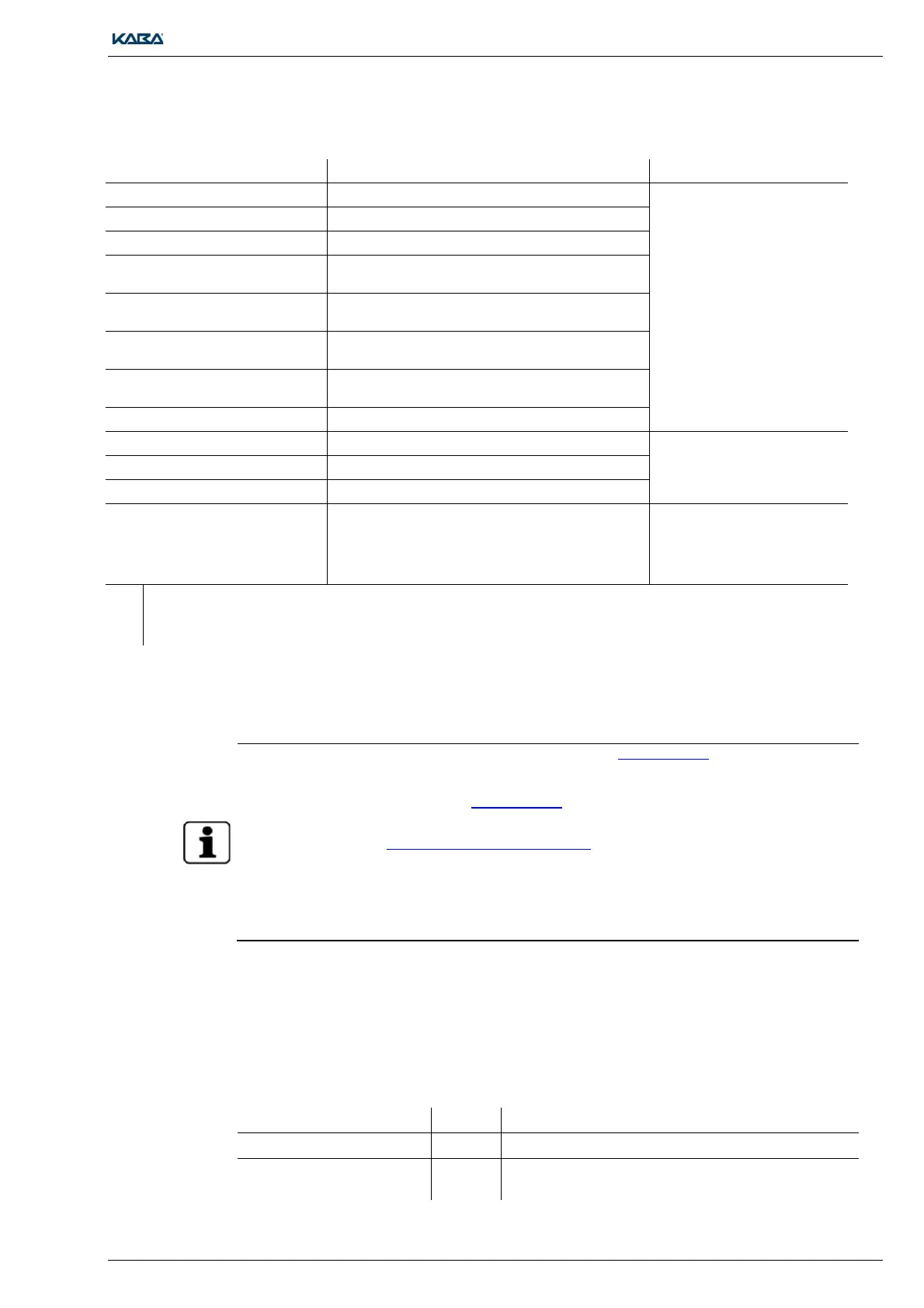About this document
k4evo707en-2012-07 9
1.4 Supplementary documents
Article number Name Availability
TM_Info_V0x Generally valid information
TM_Access_Manager Access manager - Technical Manual
http://ftp.kaba.com/ExosDownload
Kaba portal AC in some cases
RM_Access_Manager Access manager - Reference Manual
PGL_Subject_Kabaexos_9300 Planning guidelines based on the subject concerned
(e.g., media)
Internal online help and
CM_Kaba_Media_Manager
Kaba Media Manager
Configuration Manual for media
CM_ARIOS_Kabaexos_9300 Basic information for putting Kaba exos 9300 into
operation
Kaba exos online help Parameter setting, various door configurations with
associated time-based diagrams
04042169 B-web 93 00 manual
04042191 B-Client HR10 manual
https://portal.kaba.biz/de
*1 04037204 B-COMM Java manual
k1evo801de-xx Kaba Programmer 1460 User Manual
*1 Registered users access this site via their own account,
other users via the following guest account:
Customer number: (leave blank)
User name: docu2010de@kbs.kaba.com
Password: k5s-7smq
Kaba Portal AC
1.5 Document availability
All documents are stored on the Kaba Access Control Portal portal.kaba.biz in the section
Online/Kaba exos 9300.
This document is stored in the portal portal.kaba.biz in the section:
Online/Kaba exos 9300/Hardware\Manuals\70120_Reader
And on the FTP server ftp://ftp.kaba.com/ExosDownloadin the following directories:
As a PDF file:
000_Content_Portal_AC\Online\Kaba exos 9300\Hardware\Manuals\70120_Reader
As a Word document:
110_ResourcesProductDocumentation_Kabaexos\Deutsch\70000_OnlineKomponenten\
70120_Leser
1.6 Revision notification
The most important changes which this manual has undergone since the last issue are listed below:
ersion numbe
Edition Brief description
TM_Compact_Reader_V01 02/2012 Modification to documentation and integration of LEGIC
TM_Remote_Reader_V02 06/2012 Integration of LEGIC V3 (Chapter 8), Putting the
standalone access control into operation (Chapter 4.2.1)