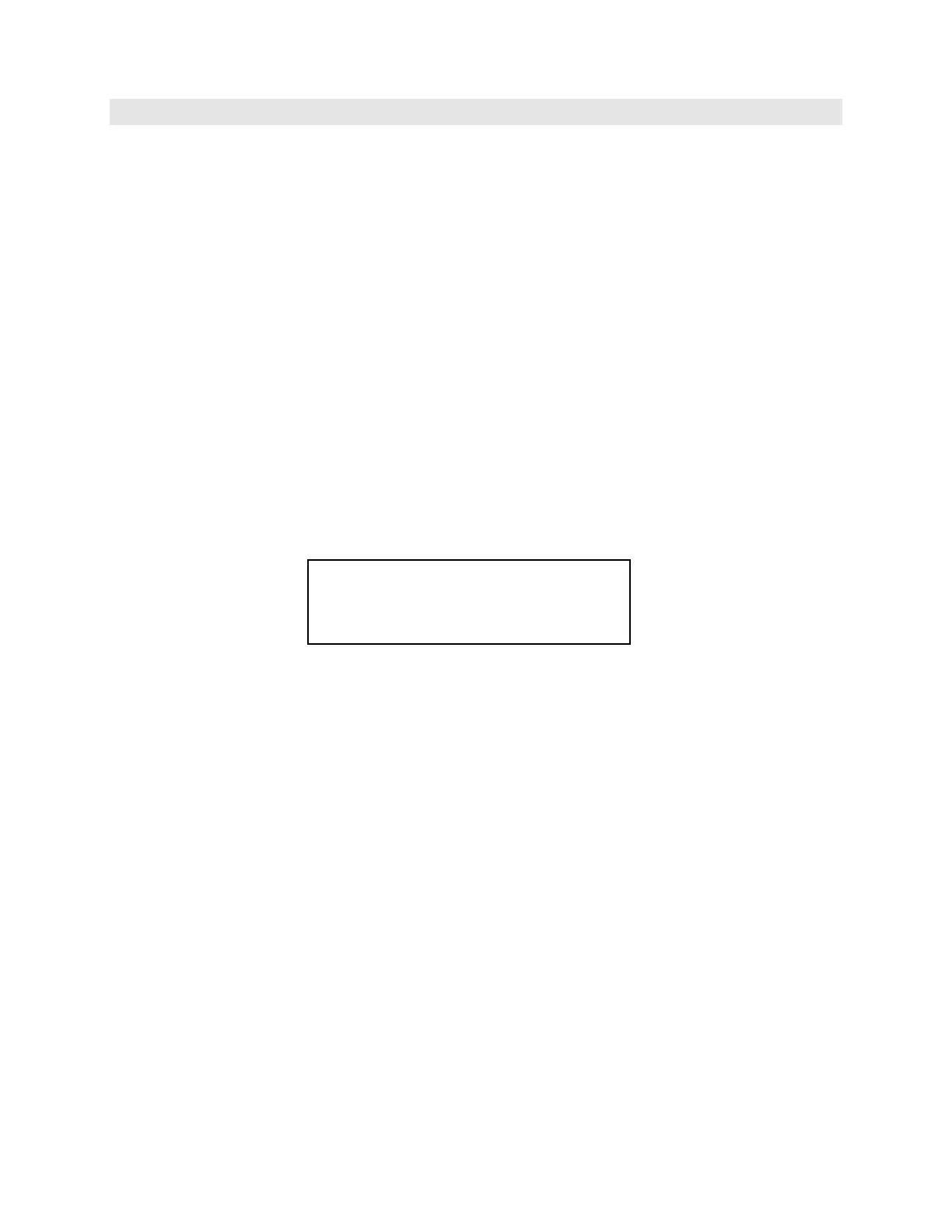SAM
®
RF Operations Manual 9
Section 2: Installing the SAM RF System
© SAFLOK WL 12/19/2007
2.1 Installation Overview
The SAM RF system is loaded from one CD. Be sure to install the SAM RF System Software first,
followed by the SAM RF System USB Drivers.
Before beginning the installation process, determine how the SAM RF system will be installed:
• If the SAM RF system will be installed on a single station, proceed to Section 2.2. Most properties
choose to run the software from a single computer.
• If the SAM RF system will be installed on a network, skip ahead to Section 2.3.
• If the SAM RF system will operate with multiple databases, skip ahead to Section 2.4
Once the SAM RF system is installed, complete Section 2.6 “Installing the Electronic Key Encoder and
Utility Device.”
Note: Please confirm that all components are present (refer to Section 1.2 “SAM RF Components”)
before you proceed.
Important: Do not connect the key
encoder and utility device cables
until all software is installed.
