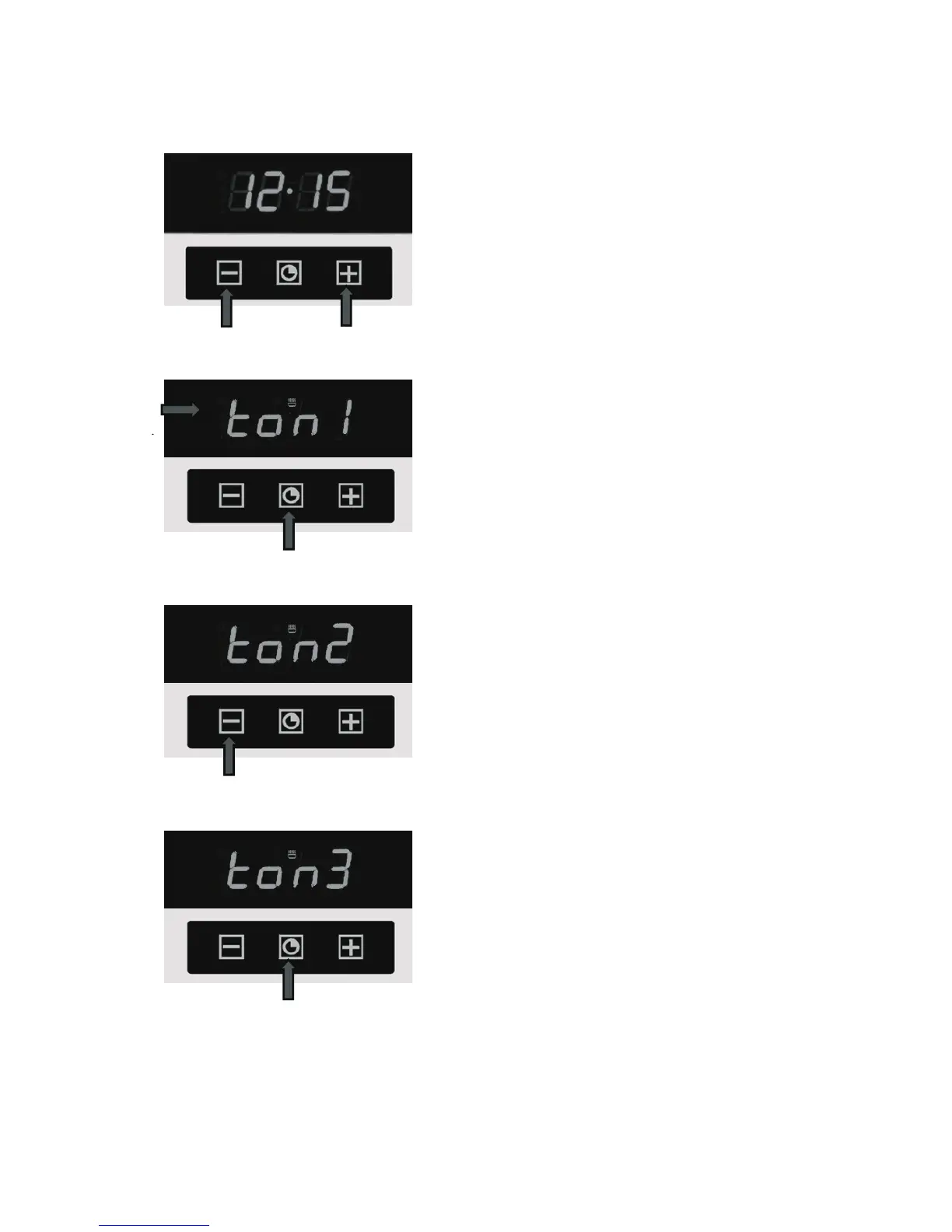54
EN
Adjusting beep volume
To adjust beep volume:
x Press the choice keys 1 and 2 ( - or + )
simultaneously.
The dot separating the hours from the minutes
flashes.
x Then press the middle key 3.
A flashing heading 4 appears ( ton1 ) - (loud
sound).
If you want to choose ( ton2 ) - (middle sound) or
( ton3 ) - (low sound):
x Press choice key 5 (-) again.
To save the chosen volume
x press the middle key 6.
4
1
2
5
6
3
