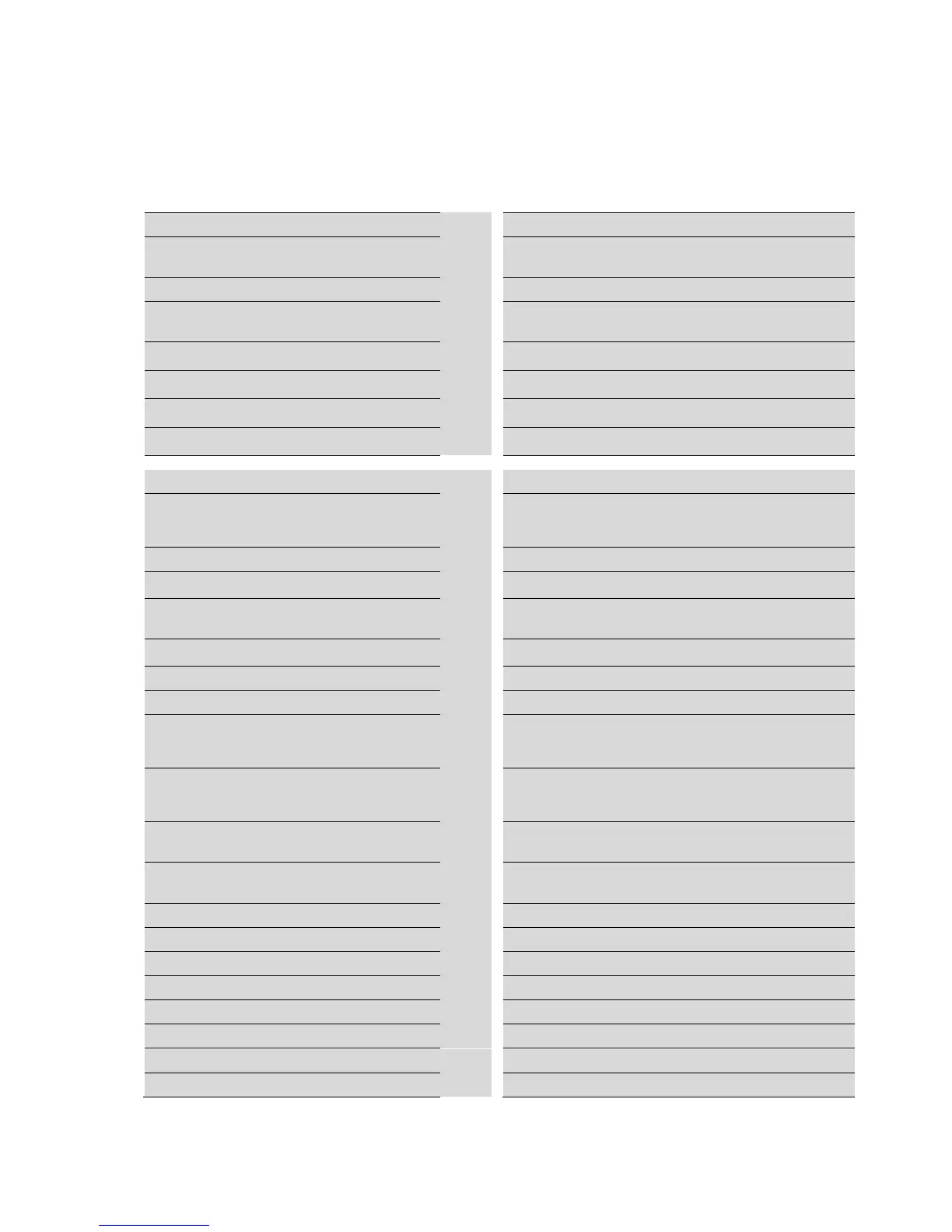MULTICAL®602
KamstrupA/S∙TechnicalDescription∙5512‐931_N1_GB
11.2016
103
10.3 Retrofitting modules
Top as well as base modules for MULTICAL
602 can be supplied separately for retrofitting. The modules are
configured from the factory and ready to be mounted. Some of the modules, however, need individual configuration
after installation, which can be carried out by means of METERTOOL.
Top module
Possible configuration after installation
Energy calculation
2
Magnification, hysteresis and possible flow cut-off must be adjusted
during commissioning. All parameters and limits can be changed via
METERTOOL
Data output
5
Primary and secondary M-Bus addresses can be changed via
METERTOOL or M-Bus. Furthermore, monthly logger data can be
selected instead of yearly logger data by means of M-Bus
Volume
9
N/A
2 pulse outputs for CE and CV + scheduler
A
Configuration of pulse outputs.
RTC + 2 pulse outputs for CE and CV + prog. data log.
B
Configuration of pulse outputs and logger interval.
2 pulse outputs for CE and CV
C
Configuration of pulse outputs.
Base module
Pulse values of VA and VB are changed via METERTOOL
M-Bus/pulse inputs
20
Pulse values of VA and VB are changed via METERTOOL
Primary and secondary M-Bus addresses can be changed via
METERTOOL or M-Bus. Furthermore, monthly logger data can be
selected instead of yearly logger data via M-Bus
Radio Router/pulse inputs
21
Pulse values of VA and VB are changed via METERTOOL
Prog. data logger + RTC + 4…20 mA inputs + pulse inputs
22
Pulse values of VA and VB, and logger interval are changed via
METERTOOL
0/4…20 mA outputs
23
Config data must be programmed into the calculator by means of
METERTOOL in case of retrofitting. Furthermore, all parameters can be
changed via METERTOOL
LonWorks + pulse inputs
24
Pulse values of VA and VB are changed via METERTOOL. All other
configurations via LonWorks
Radio + pulse inputs (internal antenna)
25
Pulse values of VA and VB are changed via METERTOOL
Radio + pulse inputs (external antenna)
26
Pulse values of VA and VB are changed via METERTOOL
M-Bus module with alternative registers + pulse inputs
27
Pulse values of VA and VB are changed via METERTOOL.
Primary and secondary M-Bus addresses can be changed via
METERTOOL or M-Bus. Furthermore, monthly logger data can be
selected instead of yearly logger data via M-Bus
M-Bus module with medium data package + pulse inputs
28
Pulse values of VA and VB are changed via METERTOOL.
Primary and secondary M-Bus addresses can be changed via
METERTOOL or M-Bus. Furthermore, yearly logger data can be selected
instead monthly logger via M-Bus.
M-Bus module with MC-III data package + pulse inputs
29
Pulse values of VA and VB are changed via METERTOOL.
Primary and secondary M-Bus addresses can be changed via
METERTOOL or M-Bus.
Wireless M-Bus + pulse inputs
30/31/
35/36/
38/39
Pulse values of VA and VB are changed via METERTOOL
ZigBee 2.4 GHz internal antenna + pulse inputs
60
Pulse values of VA and VB are changed via METERTOOL
Metasys N2 (RS485) + pulse inputs
62
Pulse values of VA and VB are changed via METERTOOL
SIOX module (Auto detect Baud Rate)
64
N/A
BACnet MS/TP + pulse inputs
66
N/A
Modbus RTU + pulse inputs
67
N/A
GSM/GPRS module (GSM6H)
80
N/A
3G GSM/GPRS modul (GSM8H)
81
N/A
High Power Radio Router + pulse inputs
84
Pulse values of VA and VB are changed via METERTOOL
